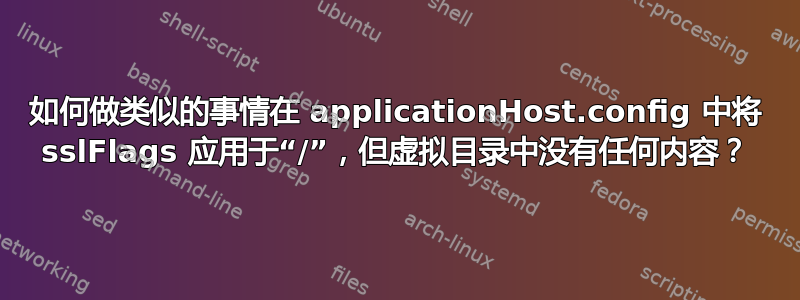
在 IIS 10.0 服务器上托管https://example.com,我应该在 applicationHost.config 中放入什么内容才能使以下所有内容都成立:
- https://example.com/不要求客户端证书。
- https://example.com/index.html不要求客户端证书。
- 其他一切,https://example.com/*,请求并需要客户端证书。
- https://example.com/index.html是默认文档https://example.com/
<configuration>
<location path="">
<system.webServer>
<defaultDocument enabled="true">
<files>
<add value="index.html" />
</files>
</defaultDocument>
<security>
<access sslFlags="Ssl, SslNegotiateCert, SslRequireCert, Ssl128">
</security>
</system.webServer>
</location>
<location path="index.html">
<system.webServer>
<security>
<access sslFlags="Ssl, Ssl128">
</security>
</system.webServer>
</location>
<location path="/">
<system.webServer>
<security>
<access sslFlags="Ssl, Ssl128">
</security>
</system.webServer>
</location>
</configuration>
不起作用,因为<location path="/">不允许。


