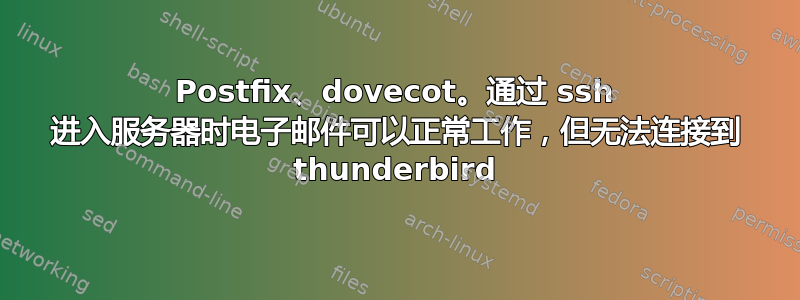
我在 Ubuntu 18 的数字海洋上有一个 droplet。我遵循了以下内容Github YouTube教程来启动和运行电子邮件服务器。问题是,当我登录到服务器时,我可以使用 mutt 发送和接收电子邮件。但当我尝试将其连接到 thunderbird 时,它显示错误“Thunderbird 无法找到您的电子邮件帐户的设置”。我尝试了自动和手动方式,这些设置
我不太擅长做这件事。这是我第一次处理这样的活动。我做的唯一改变是注释掉这个线因为我没有这样的文件 (/usr/share/dovecot/dh.pem)。请帮我解决这个问题。
我使用与这链接。下面给出了一些 mail.log,我相信这是我尝试通过 thunderbird 连接到服务器时给出的。
Oct 1 15:41:19 mail postfix/smtpd[16024]: connect from unknown[121.178.116.27]
Oct 1 15:41:19 mail postfix/smtpd[16025]: connect from unknown[121.178.116.27]
Oct 1 15:41:19 mail postfix/smtpd[16024]: improper command pipelining after EHLO from unknown[121.178.116.27]: QUIT\r\n
Oct 1 15:41:19 mail postfix/smtpd[16024]: disconnect from unknown[121.178.116.27] ehlo=1 quit=1 commands=2
Oct 1 15:41:19 mail postfix/smtpd[16025]: improper command pipelining after EHLO from unknown[121.178.116.27]: QUIT\r\n
Oct 1 15:41:19 mail postfix/smtpd[16025]: disconnect from unknown[121.178.116.27] ehlo=1 quit=1 commands=2
Oct 1 15:43:26 mail postfix/smtpd[16108]: connect from unknown[141.98.10.136]
Oct 1 15:43:26 mail postfix/smtpd[16108]: disconnect from unknown[141.98.10.136] ehlo=1 auth=0/1 quit=1 commands=2/3
Oct 1 15:44:59 mail postfix/smtpd[16108]: connect from unknown[45.249.91.180]
答案1
更新:必须 ufw 允许 587 和 993 才能使其工作......


