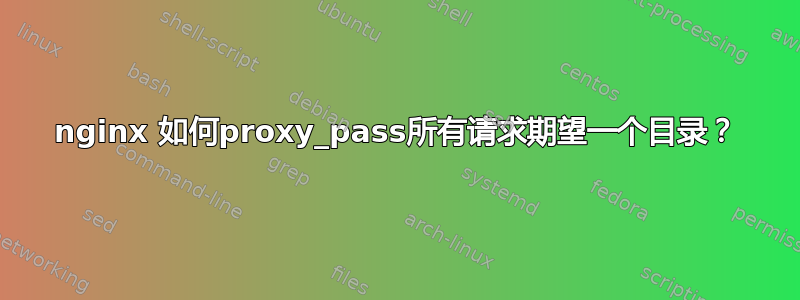
我的服务器上有一个 Angular 9 应用程序(SSR),子目录中有一个基于 PHP 的 REST api(Slim)。
我想要做的是让所有传入请求都由我的 Angular 应用程序处理。但有一个目录是用于 REST-api 的,必须将其排除。
我当前的 nginx 配置锁定如下:
location ~ /rest {
try_files $uri $uri/ /rest/index.php$is_args$args;
}
location ^~ \.php$ {
try_files $uri /index.php =404;
fastcgi_pass unix:/var/run/php5-fpm.sock;
fastcgi_index index.php;
fastcgi_param SCRIPT_FILENAME $document_root$fastcgi_script_name;
include fastcgi_params;
}
location ~ / {
proxy_pass http://127.0.0.1:4000;
}
对 REST API 的请求会以正确的内容响应。但所有对 的调用都http://127.0.0.1:4000带有504 gateway timeout。因此,我想要实现的是:
https://SERVER -> http://127.0.0.1:4000
https://SERVER/xyz -> http://127.0.0.1:4000
...
https://SERVER/rest -> http://127.0.0.1/rest
代理如何转发所有请求,但如果给出了特定目录则不能?
答案1
除非您需要,否则不应使用正则表达式位置。
您应该使用这些版本:
location /rest {
try_files $uri $uri/ /rest/index.php$is_args$args;
}
location ~ \.php$ {
try_files $uri /index.php =404;
fastcgi_pass unix:/var/run/php5-fpm.sock;
fastcgi_index index.php;
fastcgi_param SCRIPT_FILENAME $document_root$fastcgi_script_name;
include fastcgi_params;
}
location / {
proxy_pass http://127.0.0.1:4000;
}
如果收到 504 网关超时错误,则需要检查127.0.0.1:4000端口上监听的应用程序。


