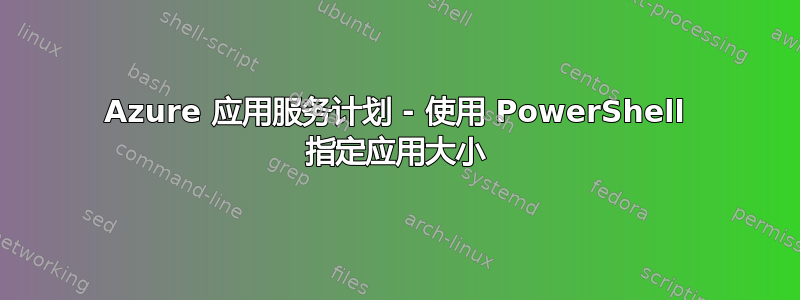
我试图使用 powershell 在高级层中部署应用服务计划 (ASP)。我可以成功部署 ASP,但是ASP 默认为 P2v1即不是我想要的。我需要将 ASP 设置为高级层中的 P2V2。
我无法弄清楚或找不到如何在执行 powershell 命令时指定大小。这是我的命令:
New-AzAppServicePlan-名称$AppServicePlan-位置$location-ResourceGroupName$ResourceGroup-Tier“PremiumV2”
如果有人能解释我如何更新我的命令ASP 设置为 Premium P2V2我将不胜感激。
答案1
PowerShell 命令令人困惑,原因有二:
- 文档缺少您需要的属性“WorkerSize”
- 此属性的值与您想要的实际尺寸不一致,它们被列为小、中、大
获取 P2V2 计划所需的命令是:
New-AzAppServicePlan -Name $AppServicePlan -Location $location -ResourceGroupName $ResourceGroup -Tier "PremiumV2" -WorkerSize Medium
答案2
尝试使用-Tier "P2V2"
否则,PowerShell 命令似乎尚不支持该 SKU。
他们的 Azure CLI 示例支持 SKU,如下所示https://docs.microsoft.com/en-us/azure/app-service/app-service-configure-premium-tier#automate-with-scripts
az appservice plan create \
--resource-group <resource_group_name> \
--name <app_service_plan_name> \
--sku P1V2
您可以使用通用中的 SKU 参数New-AzResource直接使用 PowerShell 以困难的方式创建 Azure 资源。
以下是您可以根据自己的需求进行调整的示例
New-AzResource -ResourceGroupName <ResourceGroupName> -Location <Location> -ResourceType Microsoft.Web/serverfarms -ResourceName <YourPlanName> -kind linux -Properties @{reserved="true"} -Sku @{name="S1";tier="Standard"; size="S1"; family="S"; capacity="1"} -Force


