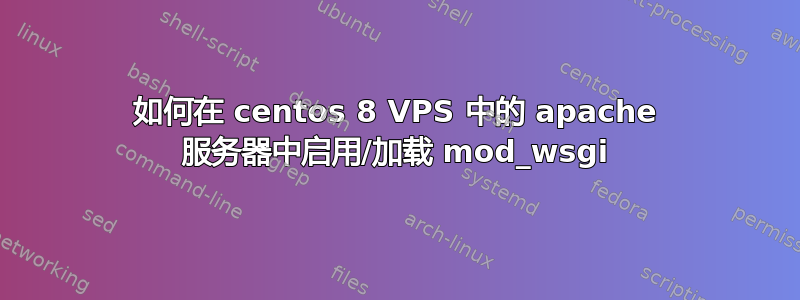
我无法在 cent os 8 VPS 中的 apache webserver 中启用/加载模块 mod_wgsi。在 ubuntu 中,通过运行命令可以非常轻松地运行。sudo apt install libapache2-mod-wsgi-py3请帮助我在 centos 8 中为 django 设置 apache,并告诉我如何为 apache 启用 mod_wsgi。非常感谢您的帮助。
我最初运行的命令:
sudo yum update
sudo yum install python3-pip python3-devel httpd httpd-devel
pip3 install mod_wsgi
答案1
答案2
首先,您需要清除您的 VPS 并重新安装 CentOS 8,因为您已经运行pip3 install mod_wsgi并尝试清理它(如果可能的话)将比重新开始花费更长的时间。
接下来,你需要选择是使用 Python 3.6 还是 Python 3.8。默认情况下将使用 Python 3.6,但你可以通过启用其应用流:
dnf module enable python38
如果您选择继续使用 Python 3.6,请安装该python3-mod_wsgi软件包。如果您选择使用 Python 3.8,请安装该python38-mod_wsgi软件包。
dnf install python38-mod_wsgi


