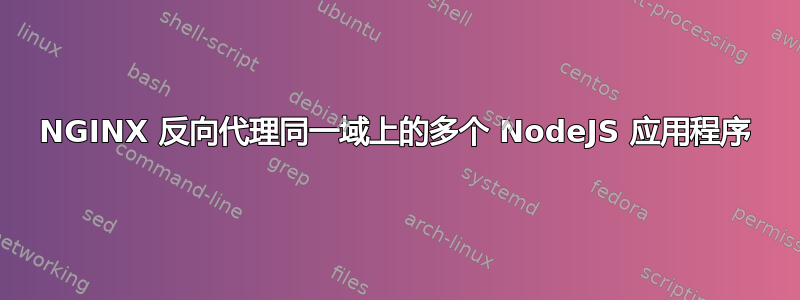
我最近设置了一个 Ubuntu 服务器,用于在我们公司内部托管几个 NodeJS 应用程序。这些应用程序都位于同一个域 (alpha.domain.com) 中,但位于不同的端口上。这些应用程序由 ExpressJS 提供(因为它们也充当 API)。
我正在尝试设置 NGINX 来反向代理这些 ExpressJS/NodeJS 应用程序,但遇到了很大困难。我按照能找到的所有教程操作,但它们似乎无法解决我的问题,或者我显然不明白自己在做什么。我是一名前端开发人员,正在填补最近离开公司的开发运营人员的空缺。
我的服务器位于:alpha.domain.com(内部 DNS 转发到静态 IP 服务器)
我的 NGINX 配置当前是:
server {
listen 80 default_server;
server_name alpha.domain.com;
return 301 https://$host$request_uri;
}
server {
listen 443 ssl default_server;
ssl_certificate /etc/nginx/ssl/cert.pem;
ssl_certificate_key /etc/nginx/ssl/key.pem;
ssl_protocols TLSv1 TLSv1.1 TLSv1.2;
ssl_ciphers HIGH:!aNULL:!MD5;
server_name alpha.domain.com www.alpha.domain.com;
location /pnl {
proxy_pass https://localhost:5000/;
proxy_http_version 1.1;
proxy_set_header Upgrade $http_upgrade;
proxy_set_header Connection 'upgrade';
proxy_set_header Host $host;
proxy_cache_bypass $http_upgrade;
}
}
每个应用程序都是一个 ReactJS 应用程序,将使用 ExpressJS/PM2 提供服务。我希望 NGINX仅有的以如下方式反向代理这些 URL:
- alpha.domain.com/pnl加载到 https://localhost:5000
- alpha.domain.com/2d加载到 https://localhost:5001
- ETC...
如果我将上述服务器块中的位置更改为/,则应用程序https://localhost:5000可以正常工作。将其设置为 会/pnl导致我的所有静态资产(来自 Create-React-App 构建)变为404。
ExpressJS 是(修剪掉不重要的部分):
let app = express()
const KEY = fs.readFileSync("path_to_key")
const CERT = fs.readFileSync("path_to_cert")
const PORT = 5000
app.use(express.static("build"))
// handle SPA application routing (routing done client side)
app.get("/*", function (_, res) {
res.sendFile(path.join(__dirname, "build/index.html"), (err) => {
if (err) res.status(500).send(err)
})
})
const httpsServer = https.createServer({ key: KEY, cert: CERT }, app)
httpsServer.listen(PORT, () => {
console.log(`App listening at https://alpha.domain.com:${PORT}`)
})
这是我的文件结构:
├── build
│ ├── asset-manifest.json
│ ├── favicon.ico
│ ├── index.html
│ ├── manifest.json
│ ├── precache-manifest.12d9913d64add6e70d8bdc1e6f5fa0aa.js
│ ├── service-worker.js
│ └── static
│ ├── css
│ │ ├── 2.d26be9bd.chunk.css
│ │ └── main.86152b9d.chunk.css
│ ├── js
│ │ ├── 2.d769608a.chunk.js
│ │ ├── 2.d769608a.chunk.js.LICENSE.txt
│ │ ├── main.b32be59d.chunk.js
│ │ └── runtime~main.afeea630.js
│ └── media
│ └── logo.4d542fd5.svg
├── index.js
├── package-lock.json
└── package.json
关于如何解决这个问题有什么指导吗?
- 编辑 -
这是 ReactJS 生成的 index.html 的内容。
<!doctype html>
<html lang="en">
<head>
<meta charset="utf-8"/>
<link rel="shortcut icon" href="/favicon.ico"/>
<meta name="viewport" content="width=device-width,initial-scale=1"/>
<meta name="theme-color" content="#000000"/>
<link rel="manifest" href="/manifest.json"/>
<title>Part Number Log</title>
<link href="/static/css/2.d26be9bd.chunk.css" rel="stylesheet">
<link href="/static/css/main.86152b9d.chunk.css" rel="stylesheet">
</head>
<body>
<noscript>You need to enable JavaScript to run this app.</noscript>
<div id="root"></div>
<script src="/static/js/runtime~main.afeea630.js"></script>
<script src="/static/js/2.d769608a.chunk.js"></script>
<script src="/static/js/main.b32be59d.chunk.js"></script>
</body>
</html>
答案1
使用你的配置
location /pnl {
proxy_pass https://localhost:5000/;
/pnl 从 URL 中删除并替换为 /。尝试
location /pnl/static/ {
alias /home/user/pnl-server/build/static
try_files $uri $uri/ =404;
}
location /pnl {
proxy_pass https://localhost:5000;


