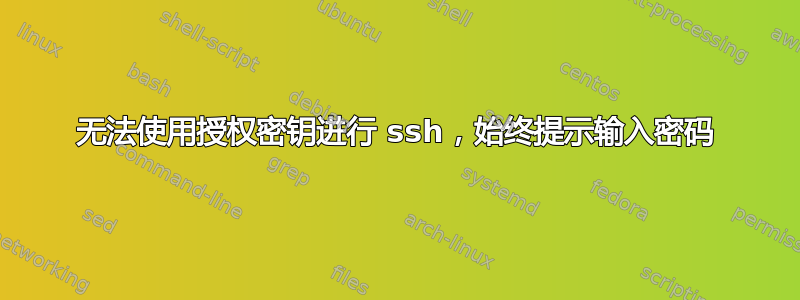
我浏览过这里的几篇帖子试图解决这个问题,但却无法成功。
几天前,使用授权密钥映射停止工作,没有人更改文件或文件夹本身,我是唯一操纵服务器的人。
按照这里的一些帖子,我尝试重新创建 ssh 密钥集并重命名旧的 .ssh 文件夹,但没有成功。
另一篇文章提到,我必须在生成全新的 .ssh 后将 .ssh 的权限更改为 750 并重新创建 authorized_keys 文件,但效果并不好。
有人能帮我解决这个问题吗?我不是高级用户。
Linux服务器是CentOS 7
编辑
根据请求在服务器中执行 ssh -vvv 的输出:
$ ssh -vvv [email protected]
OpenSSH_8.2p1, OpenSSL 1.1.1e 17 Mar 2020
debug1: Reading configuration data /etc/ssh/ssh_config
debug2: resolve_canonicalize: hostname 131.72.xxx.xxx is address
debug2: ssh_connect_direct
debug1: Connecting to 131.72.222.241 [131.72.xxx.xxx] port 22.
debug1: Connection established.
debug1: identity file /c/Users/Andre Fr\303\263es/.ssh/id_rsa type 0
debug1: identity file /c/Users/Andre Fr\303\263es/.ssh/id_rsa-cert type -1
debug1: identity file /c/Users/Andre Fr\303\263es/.ssh/id_dsa type -1
debug1: identity file /c/Users/Andre Fr\303\263es/.ssh/id_dsa-cert type -1
debug1: identity file /c/Users/Andre Fr\303\263es/.ssh/id_ecdsa type -1
debug1: identity file /c/Users/Andre Fr\303\263es/.ssh/id_ecdsa-cert type -1
debug1: identity file /c/Users/Andre Fr\303\263es/.ssh/id_ecdsa_sk type -1
debug1: identity file /c/Users/Andre Fr\303\263es/.ssh/id_ecdsa_sk-cert type -1
debug1: identity file /c/Users/Andre Fr\303\263es/.ssh/id_ed25519 type -1
debug1: identity file /c/Users/Andre Fr\303\263es/.ssh/id_ed25519-cert type -1
debug1: identity file /c/Users/Andre Fr\303\263es/.ssh/id_ed25519_sk type -1
debug1: identity file /c/Users/Andre Fr\303\263es/.ssh/id_ed25519_sk-cert type -1
debug1: identity file /c/Users/Andre Fr\303\263es/.ssh/id_xmss type -1
debug1: identity file /c/Users/Andre Fr\303\263es/.ssh/id_xmss-cert type -1
debug1: Local version string SSH-2.0-OpenSSH_8.2
debug1: Remote protocol version 2.0, remote software version OpenSSH_7.4
debug1: match: OpenSSH_7.4 pat OpenSSH_7.0*,OpenSSH_7.1*,OpenSSH_7.2*,OpenSSH_7.3*,OpenSSH_7.4*,OpenSSH_7.5*,OpenSSH_7.6*,OpenSSH_7.7* compat 0x04000002
debug2: fd 3 setting O_NONBLOCK
debug1: Authenticating to 131.72.xxx.xxx:22 as 'root'
debug3: hostkeys_foreach: reading file "/c/Users/Andre Fr\303\263es/.ssh/known_hosts"
debug3: record_hostkey: found key type ECDSA in file /c/Users/Andre Fr\303\263es/.ssh/known_hosts:4
debug3: load_hostkeys: loaded 1 keys from 131.72.xxx.xxx
debug3: order_hostkeyalgs: prefer hostkeyalgs: [email protected],[email protected],[email protected],ecdsa-sha2-nistp256,ecdsa-sha2-nistp384,ecdsa-sha2-nistp521
debug3: send packet: type 20
debug1: SSH2_MSG_KEXINIT sent
debug3: receive packet: type 20
debug1: SSH2_MSG_KEXINIT received
debug2: local client KEXINIT proposal
debug2: KEX algorithms: curve25519-sha256,[email protected],ecdh-sha2-nistp256,ecdh-sha2-nistp384,ecdh-sha2-nistp521,diffie-hellman-group-exchange-sha256,diffie-hellman-group16-sha512,diffie-hellman-group18-sha512,diffie-hellman-group14-sha256,ext-info-c
debug2: host key algorithms: [email protected],[email protected],[email protected],ecdsa-sha2-nistp256,ecdsa-sha2-nistp384,ecdsa-sha2-nistp521,[email protected],[email protected],[email protected],[email protected],[email protected],[email protected],[email protected],ssh-ed25519,[email protected],rsa-sha2-512,rsa-sha2-256,ssh-rsa
debug2: ciphers ctos: [email protected],aes128-ctr,aes192-ctr,aes256-ctr,[email protected],[email protected],aes128-cbc,3des-cbc,aes256-cbc,aes192-cbc
debug2: ciphers stoc: [email protected],aes128-ctr,aes192-ctr,aes256-ctr,[email protected],[email protected],aes128-cbc,3des-cbc,aes256-cbc,aes192-cbc
debug2: MACs ctos: [email protected],[email protected],[email protected],[email protected],[email protected],[email protected],[email protected],hmac-sha2-256,hmac-sha2-512,hmac-sha1
debug2: MACs stoc: [email protected],[email protected],[email protected],[email protected],[email protected],[email protected],[email protected],hmac-sha2-256,hmac-sha2-512,hmac-sha1
debug2: compression ctos: none,[email protected],zlib
debug2: compression stoc: none,[email protected],zlib
debug2: languages ctos:
debug2: languages stoc:
debug2: first_kex_follows 0
debug2: reserved 0
debug2: peer server KEXINIT proposal
debug2: KEX algorithms: curve25519-sha256,[email protected],ecdh-sha2-nistp256,ecdh-sha2-nistp384,ecdh-sha2-nistp521,diffie-hellman-group-exchange-sha256,diffie-hellman-group16-sha512,diffie-hellman-group18-sha512,diffie-hellman-group-exchange-sha1,diffie-hellman-group14-sha256,diffie-hellman-group14-sha1,diffie-hellman-group1-sha1
debug2: host key algorithms: ssh-rsa,rsa-sha2-512,rsa-sha2-256,ecdsa-sha2-nistp256,ssh-ed25519
debug2: ciphers ctos: [email protected],aes128-ctr,aes192-ctr,aes256-ctr,[email protected],[email protected],aes128-cbc,aes192-cbc,aes256-cbc,blowfish-cbc,cast128-cbc,3des-cbc
debug2: ciphers stoc: [email protected],aes128-ctr,aes192-ctr,aes256-ctr,[email protected],[email protected],aes128-cbc,aes192-cbc,aes256-cbc,blowfish-cbc,cast128-cbc,3des-cbc
debug2: MACs ctos: [email protected],[email protected],[email protected],[email protected],[email protected],[email protected],[email protected],hmac-sha2-256,hmac-sha2-512,hmac-sha1
debug2: MACs stoc: [email protected],[email protected],[email protected],[email protected],[email protected],[email protected],[email protected],hmac-sha2-256,hmac-sha2-512,hmac-sha1
debug2: compression ctos: none,[email protected]
debug2: compression stoc: none,[email protected]
debug2: languages ctos:
debug2: languages stoc:
debug2: first_kex_follows 0
debug2: reserved 0
debug1: kex: algorithm: curve25519-sha256
debug1: kex: host key algorithm: ecdsa-sha2-nistp256
debug1: kex: server->client cipher: [email protected] MAC: <implicit> compression: none
debug1: kex: client->server cipher: [email protected] MAC: <implicit> compression: none
debug3: send packet: type 30
debug1: expecting SSH2_MSG_KEX_ECDH_REPLY
debug3: receive packet: type 31
debug1: Server host key: ecdsa-sha2-nistp256 SHA256:oDemkeTUNqSXDkAz6sx/w/978fNZR4QQsIYFfdb0BiA
debug3: hostkeys_foreach: reading file "/c/Users/Andre Fr\303\263es/.ssh/known_hosts"
debug3: record_hostkey: found key type ECDSA in file /c/Users/Andre Fr\303\263es/.ssh/known_hosts:4
debug3: load_hostkeys: loaded 1 keys from 131.72.xxx.xxx
debug1: Host '131.72.xxx.xxx' is known and matches the ECDSA host key.
debug1: Found key in /c/Users/Andre Fr\303\263es/.ssh/known_hosts:4
debug3: send packet: type 21
debug2: set_newkeys: mode 1
debug1: rekey out after 134217728 blocks
debug1: SSH2_MSG_NEWKEYS sent
debug1: expecting SSH2_MSG_NEWKEYS
debug3: receive packet: type 21
debug1: SSH2_MSG_NEWKEYS received
debug2: set_newkeys: mode 0
debug1: rekey in after 134217728 blocks
debug1: Will attempt key: /c/Users/Andre Fr\303\263es/.ssh/id_rsa RSA SHA256:MgYlmw9i3/fmZCu8+0uIjZZu4qer+zJnKBh7epHx26w
debug1: Will attempt key: /c/Users/Andre Fr\303\263es/.ssh/id_dsa
debug1: Will attempt key: /c/Users/Andre Fr\303\263es/.ssh/id_ecdsa
debug1: Will attempt key: /c/Users/Andre Fr\303\263es/.ssh/id_ecdsa_sk
debug1: Will attempt key: /c/Users/Andre Fr\303\263es/.ssh/id_ed25519
debug1: Will attempt key: /c/Users/Andre Fr\303\263es/.ssh/id_ed25519_sk
debug1: Will attempt key: /c/Users/Andre Fr\303\263es/.ssh/id_xmss
debug2: pubkey_prepare: done
debug3: send packet: type 5
debug3: receive packet: type 7
debug1: SSH2_MSG_EXT_INFO received
debug1: kex_input_ext_info: server-sig-algs=<rsa-sha2-256,rsa-sha2-512>
debug3: receive packet: type 6
debug2: service_accept: ssh-userauth
debug1: SSH2_MSG_SERVICE_ACCEPT received
debug3: send packet: type 50
debug3: receive packet: type 51
debug1: Authentications that can continue: publickey,gssapi-keyex,gssapi-with-mic,password
debug3: start over, passed a different list publickey,gssapi-keyex,gssapi-with-mic,password
debug3: preferred publickey,keyboard-interactive,password
debug3: authmethod_lookup publickey
debug3: remaining preferred: keyboard-interactive,password
debug3: authmethod_is_enabled publickey
debug1: Next authentication method: publickey
debug1: Offering public key: /c/Users/Andre Fr\303\263es/.ssh/id_rsa RSA SHA256:MgYlmw9i3/fmZCu8+0uIjZZu4qer+zJnKBh7epHx26w
debug3: send packet: type 50
debug2: we sent a publickey packet, wait for reply
debug3: receive packet: type 51
debug1: Authentications that can continue: publickey,gssapi-keyex,gssapi-with-mic,password
debug1: Trying private key: /c/Users/Andre Fr\303\263es/.ssh/id_dsa
debug3: no such identity: /c/Users/Andre Fr\303\263es/.ssh/id_dsa: No such file or directory
debug1: Trying private key: /c/Users/Andre Fr\303\263es/.ssh/id_ecdsa
debug3: no such identity: /c/Users/Andre Fr\303\263es/.ssh/id_ecdsa: No such file or directory
debug1: Trying private key: /c/Users/Andre Fr\303\263es/.ssh/id_ecdsa_sk
debug3: no such identity: /c/Users/Andre Fr\303\263es/.ssh/id_ecdsa_sk: No such file or directory
debug1: Trying private key: /c/Users/Andre Fr\303\263es/.ssh/id_ed25519
debug3: no such identity: /c/Users/Andre Fr\303\263es/.ssh/id_ed25519: No such file or directory
debug1: Trying private key: /c/Users/Andre Fr\303\263es/.ssh/id_ed25519_sk
debug3: no such identity: /c/Users/Andre Fr\303\263es/.ssh/id_ed25519_sk: No such file or directory
debug1: Trying private key: /c/Users/Andre Fr\303\263es/.ssh/id_xmss
debug3: no such identity: /c/Users/Andre Fr\303\263es/.ssh/id_xmss: No such file or directory
debug2: we did not send a packet, disable method
debug3: authmethod_lookup password
debug3: remaining preferred: ,password
debug3: authmethod_is_enabled password
debug1: Next authentication method: password
[email protected]'s password:
debug3: send packet: type 50
debug2: we sent a password packet, wait for reply
debug3: receive packet: type 52
debug1: Authentication succeeded (password).
Authenticated to 131.72.xxx.xxx ([131.72.xxx.xxx]:22).
debug1: channel 0: new [client-session]
debug3: ssh_session2_open: channel_new: 0
debug2: channel 0: send open
debug3: send packet: type 90
debug1: Requesting [email protected]
debug3: send packet: type 80
debug1: Entering interactive session.
debug1: pledge: network
debug3: receive packet: type 80
debug1: client_input_global_request: rtype [email protected] want_reply 0
debug3: receive packet: type 4
debug1: Remote: Ignored authorized keys: bad ownership or modes for directory /root
debug3: receive packet: type 91
debug2: channel_input_open_confirmation: channel 0: callback start
debug2: fd 3 setting TCP_NODELAY
debug3: ssh_packet_set_tos: set IP_TOS 0x48
debug2: client_session2_setup: id 0
debug2: channel 0: request pty-req confirm 1
debug3: send packet: type 98
debug2: channel 0: request shell confirm 1
debug3: send packet: type 98
debug2: channel_input_open_confirmation: channel 0: callback done
debug2: channel 0: open confirm rwindow 0 rmax 32768
debug3: receive packet: type 99
debug2: channel_input_status_confirm: type 99 id 0
debug2: PTY allocation request accepted on channel 0
debug2: channel 0: rcvd adjust 2097152
debug3: receive packet: type 99
debug2: channel_input_status_confirm: type 99 id 0
答案1
您对 /root 的所有权是错误的,在您的第一个图像(Linux ssh 文件夹)中,当您显示 ls -lah ./ssh 时,可以看到 ../ 拥有所有权 suporte.sutic。
chown -R root.root /root
chmod 0550 /root
chmod 0700 /root/.ssh
chmod 0600 /root/.ssh/authorized_keys
答案2
检查/etc/ssh/sshd_config它是否有一个Authentication部分。检查PubkeyAuthentication是否设置为no。路径的配置AuthorizedKeysFile也设置在那里。检查这些设置,根据需要调整它们,然后使用重新启动 sshd 服务systemctl restart sshd。如果sshd_config文件看起来不错,请使用它调查问题,journalctl -u sshd它将显示与 sshd 相关的所有消息和错误。如果 AuthorizedKeysFile 存在权限问题,它应该在那里。
编辑:重新启动 sshd 之前检查 journalctl,以减少完全将自己锁定在服务器之外的风险。


