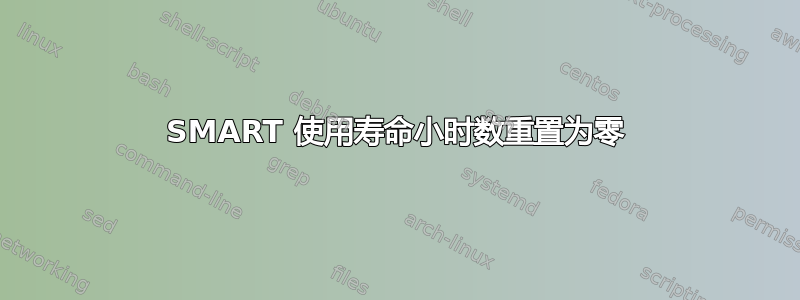
我使用 SMART selftest 来测试我的所有硬盘和 SSD。我每天进行一次短时间测试,每月进行一次长时间测试。
我的一个 SSD 出现了奇怪的行为,使用寿命似乎重置为零。这是正常的吗?为什么会这样?我以前从未见过这种行为。这值得担心吗?
我用来启动测试的命令(通过 crontab 启动的脚本)是:
smartctl --test=short $DISK
以下是显示奇怪行为的错误日志的副本:
smart self-test log structure revision number 1
num test_description status remaining lifetime(hours) lba_of_first_error
# 1 short offline completed without error 00% 110 -
# 2 short offline completed without error 00% 86 -
# 3 short offline completed without error 00% 62 -
# 4 short offline completed without error 00% 38 -
# 5 short offline completed without error 00% 14 -
# 6 short offline completed without error 00% 1166 -
# 7 short offline completed without error 00% 1142 -
# 8 short offline completed without error 00% 1117 -
# 9 short offline completed without error 00% 1093 -
#10 short offline completed without error 00% 1069 -
#11 short offline completed without error 00% 1045 -
#12 short offline completed without error 00% 1021 -
#13 short offline completed without error 00% 997 -
#14 short offline completed without error 00% 973 -
#15 short offline completed without error 00% 949 -
#16 short offline completed without error 00% 925 -
#17 short offline completed without error 00% 901 -
#18 extended offline completed without error 00% 897 -
#19 short offline completed without error 00% 877 -
#20 short offline completed without error 00% 853 -
#21 short offline completed without error 00% 829 -
该设备已远远超过 1166 小时。
以下是有关该设备的一些具体信息:
smartctl -a $DISK
/dev/disk0
smartctl 7.1 2019-12-30 r5022 [Darwin 18.7.0 x86_64] (local build)
Copyright (C) 2002-19, Bruce Allen, Christian Franke, www.smartmontools.org
=== START OF INFORMATION SECTION ===
Model Family: Apple SD/SM/TS...E/F/G SSDs
Device Model: APPLE SSD SM1024F
Firmware Version: UXM8JA1Q
User Capacity: 1,000,555,581,440 bytes [1.00 TB]
Sector Sizes: 512 bytes logical, 4096 bytes physical
Rotation Rate: Solid State Device
Device is: In smartctl database [for details use: -P show]
ATA Version is: ATA8-ACS T13/1699-D revision 4c
SATA Version is: SATA 3.0, 6.0 Gb/s (current: 6.0 Gb/s)
Local Time is: Sat Nov 7 15:18:13 2020 EST
SMART support is: Available - device has SMART capability.
SMART support is: Enabled
=== START OF READ SMART DATA SECTION ===
SMART overall-health self-assessment test result: PASSED
General SMART Values:
Offline data collection status: (0x00) Offline data collection activity
was never started.
Auto Offline Data Collection: Disabled.
Self-test execution status: ( 0) The previous self-test routine completed
without error or no self-test has ever
been run.
Total time to complete Offline
data collection: ( 0) seconds.
Offline data collection
capabilities: (0x5f) SMART execute Offline immediate.
Auto Offline data collection on/off support.
Abort Offline collection upon new
command.
Offline surface scan supported.
Self-test supported.
No Conveyance Self-test supported.
Selective Self-test supported.
SMART capabilities: (0x0003) Saves SMART data before entering
power-saving mode.
Supports SMART auto save timer.
Error logging capability: (0x01) Error logging supported.
General Purpose Logging supported.
Short self-test routine
recommended polling time: ( 2) minutes.
Extended self-test routine
recommended polling time: ( 10) minutes.
SMART Attributes Data Structure revision number: 40
Vendor Specific SMART Attributes with Thresholds:
ID# ATTRIBUTE_NAME FLAG VALUE WORST THRESH TYPE UPDATED WHEN_FAILED RAW_VALUE
1 Raw_Read_Error_Rate 0x001a 200 200 000 Old_age Always - 0
5 Reallocated_Sector_Ct 0x0033 100 100 000 Pre-fail Always - 0
9 Power_On_Hours 0x0032 093 093 000 Old_age Always - 33168
12 Power_Cycle_Count 0x0032 099 099 000 Old_age Always - 876
169 Unknown_Apple_Attrib 0x0013 253 253 010 Pre-fail Always - 7105251654656
173 Wear_Leveling_Count 0x0032 190 190 100 Old_age Always - 30084956220
174 Host_Reads_MiB 0x0022 099 099 000 Old_age Always - 77353745
175 Host_Writes_MiB 0x0022 099 099 000 Old_age Always - 58090980
192 Power-Off_Retract_Count 0x0012 099 099 000 Old_age Always - 202
194 Temperature_Celsius 0x0022 053 053 000 Old_age Always - 47 (Min/Max 23/72)
197 Current_Pending_Sector 0x0022 100 100 000 Old_age Always - 0
199 UDMA_CRC_Error_Count 0x001a 200 200 000 Old_age Always - 0
240 Unknown_SSD_Attribute 0x0022 100 100 000 Old_age Always - 0
SMART Error Log Version: 1
No Errors Logged
SMART Self-test log structure revision number 1
Num Test_Description Status Remaining LifeTime(hours) LBA_of_first_error
# 1 Short offline Completed without error 00% 110 -
# 2 Short offline Completed without error 00% 86 -
# 3 Short offline Completed without error 00% 62 -
# 4 Short offline Completed without error 00% 38 -
# 5 Short offline Completed without error 00% 14 -
# 6 Short offline Completed without error 00% 1166 -
# 7 Short offline Completed without error 00% 1142 -
# 8 Short offline Completed without error 00% 1117 -
# 9 Short offline Completed without error 00% 1093 -
#10 Short offline Completed without error 00% 1069 -
#11 Short offline Completed without error 00% 1045 -
#12 Short offline Completed without error 00% 1021 -
#13 Short offline Completed without error 00% 997 -
#14 Short offline Completed without error 00% 973 -
#15 Short offline Completed without error 00% 949 -
#16 Short offline Completed without error 00% 925 -
#17 Short offline Completed without error 00% 901 -
#18 Extended offline Completed without error 00% 897 -
#19 Short offline Completed without error 00% 877 -
#20 Short offline Completed without error 00% 853 -
#21 Short offline Completed without error 00% 829 -
SMART Selective self-test log data structure revision number 1
SPAN MIN_LBA MAX_LBA CURRENT_TEST_STATUS
1 0 0 Not_testing
2 0 0 Not_testing
3 0 0 Not_testing
4 0 0 Not_testing
5 0 0 Not_testing
Selective self-test flags (0x0):
After scanning selected spans, do NOT read-scan remainder of disk.
If Selective self-test is pending on power-up, resume after 0 minute delay.
答案1
从 SMART 属性 9 可以看出,您的 SSD 寿命在完整报告中正确报告:
9 Power_On_Hours 0x0032 093 093 000 Old_age Always - 33168
另一方面,LifeTime(hours)自我/短期/长期测试报告的值似乎在约 49 天内结束,类似于 SMART 错误报告的工作方式。从smartctl 手册页:
显示形式为 Dd+HH:MM:SS.msec,其中 D 是天数,HH 是小时,MM 是分钟,SS 是秒,msec 是毫秒。[注意:此时间戳在 2^32 毫秒或 49 天 17 小时 2 分 47.296 秒后换行。]
这是曾经体现与消费者相关的 SMART 传统的领域之一,因为台式机的正常运行时间超过 49 天的情况并不常见(曾经是?)。
答案2
大多数具有 SMART 的磁盘会使用 16 位来存储该值,重置前可提供 65,535 小时。
你的似乎在之后包装1152 小时这不是一个方便的 2 的幂,而且很奇怪。
这是刚刚完成第二次旋转的磁盘,其中139,895 小时开机时间,但 SMART 自我测试会在 65,535 小时后结束。
SMART Self-test log structure revision number 1
Num Test_Description Status Remaining LifeTime(hours) LBA_of
# 1 Short offline Completed without error 00% 8823 -
# 2 Short offline Completed without error 00% 65041 -
# 3 Short offline Completed without error 00% 63134 -
# 4 Short offline Completed without error 00% 43108 -
# 5 Short offline Completed without error 00% 42235 -
# 6 Short offline Completed without error 00% 30613 -
# 7 Short offline Completed without error 00% 11535 -
# 8 Short offline Completed without error 00% 5934 -
# 9 Short offline Completed without error 00% 2667 -
#10 Short offline Completed without error 00% 2666 -
#11 Short offline Completed without error 00% 54241 -
#12 Short offline Completed without error 00% 47079 -
#13 Short offline Completed without error 00% 43109 -
#14 Short offline Completed without error 00% 43071 ... etc
是的,该磁盘有大约 16 年的有效通电时间。
9 Power_On_Hours 0x0032 001 001 000 Old_age Always 139895
我怀疑您的 Apple SSD 存在一些额外的固件篡改,导致它报告奇怪的时间。检查非 Apple 磁盘(可能通过 USB 连接)上的 SMART 值会很有趣?或者在非 Apple 系统中检查 Apple 固件磁盘。


