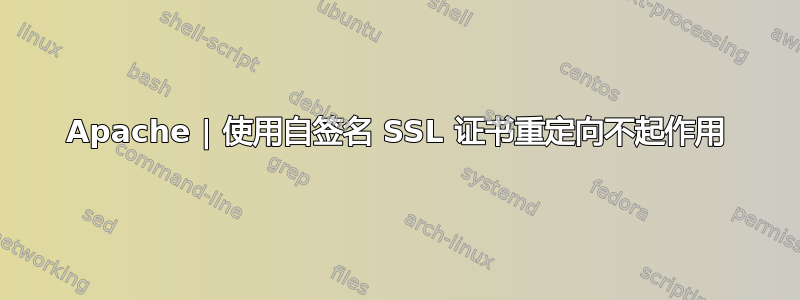
操作系统:Ubuntu 16.04
我正在尝试为 apache 启用自签名证书。我已经使用以下命令创建了证书:
sudo openssl req -x509 -nodes -days 365 -newkey rsa:2048 -keyout /etc/ssl/private/apache-selfsigned.key -out /etc/ssl/certs/apache-selfsigned.crt
我的 default-ssl.conf 是:
<VirtualHost _default_:443>
ServerAdmin [email protected]
ServerName pvapp.test-campus.de
DocumentRoot /var/www/client/pvapp-client/dist
ErrorLog ${APACHE_LOG_DIR}/error.log
CustomLog ${APACHE_LOG_DIR}/access.log combined
SSLEngine on
SSLCertificateFile /etc/ssl/certs/apache-selfsigned.crt
SSLCertificateKeyFile /etc/ssl/private/apache-selfsigned.key
<FilesMatch "\.(cgi|shtml|phtml|php)$">
SSLOptions +StdEnvVars
</FilesMatch>
<Directory /usr/lib/cgi-bin>
SSLOptions +StdEnvVars
</Directory>
BrowserMatch "MSIE [2-6]" \
nokeepalive ssl-unclean-shutdown \
downgrade-1.0 force-response-1.0
</VirtualHost>
vhost 的 testServer.conf 是:
<VirtualHost *:80>
ServerAdmin [email protected]
DocumentRoot /var/www/client/pvapp-client/dist
Redirect permanent / https://pvapp.test-campus.de
<Directory /var/www/client/pvapp-client/dist>
AllowOverride All
Order allow,deny
Allow from All
<IfModule mod_rewrite.c>
Options -MultiViews
RewriteEngine On
RewriteCond %{REQUEST_FILENAME} !-f
RewriteRule ^(.*)$ app.php [QSA,L]
</IfModule>
</Directory>
ErrorLog ${APACHE_LOG_DIR}/test.com-error.log
CustomLog ${APACHE_LOG_DIR}/test.com-access.log combined
</VirtualHost>
我正在重定向到 https://.... 页面,但无法访问该页面。没有该重定向,它在标准 IP 上工作,但它只是 http。conf 文件已启用 a2ensite 并检查防火墙。
当在 chrome 中调用该网站时,它响应“无法找到服务器 IP”。


