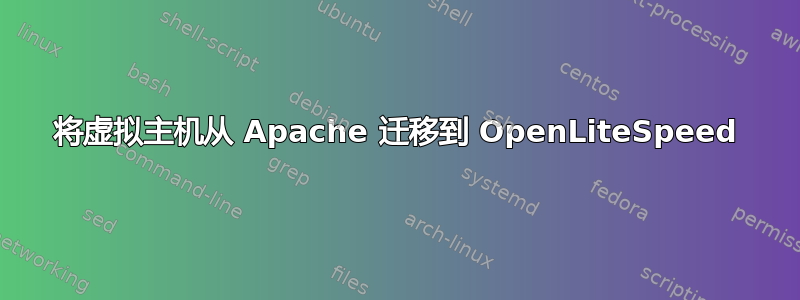
从阅读 LiteSpeed 网络服务器文档中我得到的印象是,LiteSpeed 对 vhosts 配置使用的语法与 Apache 相同,因此迁移很容易。
但是,在安装 OpenLiteSpeed 并通过 OpenListeSpeed webUI 创建 vhost 后,我的服务器上创建了以下 vhost conf 文件:
docRoot $VH_ROOT
adminEmails [email protected]
cgroups 0
errorlog /www/logs/example.log {
useServer 0
logLevel WARN
}
index {
useServer 1
}
在我看来,它看起来不像我现有的 Apache vhost 语法。我错了吗?
我可以在没有 WebUI 的情况下编辑它吗?我该如何向其中添加一些 Apache 指令?假设我想将此 Apache 指令添加到我的 LiteSpeed vhost,例如:
<Directory "/www/protected">
AllowOverride All
Require valid-user
AuthType Basic
AuthName "Protected"
AuthBasicProvider file
AuthUserFile /www/htpasswd
</Directory>
答案1
LiteSpeed 有 2 个分支,LiteSpeed Enterprise,读取 Apache conf,以及 OpenLiteSpeed,就是您上面看到的。
我可以在没有 WebUI 的情况下编辑它吗?以及如何向其中添加一些 Apache 指令?
是的你可以
假设我想将此 Apache 指令添加到我的 LiteSpeed vhost,例如
如果不使用 webadmin 控制台,直接在 OLS 上写入配置指令会有些困难。
就像你的例子一样,它会是这样的
context /protected/{
required user test
authName Protected
allowBrowse 1
location protected/
realm SampleProtectedArea
accessControl {
deny
allow *
}
}
realm SampleProtectedArea {
userDB {
cacheTimeout 60
maxCacheSize 200
location /path/to/htpasswd
}
groupDB {
cacheTimeout 60
maxCacheSize 200
location /path/to/htgroup
}
}


