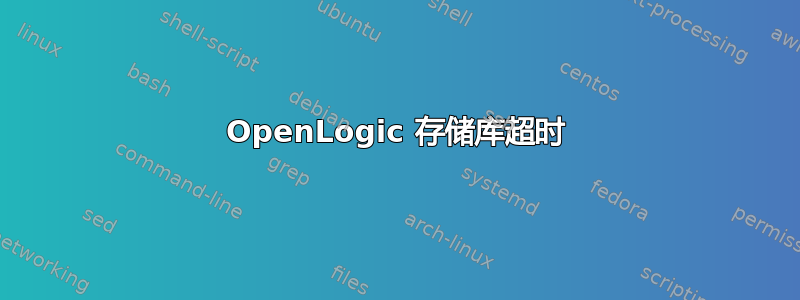
我正在尝试按照描述在 CentOS 上使用 OpenLogic 存储库这里:
[openlogic]
name=CentOS-$releasever - openlogic packages for $basearch
baseurl=http://olcentgbl.trafficmanager.net/openlogic/$releasever/openlogic/$basearch/
enabled=1
gpgcheck=0
几天前它运行正常,但现在我得到了:
[Errno 12] 超时 http://olcentgbl.trafficmanager.net/openlogic/7/openlogic/x86_64/repodata/repomd.xml:(28,‘连接在 30001 毫秒后超时’)
有人遇到过同样的问题吗?镜像真的坏了吗,还是被禁用/移动了?
我尝试查找此服务的任何状态页面,但没有成功......
答案1
在取消注释 /etc/yum.repos.d/CentOS-Base.repo 文件中的镜像列表并运行以下命令后,这些命令对我有用
# yum 清理所有sudo yum 清理所有
# yum 更新sudo yum --disablerepo=openlogic 更新
# yum 安装sudo yum --disablerepo=openlogic 安装 git
希望能帮助到你。


