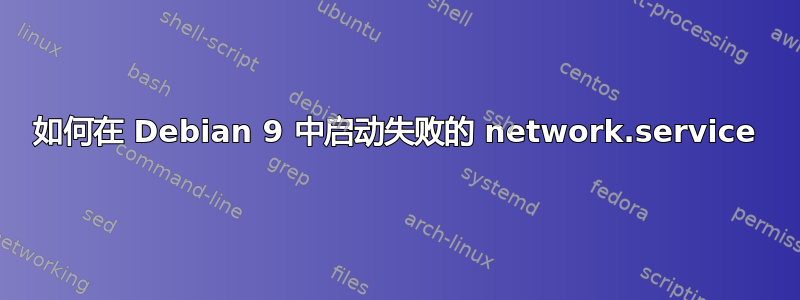
> /etc/init.d/networking status
● networking.service - Raise network interfaces
Loaded: loaded (/lib/systemd/system/networking.service; enabled; vendor preset: enabled)
Active: failed (Result: exit-code) since Fri 2020-11-27 11:51:25 AEDT; 11s ago
Docs: man:interfaces(5)
Process: 3877 ExecStart=/sbin/ifup -a --read-environment (code=exited, status=1/FAILURE)
Process: 3873 ExecStartPre=/bin/sh -c [ "$CONFIGURE_INTERFACES" != "no" ] && [ -n "$(ifquery --read-environment --list --exclude=lo)" ] && udevadm settle (code=exited, status=0/SUCCESS)
Main PID: 3877 (code=exited, status=1/FAILURE)
Nov 27 11:51:25 Bakery ifup[3877]: than a configuration issue please read the section on submitting
Nov 27 11:51:25 Bakery ifup[3877]: bugs on either our web page at www.isc.org or in the README file
Nov 27 11:51:25 Bakery ifup[3877]: before submitting a bug. These pages explain the proper
Nov 27 11:51:25 Bakery ifup[3877]: process and the information we find helpful for debugging..
Nov 27 11:51:25 Bakery ifup[3877]: exiting.
Nov 27 11:51:25 Bakery ifup[3877]: ifup: failed to bring up eth1
Nov 27 11:51:25 Bakery systemd[1]: networking.service: Main process exited, code=exited, status=1/FAILURE
Nov 27 11:51:25 Bakery systemd[1]: Failed to start Raise network interfaces.
Nov 27 11:51:25 Bakery systemd[1]: networking.service: Unit entered failed state.
Nov 27 11:51:25 Bakery systemd[1]: networking.service: Failed with result 'exit-code'.
[root@Bakery][18.50.48-4.5][][3][~]
> service networking restart
Job for networking.service failed because the control process exited with error code.
See "systemctl status networking.service" and "journalctl -xe" for details.
答案1
检查您的/etc/network/interfaces.d/目录,如果其中有文件,请尝试注释掉该行(在前面加上#):
source /etc/network/interfaces.d/*
在您的/etc/network/interfaces文件中。
/etc/network/interfaces此外,根据您使用的设置,如果您需要任何进一步的支持,发布内容将会很有帮助。
这里的想法是尽量减少你的配置文件内容直到你到达阻止你的网络服务启动的部分......


