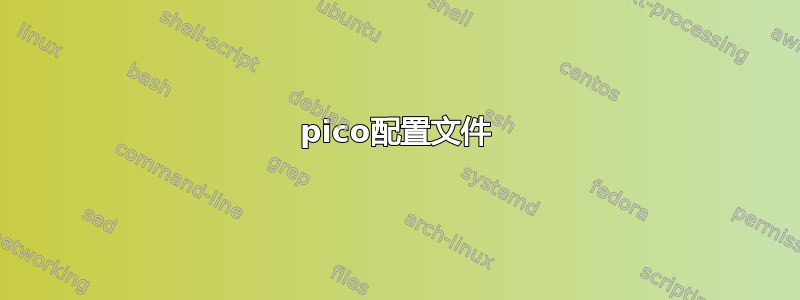
我已尝试在 apache 和 nginx 服务器上执行此操作(分别执行,而不是同时执行)。两个默认服务器都已将内容正确提供给 IP 地址,但未提供给域名“bt.dev”。这既适用于默认的“nginx/apache 服务器已启动并正在运行”状态页面,也适用于我尝试在此处调试的 PicoCMS 安装。
我曾经使用过其他浏览器和其他设备,因此这不是客户端缓存问题。
这是我第一次设置这些服务器,所以我可能遗漏了一些明显的东西。
以下是一些状态输出:
pico配置文件
/etc/nginx/sites-available/pico.conf(sites-enabled/当然是符号链接到的):
server {
listen 80;
server_name 195.201.89.229 b-t.dev;
root /var/www/html/pico;
index index.php index.html index.htm;
location / {
try_files $uri $uri/ /index.php;
}
access_log /var/log/nginx/pico.access.log;
error_log /var/log/nginx/pico.error.log;
location ~ \.php$ {
fastcgi_split_path_info ^(.+\.php)(/.+)$;
fastcgi_pass unix:/var/run/php/php7.4-fpm.sock;
fastcgi_index index.php;
include fastcgi_params;
fastcgi_param SCRIPT_FILENAME $document_root$fastcgi_script_name;
fastcgi_buffer_size 16k;
fastcgi_buffers 4 16k;
}
}
Hetzner DNS 管理
Hetzner 已确认我的客户端正在连接服务器,因为这个问题表示可能有问题。
# ping b-t.dev
PING b-t.dev (195.201.89.229) 56(84) bytes of data.
64 bytes from static.229.89.201.195.clients.your-server.de (195.201.89.229): icmp_seq=1 ttl=58 time=0.503 ms
防火墙状态:$ sudo ufw status 状态:活动
To Action From
-- ------ ----
OpenSSH ALLOW Anywhere
mosh ALLOW Anywhere
22/tcp ALLOW Anywhere
80/tcp ALLOW Anywhere
443/tcp ALLOW Anywhere
Apache ALLOW Anywhere
Nginx HTTP ALLOW Anywhere
OpenSSH (v6) ALLOW Anywhere (v6)
mosh (v6) ALLOW Anywhere (v6)
22/tcp (v6) ALLOW Anywhere (v6)
80/tcp (v6) ALLOW Anywhere (v6)
443/tcp (v6) ALLOW Anywhere (v6)
Apache (v6) ALLOW Anywhere (v6)
Nginx HTTP (v6) ALLOW Anywhere (v6)
系统控制状态
$systemctl status nginx
● nginx.service - A high performance web server and a reverse proxy server
Loaded: loaded (/lib/systemd/system/nginx.service; enabled; vendor preset: enabled)
Active: active (running) since Thu 2020-12-03 22:16:00 CST; 17h ago
Docs: man:nginx(8)
Process: 5060 ExecStartPre=/usr/sbin/nginx -t -q -g daemon on; master_process on; (code=exited, status=0/SUCCESS)
Process: 5069 ExecStart=/usr/sbin/nginx -g daemon on; master_process on; (code=exited, status=0/SUCCESS)
Main PID: 5074 (nginx)
Tasks: 2 (limit: 2286)
Memory: 3.0M
CGroup: /system.slice/nginx.service
├─5074 nginx: master process /usr/sbin/nginx -g daemon on; master_process on;
└─5075 nginx: worker process
看起来我可以简单地设置从 IP 地址到域名的重定向,但这似乎只是一个权宜之计,不是吗?


