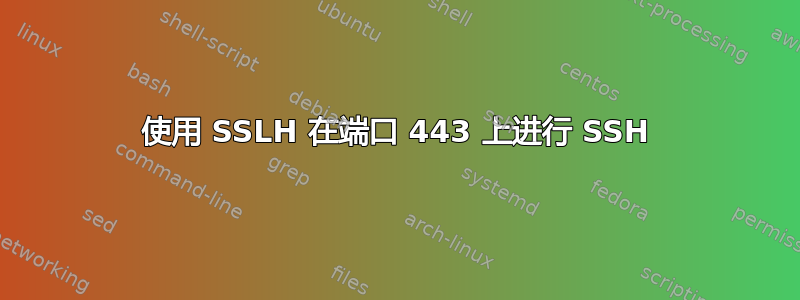
我在端口 443 上遇到 SSH 和 HTTPS 问题。我已经安装了SSLH在我的 VirtualServer 上,想要通过端口 443 连接到 SSH,并使用 443 作为 HTTPS 服务器。
在我的 Windows 电脑上,它可以工作。但是如果我尝试使用我的 mac 通过端口 443 连接到 SSH,我会收到以下错误:
AppDevTimeMachine:logs macuser$ ssh DOMAINVSERVER -p 443 -vvv
OpenSSH_6.2p2, OSSLShim 0.9.8r 8 Dec 2011
debug1: Reading configuration data /etc/ssh_config
debug1: /etc/ssh_config line 20: Applying options for *
debug2: ssh_connect: needpriv 0
debug1: Connecting to DOMAINVSERVER [IPVSERVER] port 443.
debug1: Connection established.
debug1: identity file /Users/macuser/.ssh/id_rsa type 1
debug1: identity file /Users/macuser/.ssh/id_rsa-cert type -1
debug1: identity file /Users/macuser/.ssh/id_dsa type -1
debug1: identity file /Users/macuser/.ssh/id_dsa-cert type -1
debug1: Enabling compatibility mode for protocol 2.0
debug1: Local version string SSH-2.0-OpenSSH_6.2
ssh_exchange_identification: Connection closed by remote host
答案1
可能是与损坏的指纹/密钥有关的问题
指纹或密钥已损坏(您是否手动编辑了这些文件之一?)。删除服务器端指纹(在客户端中):~/.ssh/known_hosts,然后重试。当您重新连接时,系统将提示您再次接受主机密钥。
如果您能够访问该计算机,您可能需要复制并重新创建服务器端 ~/.ssh/authorized_keys。
然后你必须重新启动sshd
[编辑]也许是一个hosts.allow问题?检查服务器中的文件以查看所有源都允许 il sshd grep sshd /etc/hosts.allow sshd: ALL


