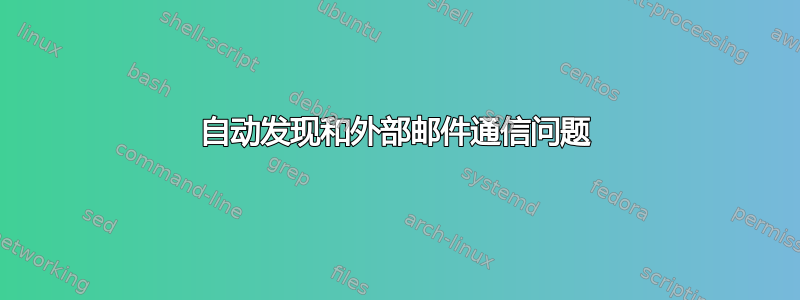
我在 Exchange Server 2016 的初始配置中遇到了问题。可以发送/接收内部电子邮件,但无法从外部发送/接收电子邮件。我使用 testconnectivity.microsoft.com 测试了入站 SMTP 邮件流,结果显示以下错误消息:
"Testing TCP port 25 on host mx0.DOMAIN.TLD to ensure it's listening and open.
The specified port is either blocked, not listening, or not producing the expected response."
根据“netstat -a”,服务正在监听邮件服务器上的端口 25。但是,防火墙服务器并非如此。由于所有网络通信都通过防火墙服务器路由,我猜邮件服务器与外部之间不可能进行 SMTP 通信。您能确认目前的分析吗?我如何告诉服务也监听防火墙上的端口 25?相应的防火墙端口已打开。
这可能是由自动发现问题引起的吗?当我使用 testconnectivity.microsoft.com 测试 Exchange ActiveSync 时,它返回以下四条错误消息,我也无法解决这些错误消息:
"The Microsoft Connectivity Analyzer is attempting to retrieve an XML Autodiscover response from URL https://DOMAIN.TLD:443/Autodiscover/Autodiscover.xml for user [email protected]
The Microsoft Connectivity Analyzer failed to obtain an Autodiscover XML response.
Additional Details
A Web exception occurred because an HTTP 404 - 404 response was received from Unknown.
[...]"
此外,它再次返回与之前描述的类似的端口问题:
"Testing TCP port 443 on host autodiscover.DOMAIN.TLD to ensure it's listening and open.
The specified port is either blocked, not listening, or not producing the expected response.
Additional Details
A network error occurred while communicating with the remote host."
和
"Testing TCP port 80 on host autodiscover.DOMAIN.TLD to ensure it's listening and open.
The specified port is either blocked, not listening, or not producing the expected response.
Additional Details
A network error occurred while communicating with the remote host."
除此之外,它还会显示证书警告:
Analyzing the certificate chains for compatibility problems with versions of Windows.
The test passed with some warnings encountered. Please expand the additional details.
Additional Details
The Microsoft Connectivity Analyzer can only validate the certificate chain using the Root Certificate Update functionality from Windows Update.
Your certificate may not be trusted on Windows if the "Update Root Certificates" feature isn't enabled.
非常感谢您提供任何可以解决问题的提示!
答案1
您是否已在防火墙服务器上配置了到 Exchange 服务器的端口转发?要接收外部邮件并使自动发现和 OWA 正常工作,您需要将传入流量转发到防火墙服务器上的端口 25、80 和 443 再转发到 Exchange 服务器。有关更多信息,请参阅: Exchange 中的客户端和邮件流的网络端口 该文件列出了所需的入站和出站端口。
要向外部收件人发送邮件,您需要设置一个发送连接器以发送到互联网。以下是有关此主题的 Microsoft 文档: 在 Exchange Server 中创建发送连接器以将邮件发送到 Internet
答案2
感谢您的回答。
现在已为各个端口(从防火墙服务器到 Exchange 服务器)配置了端口转发。现在,我可以看到服务正在防火墙服务器上监听这些端口,而不像以前那样只在 Exchange 服务器上监听。
在测试Exchange ActiveSync仍然会出现两个错误:
-
- 错误消息:“尝试向潜在的自动发现 URL 发送自动发现 POST 请求。发送自动发现 POST 请求时未获取自动发现设置。 测试步骤: Microsoft Connectivity Analyzer 正在尝试从 URL 检索 XML 自动发现响应https://DOMAIN.TLD:443/Autodiscover/Autodiscover.xml对于用户[电子邮件保护] Microsoft Connectivity Analyzer 未能获取自动发现 XML 响应。 额外细节: 发生 Web 异常,因为收到了来自未知的 HTTP 404 - 404 响应。”
-
- 错误消息:“测试主机 autodiscover.DOMAIN.TLD 上的 TCP 端口 443,以确保其正在监听并打开。指定的端口已被阻止、未在监听或未产生预期的响应。”


