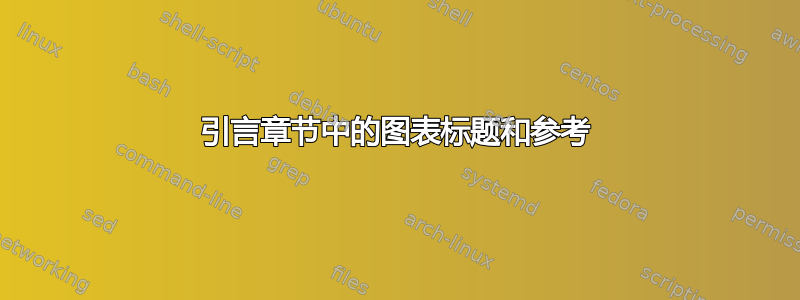
我有一个使用以下命令定义的介绍章节:
\chapter*{Introduction}
本章中的图表标题没有像其他图表一样编号,其名称为:
“图1”、“图2”等等。
然后当我引用一个数字时,\ref{labelname}我会看到像 1,2 等等的数字。
我不喜欢这种引用图片的方式,因为它与其他章节不一样。例如,第一章的标题是:
“图1.1”、“图1.2”等。
我希望介绍中的图表标题为:
“图 I.1”、“图 I.2”等。
然后当我引用一个图形时,\ref{labelname}我会看到像 I.1、I.2 等数字。我该怎么做?
下面是一个示例代码:
\documentclass[a4paper]{book}
\usepackage[english]{babel}
\usepackage[utf8]{inputenc}
\usepackage{lipsum}
\begin{document}
\chapter*{Introduction}
\lipsum[1]
\begin{figure}[h!]
\vspace{2cm}
\label{fig:intro}
\caption{Figure in the introduction}
\end{figure}
Look at the Fig.~\ref{fig:intro}.
I want it referenced as Fig.~I.1.
\chapter{A sample chapter}
\lipsum[1]
\begin{figure}[h!]
\vspace{2cm}
\label{fig:chap1}
\caption{Figure in chapter 1}
\end{figure}
Look at the Fig.~\ref{fig:chap1}.
\chapter*{Conclusion}
\lipsum[1]
\begin{figure}[h!]
\vspace{2cm}
\caption{Figure in the conclusion}
\label{fig:conc}
\end{figure}
Look at the Fig.~\ref{fig:conc}.
I want it referenced as Fig.~C.1.
\end{document}
答案1
这是一个非常简单的解决方案。注意!我将标签移到了标题语句下方。
\documentclass[a4paper]{book}
\usepackage[english]{babel}
\usepackage[utf8]{inputenc}
\usepackage{lipsum}
\begin{document}
\chapter*{Introduction}
\renewcommand{\thefigure}{I.\arabic{figure}}
\lipsum[1]
\begin{figure}[h!]
\vspace{2cm}
\caption{Figure in the introduction}
\label{fig:intro}
\end{figure}
Look at the Fig.~\ref{fig:intro}.
I want it referenced as Fig.~I.1.
\chapter{A sample chapter}
\renewcommand{\thefigure}{\arabic{chapter}.\arabic{figure}}
\lipsum[1]
\begin{figure}[h!]
\vspace{2cm}
\caption{Figure in chapter 1}
\label{fig:chap1}
\end{figure}
Look at the Fig.~\ref{fig:chap1}.
\end{document}


