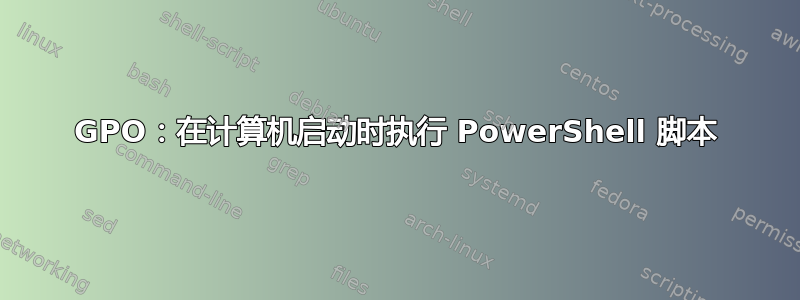
我在尝试着设置 GPO 来部署 PowerShell 脚本它通过自签名 SSL 证书启用了 WinRM 和 HTTPS。
我知道有两种方法在计算机启动时执行 PowerShell 脚本:
- 创建一个当前任务启动一个程序小路:
C:\WINDOWS\system32\WindowsPowerShell\v1.0\powershell.exe,参数:-ExecutionPolicy Bypass -command "& \\unc\path\to\PowerShellScript.ps1"、用户帐户:DOMAIN\System,以及无论用户是否登录都运行,以最高权限运行和申请一次,不再申请配置已启用 \\unc\path\to\PowerShellScript.ps1从或创建启动 PowerShell 脚本\\my.domain.local\SysVol\my.domain.local\Policies\{policy}\Machine\Scripts\Startup\PowerShellScript.ps1
如果我没记错的话,第二个选项需要将 PowerShell 执行策略配置为不受限制但这是我想要避免的事情。
所以我尝试了第一个选项,但不幸的是我收到以下错误当测试 Windows 10 客户端尝试运行脚本时:
Log Name: Application
Source: Group Policy Scheduled Tasks
Date: 12/26/2020 6:53:33 PM
Event ID: 4098
Task Category: (2)
Level: Warning
Keywords: Classic
User: SYSTEM
Computer: testclient.my.domain.local
Description:
The computer 'Enable WinRM HTTPS Listener' preference item in the 'Abilita WinRM HTTPS {3EC930E8-0627-4018-BD81-175250762BEE}' Group Policy Object did not apply because it failed with error code '0x80070534 No mapping between account names and security IDs was done.' This error was suppressed.
Event Xml:
<Event xmlns="http://schemas.microsoft.com/win/2004/08/events/event">
<System>
<Provider Name="Group Policy Scheduled Tasks" />
<EventID Qualifiers="34305">4098</EventID>
<Level>3</Level>
<Task>2</Task>
<Keywords>0x80000000000000</Keywords>
<TimeCreated SystemTime="2020-12-26T17:53:33.033401100Z" />
<EventRecordID>13395</EventRecordID>
<Channel>Application</Channel>
<Computer>testclient.my.domain.local</Computer>
<Security UserID="S-1-5-18" />
</System>
<EventData>
<Data>computer</Data>
<Data>Enable WinRM HTTPS Listener</Data>
<Data>Abilita WinRM HTTPS {3EC930E8-0627-4018-BD81-175250762BEE}</Data>
<Data>0x80070534 No mapping between account names and security IDs was done.</Data>
</EventData>
</Event>
如果我没记错的话,这个错误真的很普通,我不明白发生了什么。我认为计算机本地SYSTEM帐户无法访问\\unc\path\to\PowerShellScript.ps1,但我不明白如何让它访问它Windows 10 上现在不支持匿名访问网络路径默认情况下(我不想启用它)。
所以现在我很困惑,我正在尝试找出现在该怎么做:
- 您认为第一个选项(即时任务)比第二个选项(启动脚本)更好吗?
- 你知道其他方法可以满足我的需要吗?
- 您知道什么可能导致我出现此
0x80070534错误吗? - 您还有其他想法/建议吗?
谢谢你!


