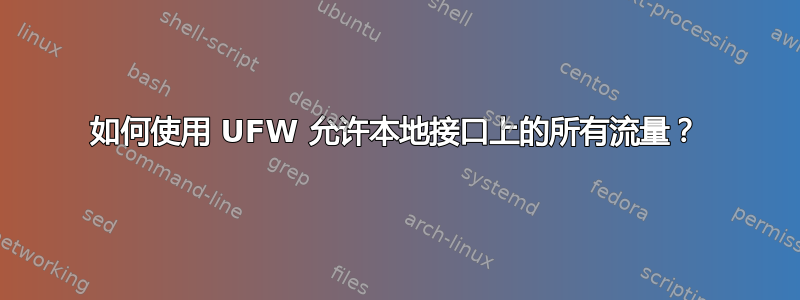
我让 Apache 作为另一个 Docker 服务的反向代理运行。我让它工作了,但是一旦我启用 UFW,所有连接都会被阻止并显示以下错误消息:
12 月 29 日 23:50:23 vps520941 内核:[2870586.522706] [UFW BLOCK] IN= OUT=br-xxxxxxxxx SRC=172.24.0.1 DST=172.24.0.3 LEN=60 TOS=0x00 PREC=0x00 TTL=64 ID=38755 DF PROTO=TCP SPT=54620 DPT=22300 WINDOW=292
结果如下ifconfig:
br-xxxxxxxxx Link encap:Ethernet HWaddr xx:xx:xx:xx:xx
inet addr:172.24.0.1 Bcast:172.24.255.255 Mask:255.255.0.0
UP BROADCAST RUNNING MULTICAST MTU:1500 Metric:1
RX packets:22 errors:0 dropped:0 overruns:0 frame:0
TX packets:34 errors:0 dropped:0 overruns:0 carrier:0
collisions:0 txqueuelen:0
RX bytes:1630 (1.6 KB) TX bytes:2896 (2.8 KB)
之前我曾尝试允许我的网络接口 IP 上的流量,但是每次重启时它都会发生变化,所以这不起作用。
我在 ufw 中遇到过类似的事情:ufw allow in from 172.22.0.0/24 to any port但是当然它不再起作用,因为接口 IP 现在是 172.24.0.1。
所以我想知道,是否可以告诉 UFW 允许所有连接,不是基于 IP,而是基于网络接口名称?
答案1
它在手册页中有很多示例:on <interface>。
考虑:
ufw allow in(or out) on <interface> to any


