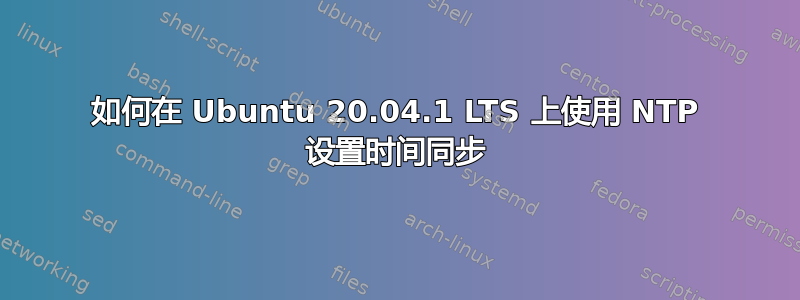
使用最新的可用软件包更新基础系统后:
apt-get update -y
和
root@localhost:~# timedatectl
Local time: Wed 2021-01-06 08:03:11 UTC
Universal time: Wed 2021-01-06 08:03:11 UTC
RTC time: Wed 2021-01-06 08:03:12
Time zone: Etc/UTC (UTC, +0000)
System clock synchronized: yes
NTP service: active
RTC in local TZ: no
但是当我使用以下命令检查时间同步服务的状态时:
systemctl status systemd-timesyncd.service
我懂了:
● systemd-timesyncd.service
Loaded: masked (Reason: Unit systemd-timesyncd.service is masked.)
Active: inactive (dead)
答案1
你timedatectl没有说明
systemd-timesyncd.service active: yes
但
NTP service: active
这表明您正在使用 NTP。
使用 Ubuntu 20.04 LTS,你可以运行 Chrony。例如尝试
chronyc sources


