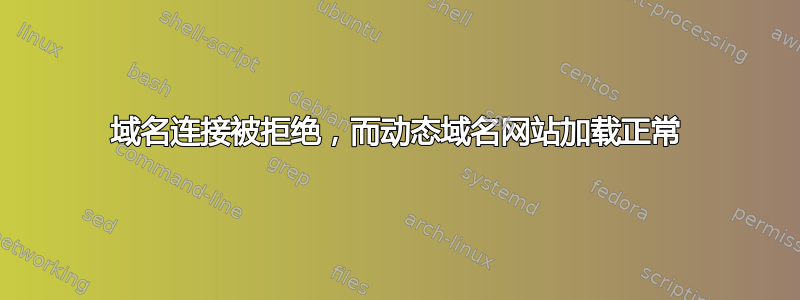
我有一台运行着 ufw 防火墙的 Ubuntu 20.04 Focal 服务器、运行着 nginxphp8.0-fpm以及 MySQL 服务器所需的所有软件包。
所有的外部内部网络都可以使用动态域名进行访问。
当我通过 IP 地址或动态域名将我的域名指向它时,我得到的是ERR_CONNECTION_REFUSED;但是从动态域名一切都顺利加载。
我已经检查访问日志并且域名显示为正在连接。
nginx 没有错误日志。尽管我也启用了 PHP,但 PHP 并未记录错误。
当我第一次设置 nginx 时,我可以访问基本 HTML 页面并phpinfo.php位于/var/www/html。
现在我已将我的网络服务器指向 e107/var/www/html/e107
当我设置 e107 时,我运行了install.php脚本,并且可以从域和动态域访问它。设置完成后,它就无法从域访问,但在动态域名和通过公共 IP 上可以正常工作。
如果我将根目录切换回/var/www/html并重新启动 nginx,则基本index.html可以正常工作,也是如此phpinfo.php。
我花了几个小时浏览论坛寻找解决方案,但没有找到任何解决方案。
我感觉它与 PHP 相关或 e107 CMS 阻止了来自域的访问,但我不知道从哪里开始,因为我无法在论坛上找到类似问题的任何解决方案。
任何帮助将不胜感激。
答案1
nginx 配置
服务器配置
server {
listen 8000 default_server;
listen [::]:8000 default_server;
# SSL configuration
#
# listen 444 ssl default_server;
# listen [::]:444 ssl default_server;
#
# Note: You should disable gzip for SSL traffic.
# See: https://bugs.debian.org/773332
#
# Read up on ssl_ciphers to ensure a secure configuration.
# See: https://bugs.debian.org/765782
#
# Self signed certs generated by the ssl-cert package
# Don't use them in a production server!
#
# include snippets/snakeoil.conf;
root /var/www/html/e107;
# Add index.php to the list if you are using PHP
index index.html index.htm index.nginx-debian.html index index.php;
server_name _;
location / {
# First attempt to serve request as file, then
# as directory, then fall back to displaying a 404.
try_files $uri $uri/ =404;
}
# pass PHP scripts to FastCGI server
#
location ~ \.php$ {
include snippets/fastcgi-php.conf;
#
# # With php-fpm (or other unix sockets):
fastcgi_pass unix:/var/run/php/php8.0-fpm.sock;
# # With php-cgi (or other tcp sockets):
# fastcgi_pass 127.0.0.1:9001;
}
# deny access to .htaccess files, if Apache's document root
# concurs with nginx's one
#
location ~ /\.ht {
deny all;
}
}
# Virtual Host configuration for example.com
#
# You can move that to a different file under sites-available/ and symlink that
# to sites-enabled/ to enable it.
#
#server {
# listen 85;
# listen [::]:85;
#
# server_name example.com;
#
# root /var/www/example.com;
# index index.html;
#
# location / {
# try_files $uri $uri/ =404;
# }
#}
宽带提供商是链接宽带的开放光纤网络的一部分,下载速度为 300mbps,上传速度为 100mbps,配有华硕 rt-ac87u 路由器,设置为自动获取 dns
值得尝试 cloudflare dns 吗?
答案2
刚刚检查了域名并且它现在正在运行。
之前我访问过 names.co.uk,因为我只输入了转发地址,但它不起作用。
进入 DNS 管理端,在 A 字段中输入公网 IP 地址,在 cname 中输入动态 DNS 名称(而不是 DNS 服务器),等待 9 个小时,现在它已经处于活动状态


