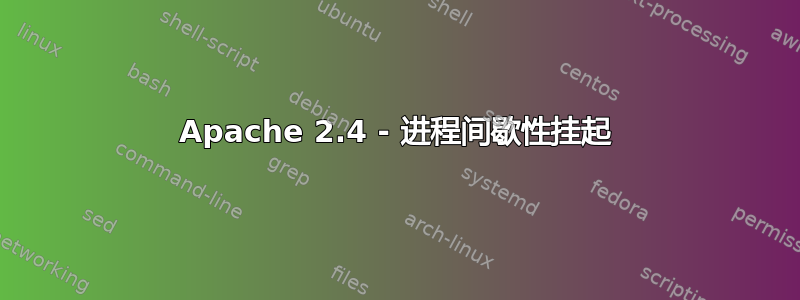
我遇到了 httpd 进程间歇性挂起的问题。在进行故障排除时,我发现一些信号量计数大于零。我可以通过清除这些 semID 来使其正常工作。但我想了解是什么原因造成的。
以下是一些信息。
版本:服务器版本:Apache/2.4.6 (CentOS)
操作系统——Centos 7
ipcs -s -i 45187195
Semaphore Array semid=45187195
uid=48 gid=48 cuid=0 cgid=0
mode=0600, access_perms=0600
nsems = 1
otime = Tue Feb 23 12:14:35 2021
ctime = Mon Feb 8 09:45:38 2021
semnum value ncount zcount pid
0 0 1 0 19944
ps -ef | grep 19944
root 2409 19130 0 17:06 pts/0 00:00:00 grep --color=auto 19944
apache 19944 24691 0 12:14 ? 00:00:00 /usr/sbin/httpd -DFOREGROUND
ipcs -us
------ Semaphore Status --------
used arrays = 128
allocated semaphores = 128
ipcs -ls
------ Semaphore Limits --------
max number of arrays = 256
max semaphores per array = 250
max semaphores system wide = 64000
max ops per semop call = 32
semaphore max value = 32767
ps -efL|grep httpd | awk '{print $2}' | uniq -c
60 2471
1 2509
80 12617
202 19944
1 20149
76 21108
1 24691
1 24692
75 28558
76 32344
wget localhost
--2021-02-23 17:10:24-- http://localhost/
Resolving localhost (localhost)... 127.0.0.1
Connecting to localhost (localhost)|127.0.0.1|:80...
tcp6 512 0 :::80 :::* LISTEN 19944/httpd
nc -zv localhost 80
Ncat: Version 7.50 ( https://nmap.org/ncat )
Ncat: Connected to 127.0.0.1:80.
Ncat: 0 bytes sent, 0 bytes received in 1.01 seconds
**Modules loaded:**
Loaded Modules:
core_module (static)
so_module (static)
http_module (static)
access_compat_module (shared)
actions_module (shared)
alias_module (shared)
allowmethods_module (shared)
auth_basic_module (shared)
auth_digest_module (shared)
authn_anon_module (shared)
authn_core_module (shared)
authn_dbd_module (shared)
authn_dbm_module (shared)
authn_file_module (shared)
authn_socache_module (shared)
authz_core_module (shared)
authz_dbd_module (shared)
authz_dbm_module (shared)
authz_groupfile_module (shared)
authz_host_module (shared)
authz_owner_module (shared)
authz_user_module (shared)
autoindex_module (shared)
cache_module (shared)
cache_disk_module (shared)
data_module (shared)
dbd_module (shared)
deflate_module (shared)
dir_module (shared)
dumpio_module (shared)
echo_module (shared)
env_module (shared)
expires_module (shared)
ext_filter_module (shared)
filter_module (shared)
headers_module (shared)
include_module (shared)
info_module (shared)
log_config_module (shared)
logio_module (shared)
mime_magic_module (shared)
mime_module (shared)
negotiation_module (shared)
remoteip_module (shared)
reqtimeout_module (shared)
rewrite_module (shared)
setenvif_module (shared)
slotmem_plain_module (shared)
slotmem_shm_module (shared)
socache_dbm_module (shared)
socache_memcache_module (shared)
socache_shmcb_module (shared)
status_module (shared)
substitute_module (shared)
suexec_module (shared)
unique_id_module (shared)
unixd_module (shared)
userdir_module (shared)
version_module (shared)
vhost_alias_module (shared)
dav_module (shared)
dav_fs_module (shared)
dav_lock_module (shared)
lua_module (shared)
mpm_worker_module (shared)
proxy_module (shared)
lbmethod_bybusyness_module (shared)
lbmethod_byrequests_module (shared)
lbmethod_bytraffic_module (shared)
lbmethod_heartbeat_module (shared)
proxy_ajp_module (shared)
proxy_balancer_module (shared)
proxy_connect_module (shared)
proxy_express_module (shared)
proxy_fcgi_module (shared)
proxy_fdpass_module (shared)
proxy_ftp_module (shared)
proxy_http_module (shared)
proxy_scgi_module (shared)
proxy_wstunnel_module (shared)
systemd_module (shared)
cgid_module (shared)
wsgi_module (shared)
1.在此期间,连接数激增,直到进程挂起。2.日志中没有任何错误或任何内容。它只是挂起并停止接受流量。日志中没有 maxclient 错误。3.我确实尝试过 gdb 和 strace,但没有任何帮助。
感谢您指出导致这种情况的原因。如果您还有其他问题,请告诉我。
答案1
不确定这是否真的有帮助,但当 Apache 用完信号量时,我也遇到了类似的问题。为了解决这个问题,我必须这样做:
for i in `ipcs -s | awk '/nobody/ {print $2}'`; do { ipcrm -s $i ; } done;
echo "kernel.msgmni = 1024" >> /etc/sysctl.conf
echo "kernel.sem = 250 256000 32 1024" >> /etc/sysctl.conf
sysctl -p
systemctl restart httpd
在你的情况下数组的最大数量是256。通过运行上述命令将其增加到 1024!
您实际上可以通过运行以下命令来查看当前信号量配置:
ipcs -l
注意:如果你的 Apache Web 服务器使用其他用户运行,则只需替换没有人和阿帕奇或者www-数据或您正在使用的任何用户。希望它能有所帮助!
答案2
我确实尝试过更新配置。即使问题仍然存在。
ipcs -l
------ Messages Limits --------
max queues system wide = 1024
max size of message (bytes) = 65536
default max size of queue (bytes) = 65536
------ Shared Memory Limits --------
max number of segments = 4096
max seg size (kbytes) = 67108864
max total shared memory (kbytes) = 17179869184
min seg size (bytes) = 1
------ Semaphore Limits --------
max number of arrays = 1024
max semaphores per array = 250
max semaphores system wide = 256000
max ops per semop call = 32
semaphore max value = 32767
我在日志中没有看到任何内容。
**ipcs -s -i 111968451**
Semaphore Array semid=111968451
uid=48 gid=48 cuid=0 cgid=0
mode=0600, access_perms=0600
nsems = 1
otime = Fri Mar 5 16:13:49 2021
ctime = Fri Mar 5 07:53:50 2021
semnum value ncount zcount pid
0 0 1 0 3305
**ps -ef | grep 3305**
root 1598 28631 0 18:18 pts/0 00:00:00 grep --color=auto 3305
apache 3305 1362 0 16:13 ? 00:00:01 /usr/sbin/httpd -DFOREGROUND
]#**netstat -tnlp | grep 80**
tcp 0 0 0.0.0.0:8089 0.0.0.0:* LISTEN 3391/splunkd
tcp6 512 0 :::80 :::* LISTEN 1362/httpd
如果有任何其他方法可以解决此问题,我将不胜感激。谢谢


