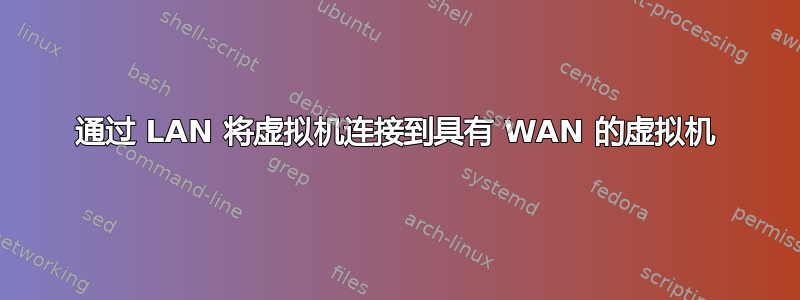
使用 Esxi 6.7,我有两个客户机(每个客户机上都有 Debian 10)。Guest-1(VM-1)配置了这样的公共 IP,并连接到 WAN(互联网):
sudo nano /etc/network/interfaces
source /etc/network/interfaces.d/*
# The loopback network interface
auto lo iface lo inet loopback
# The primary network interface
allow-hotplug ens192
iface ens192 inet static
address xx.211.44.103/32
netmask 255.255.255.0
gateway yy.27.36.113
dns-nameservers 8.8.8.8
Vm-1 已连接到互联网,没有问题。我需要在机器 Vm-1 和 Vm-2 之间配置本地网络,请告诉我如何为 Vm-1 添加辅助内部 IP并为 Vm-2 添加yy.27.36.151主内部 IP 。yy.27.36.152
我尝试过这个:在 Vm-1 中:
# The secondary network interface
allow-hotplug ens193
iface ens193 inet static
address yy.27.36.151
netmask 255.255.255.0
gateway yy.27.36.113
dns-nameservers 8.8.8.8
和 Vm-2:
# The primary network interface
allow-hotplug ens193
iface ens193 inet static
address yy.27.36.152
netmask 255.255.255.0
gateway yy.27.36.113
dns-nameservers 8.8.8.8
问题是辅助接口名称应该是什么?ens193以及如何配置每台机器?
sudo ifconfig -a
ens192: flags=4163<UP,BROADCAST,RUNNING,MULTICAST> mtu 1500
inet xx.211.44.103 netmask 255.255.255.0 broadcast xx.211.44.255
inet6 fe80::20c:29ff:feca:ac60 prefixlen 64 scopeid 0x20<link>
ether 00:0c:29:ca:ac:60 txqueuelen 1000 (Ethernet)
RX packets 11155 bytes 765883 (747.9 KiB)
RX errors 0 dropped 12 overruns 0 frame 0
TX packets 18254 bytes 2084561 (1.9 MiB)
TX errors 0 dropped 0 overruns 0 carrier 0 collisions 0
lo: flags=73<UP,LOOPBACK,RUNNING> mtu 65536
inet 127.0.0.1 netmask 255.0.0.0
inet6 ::1 prefixlen 128 scopeid 0x10<host>
loop txqueuelen 1000 (Local Loopback)
RX packets 0 bytes 0 (0.0 B)
RX errors 0 dropped 0 overruns 0 frame 0
TX packets 0 bytes 0 (0.0 B)
TX errors 0 dropped 0 overruns 0 carrier 0 collisions 0


