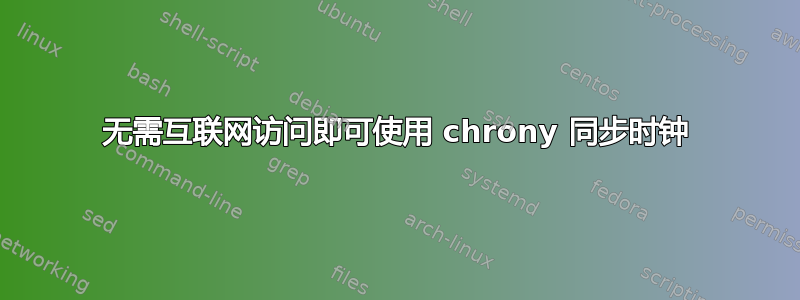
我没有这方面的经验,但我的任务是同步本地网络上未连接到互联网的多个 Ubuntu 18.04 机器。我尝试使用 chrony 按照找到的说明进行操作在这个答案中,但当我尝试时systemctl enable chronyd收到此错误
Failed to enable unit: Refusing to operate on linked unit file chronyd.service
我首先尝试禁用它,结果显示
Removed /etc/systemd/system/chronyd.service.
Removed /etc/systemd/system/multi-user.target.wants/chrony.service
但现在我无法启动或启用它,而是显示此错误
Failed to enable unit: Unit file chronyd.service does not exist.
而我可以看到文件夹中有该文件/etc/systemd/system/。我不知道该怎么办。我尝试卸载并再次安装 chrony,但没有成功。
答案1
这是解决问题的正确答案。systemctl
enable chrony
只是一个大胆的预感:尝试在 systemctl 命令中使用“chrony.service”(而不是“chronyd.service”)。 – Brandon Xavier 2021 年 5 月 19 日 14:58


