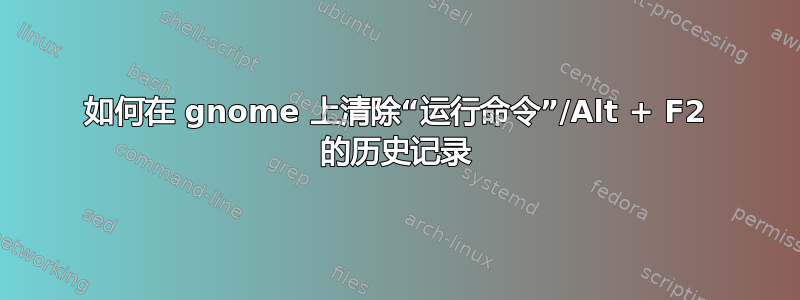
如何从CentOS 6 及更高版本上+Run a command打开的窗口中删除历史记录?AltF2
答案1
打开终端并运行:
dconf reset /org/gnome/shell/command-history
或者
gsettings reset org.gnome.shell command-history
对于 gnome2:
gconftool-2 -s -t string /apps/gnome-settings/gnome-panel/history-gnome-run []
答案2
我仍然使用RHEL 6,所以我修改了以下文件
~/.gconf/apps/gnome-settings/gnome-panel/%gconf.xml
我怎么找到它?对于 home 下的所有 XML 文件,grep 通常在 alt-f2 下使用的字符串


