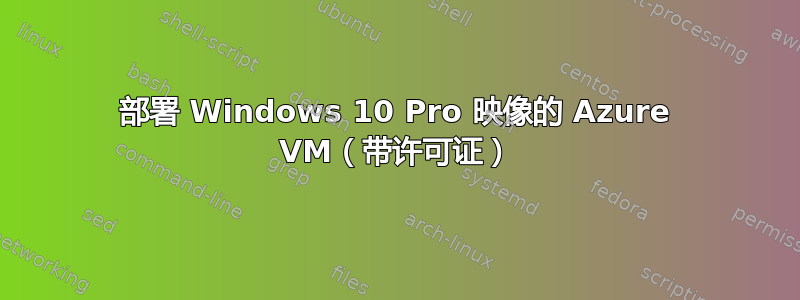
我正在尝试使用 Azure 门户在 Azure 中创建 Windows VM。
我为虚拟机选择的映像(虚拟机的基本操作系统)是:
Windows 10 Pro, Version 20H2 - Gen 1
但此映像的许可与 Windows 服务器映像不同。
Azure VM 创建的基本选项卡中的许可部分也根据所选的图像而不同:
在里面定价计算器页面,我可以Windows OS在选择 VM 大小之前选择该选项。我们也可以查看许可证的价格。但这是否Windows OS仅指Windows server?还是也指 Windows 10 Pro 或 Enterprise?
在 Microsoft 文档中搜索时,他们Windows 10 Enterprise仅提到 Windows 10 映像。我找不到Windows 10 Pro, version 20H2任何地方部署 VM。
用户必须拥有以下订阅许可证之一才能在 Azure 中使用 Windows 10 映像。如果您没有这些订阅许可证之一,则可以通过云服务合作伙伴或直接通过 Microsoft 购买。
符合条件的订阅许可证:
- Microsoft 365 E3/E5
- 微软 365 F3
- 微软 365 A3/A5
- Windows 10 企业版 E3/E5
- Windows 10 教育版 A3/A5
- Windows VDA E3/E5
这非常令人困惑。
是否可以使用Windows 10 Pro, Version 20H2图像部署 Azure VM?
如果是,我应该如何获得许可证?
我可以通过支付更多费用来购买带有 Azure VM 本身的 Windows 10 专业版许可证吗?
或者我应该获得 Microsoft 365 E3 许可证?(但 Microsoft 365 E3/E5/F3 都提供 Windows 10 Enterprise 许可证,而不是 Windows 10 Pro!)
为该 Azure VM 购买新的 Windows 10 pro 零售许可证是否可行?如果可以,当删除此 VM 时,我是否可以将该 Windows 10 pro 许可证重新用于我的任何本地计算机或任何其他 Azure VM?
或者我可以将现有的 Windows 10 pro 许可证(已用于我的本地机器)使用/转移到此 Azure VM 吗?
答案1
要在 Azure 中部署 Windows 10 VM,您必须已经拥有每个用户的 Windows 10 Enterprise E3/E5 或每个用户的 Windows 10 Windows 虚拟桌面访问许可证,您不能使用 Azure 提供的许可证。
您不能使用 Windows 10 Pro,它必须是 Enterprise。详情请见此处。




