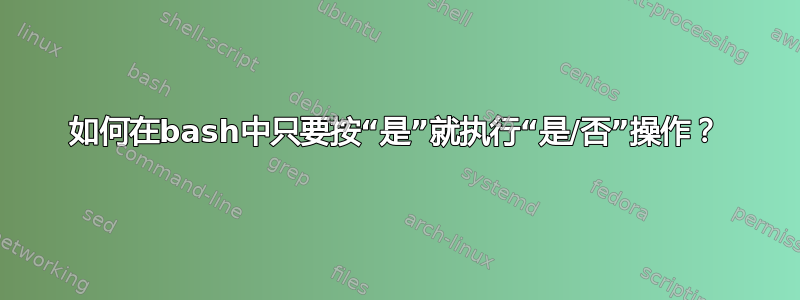
假设我在 bash 脚本中有“是/否”结构:
read -r -p "Yes or no?" response
if [[ $response =~ ^([yY][eE][sS]|[yY])$ ]]
then
do ...
else
exit 0
fi
我希望执行此构造,直到我按“否”为止。即,如果我按“是”,那么在完成操作“执行...”后,我想再次“是或否?”回复。
答案1
你需要不断地要求回应,直到它不是你想要的为止:
while true;
do
read -r -p "Yes or no? " response
if [[ $response =~ ^([yY][eE][sS]|[yY])$ ]]
then
echo "You chose yes"
else
exit 0
fi
done
答案2
使用 while 循环:
while
read -r -p "Yes or no? " response &&
[[ $response =~ ^([yY][eE][sS]|[yY])$ ]]
do
...
done
或者使该代码与 POSIXsh兼容,这样您就不需要bash安装:
while
printf 'Yes or No? ' &&
read answer
do
case $answer in
([yY][eE][sS] | [yY]) ...;;
(*) break;;
esac
done
请注意,我们还检查失败退出状态printf(这可能表示管道损坏)和read(这将表示 eof)作为循环的退出条件,因为这通常是您想要的。
bash在s的情况下read -p,提示符将由read内置的 shell 进程发出,因此当 stdout 成为损坏的管道时,shell 将被杀死,但对于printf,是否会杀死 shellprintf取决于sh实现,因为并非所有实现都有printf内置。为了保持一致性,您可能还想将printf错误报告为您自己的脚本错误:
while
printf 'Yes or No? ' || exit # with the exit status of printf
read answer # eof not considered as an error condition
do
case $answer in
([yY][eE][sS] | [yY]) ...;;
(*) break;;
esac
done


