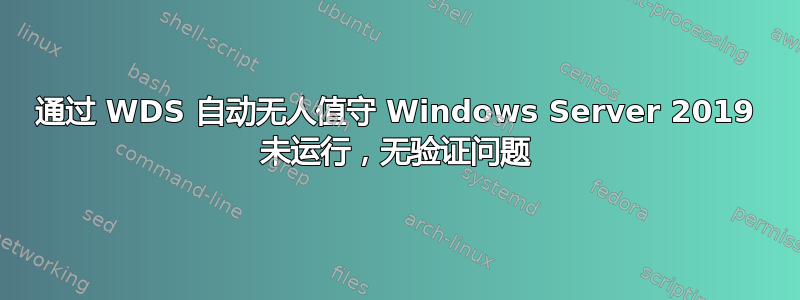
我在这上面花了大量的时间,由于大量指向 Windows 7、8、10 及更早服务器版本的链接挤满了搜索结果,我无法找到前进的方向。
问题摘要:
WDS 服务器已安装。
客户端(在 UEFI 模式下启动)从 dhcp 获取租约,提取初始启动阶段文件,然后开始安装 Server 2019,启动的意思是它要求我选择语言环境和键盘输入法,尽管已将 autounattend.xml 链接到 WDS 中的安装映像以及 WDS 内的架构(服务器、属性、客户端)。
以下是 XML:https://pastebin.com/eg7yF1Qf(无法在此发帖,因为它看起来像垃圾邮件)
<?xml version="1.0" encoding="utf-8"?>
<unattend xmlns="urn:schemas-microsoft-com:unattend">
<settings pass="windowsPE">
<component name="Microsoft-Windows-Setup" processorArchitecture="amd64" publicKeyToken="31bf3856ad364e35" language="neutral" versionScope="nonSxS" xmlns:wcm="http://schemas.microsoft.com/WMIConfig/2002/State" xmlns:xsi="http://www.w3.org/2001/XMLSchema-instance">
<UserData>
<ProductKey>
<Key>REMOVED FOR POST</Key>
</ProductKey>
<AcceptEula>true</AcceptEula>
</UserData>
<ImageInstall>
<OSImage>
<InstallFrom>
<MetaData wcm:action="add">
<Value>Windows Server 2019 SERVERDATACENTER</Value>
<Key>/IMAGE/NAME</Key>
</MetaData>
</InstallFrom>
<InstallTo>
<DiskID>0</DiskID>
<PartitionID>3</PartitionID>
</InstallTo>
</OSImage>
</ImageInstall>
<DiskConfiguration>
<Disk wcm:action="add">
<CreatePartitions>
<CreatePartition wcm:action="add">
<Order>1</Order>
<Size>260</Size>
<Type>EFI</Type>
</CreatePartition>
<CreatePartition wcm:action="add">
<Order>2</Order>
<Size>16</Size>
<Type>MSR</Type>
</CreatePartition>
<CreatePartition wcm:action="add">
<Order>3</Order>
<Size>20000</Size>
<Type>Primary</Type>
</CreatePartition>
</CreatePartitions>
<ModifyPartitions>
<ModifyPartition wcm:action="add">
<Format>FAT32</Format>
<Label>System</Label>
<Order>1</Order>
<PartitionID>1</PartitionID>
</ModifyPartition>
<ModifyPartition wcm:action="add">
<Extend>true</Extend>
<Format>NTFS</Format>
<Label>OS</Label>
<Letter>C</Letter>
<Order>2</Order>
<PartitionID>3</PartitionID>
</ModifyPartition>
</ModifyPartitions>
<DiskID>0</DiskID>
<WillWipeDisk>true</WillWipeDisk>
</Disk>
</DiskConfiguration>
</component>
<component name="Microsoft-Windows-International-Core-WinPE" processorArchitecture="amd64" publicKeyToken="31bf3856ad364e35" language="neutral" versionScope="nonSxS" xmlns:wcm="http://schemas.microsoft.com/WMIConfig/2002/State" xmlns:xsi="http://www.w3.org/2001/XMLSchema-instance">
<SetupUILanguage>
<WillShowUI>OnError</WillShowUI>
<UILanguage>en-US</UILanguage>
</SetupUILanguage>
<InputLocale>en-GB</InputLocale>
<SystemLocale>en-GB</SystemLocale>
<UILanguage>en-US</UILanguage>
<UserLocale>en-GB</UserLocale>
</component>
</settings>
<settings pass="oobeSystem">
<component name="Microsoft-Windows-Shell-Setup" processorArchitecture="amd64" publicKeyToken="31bf3856ad364e35" language="neutral" versionScope="nonSxS" xmlns:wcm="http://schemas.microsoft.com/WMIConfig/2002/State" xmlns:xsi="http://www.w3.org/2001/XMLSchema-instance">
<UserAccounts>
<AdministratorPassword>
<Value>REMOVED FOR POST</Value>
<PlainText>true</PlainText>
</AdministratorPassword>
</UserAccounts>
</component>
<component name="Microsoft-Windows-International-Core" processorArchitecture="amd64" publicKeyToken="31bf3856ad364e35" language="neutral" versionScope="nonSxS" xmlns:wcm="http://schemas.microsoft.com/WMIConfig/2002/State" xmlns:xsi="http://www.w3.org/2001/XMLSchema-instance">
<InputLocale>en-GB</InputLocale>
<UILanguage>en-GB</UILanguage>
<UserLocale>en-GB</UserLocale>
<SystemLocale>en-GB</SystemLocale>
</component>
</settings>
<settings pass="specialize">
<component name="Microsoft-Windows-TerminalServices-LocalSessionManager" processorArchitecture="amd64" publicKeyToken="31bf3856ad364e35" language="neutral" versionScope="nonSxS" xmlns:wcm="http://schemas.microsoft.com/WMIConfig/2002/State" xmlns:xsi="http://www.w3.org/2001/XMLSchema-instance">
<fDenyTSConnections>false</fDenyTSConnections>
</component>
<component name="Networking-MPSSVC-Svc" processorArchitecture="amd64" publicKeyToken="31bf3856ad364e35" language="neutral" versionScope="nonSxS" xmlns:wcm="http://schemas.microsoft.com/WMIConfig/2002/State" xmlns:xsi="http://www.w3.org/2001/XMLSchema-instance">
<FirewallGroups>
<FirewallGroup wcm:action="add" wcm:keyValue="RemoteDesktop">
<Active>true</Active>
<Group>Remote Desktop</Group>
<Profile>all</Profile>
</FirewallGroup>
</FirewallGroups>
</component>
<component name="Microsoft-Windows-TerminalServices-RDP-WinStationExtensions" processorArchitecture="amd64" publicKeyToken="31bf3856ad364e35" language="neutral" versionScope="nonSxS" xmlns:wcm="http://schemas.microsoft.com/WMIConfig/2002/State" xmlns:xsi="http://www.w3.org/2001/XMLSchema-instance">
<SecurityLayer>1</SecurityLayer>
<UserAuthentication>0</UserAuthentication>
</component>
</settings>
<cpi:offlineImage cpi:source="wim:e:/install.wim#Windows Server 2019 SERVERSTANDARD" xmlns:cpi="urn:schemas-microsoft-com:cpi" />
</unattend>
每次运行时,我都会选择语言环境和键盘输入语言,例如 autounattend.xml 被完全忽略。
我为图像创建了一个单独的分区,autounattend.xml 位于 E:\RemoteInstall\WdsClientUnattend\autounattend.xml
我尝试使用 ISO 和软盘映像来测试 xml,我发现根本没有错误,除非我使用名称 autounattend.xml,在这种情况下它会产生 0x000005 访问冲突错误代码,而没有可用信息。
服务器基本上没有记录有关安装的任何信息,因此对于故障排除毫无用处。
我不禁觉得这可能很简单,我遵循了许多指南才到达这一点,自 XP+WIS 以来就没有使用过 Windows 网络部署。
XML 是在 WSIM 中创建的,没有显示任何验证问题。
此外,当我手动选择键盘输入和系统区域设置时,系统会要求我登录 WDS 服务器,但登录失败。
我已将其设置为允许所有已知和未知,并且 WDS 在同一物理网络上处于独立模式。
其他信息:使用的密钥是真实的,用于生成安装映像的 ISO 是:SW_DVD9_Win_Server_STD_CORE_2019_1809.5_64Bit_English_DC_STD_MLF_X22-34333.ISO,只有标准安装映像在 WDS 上(而不是 DC 或核心)
任何帮助都将不胜感激,甚至可以使用其他方法从安装程序中获取更详细的输出,这样至少我知道在哪里查找。


