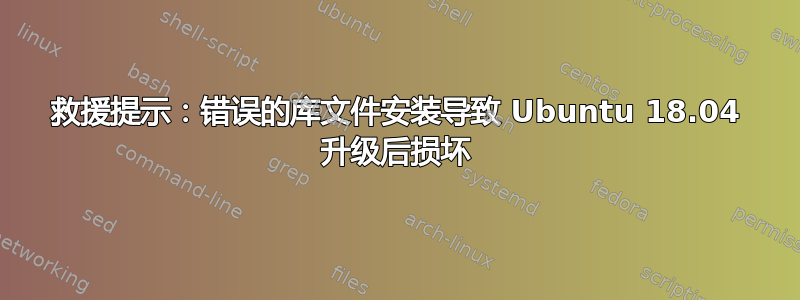
我尝试将旧的 Ubuntu 14.04 linode.com 实例升级到 18.04。但有些依赖项不知为何没有升级。
因此我尝试从 Ubuntu 服务器安装相应的 deb 文件(因为它不在 repo 中)
The following packages have unmet dependencies:
dpkg : Breaks: libdpkg-perl (< 1.18.11) but 1.18.4ubuntu1 is to be installed
Breaks: libdpkg-perl:i386 (< 1.18.11)
libc-bin : Depends: libc6 (< 2.25) but 2.27-3ubuntu1.2 is to be installed
locales : Depends: libc-bin (> 2.27)
我意外安装了错误版本的 libc6,导致实例损坏。
root@myself:~# dpkg -i libc6_2.27-3ubuntu1_amd64.deb
dpkg: warning: downgrading libc6:amd64 from 2.31-0ubuntu9.2 to 2.27-3ubuntu1
(Reading database ... 110607 files and directories currently installed.)
Preparing to unpack libc6_2.27-3ubuntu1_amd64.deb ...
/usr/bin/perl: error while loading shared libraries: libcrypt.so.1: cannot open shared object file: No such file or directory
dpkg: error processing archive libc6_2.27-3ubuntu1_amd64.deb (--install):
subprocess new pre-installation script returned error exit status 127
Processing triggers for libc-bin (2.24-11+deb9u4) ...
Errors were encountered while processing:
libc6_2.27-3ubuntu1_amd64.deb
现在我无法访问 ssh
通过 Lish Gateway(Linode SH)登录,我收到以下消息,并且它不接受任何登录。
* Stopping flush early job output to logs [ OK ]
* Starting SystemD login management service [ OK ]
* Starting system logging daemon [ OK ]
* Starting Bridge socket events into upstart [ OK ]
* Starting Bridge file events into upstart [ OK ]
* Setting up X socket directories... [ OK ]
* Stopping cold plug devices [ OK ]
* Stopping log initial device creation [ OK ]
* Stopping System V initialisation compatibility [ OK ]
* Starting configure network device security [ OK ]
* Starting System V runlevel compatibility [ OK ]
* Starting OpenSSH server [ OK ]
* Starting regular background program processing daemon [ OK ]
* Starting save kernel messages [ OK ]
* Stopping save kernel messages [ OK ]
* Starting configure virtual network devices [ OK ]
* Starting MySQL Server [fail]
* Restoring resolver state... [ OK ]
* Stopping MySQL Server [ OK ]
*
* The apache2 configtest failed.
Output of config test was:
/usr/sbin/apache2: error while loading shared libraries: libcrypt.so.1: cannot open shared object file: No such
Action 'configtest' failed.
The Apache error log may have more information.
* Stopping System V runlevel compatibility [ OK ]
Ubuntu 18.04.1 LTS nmd2 ttyS0
nmd2 login:
------------------------------------------------------------------------------
因此尝试救援模式是唯一的选择。似乎 libcrypt 依赖关系导致了错误。
如何在救援模式下解决这个问题。请提供任何建议。


