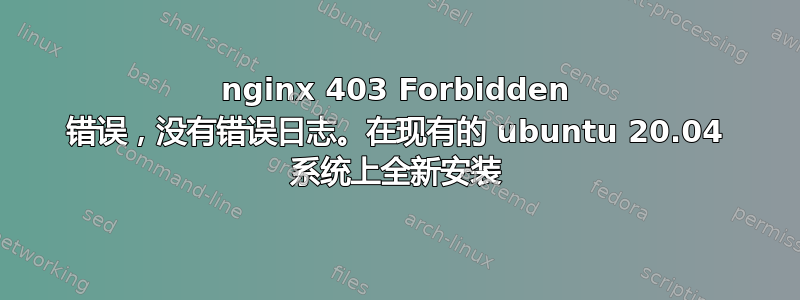
尝试了解为什么这个新安装的 nginx 根本不提供任何文件。我的网站配置最低。(上次我检查时 rtmp 还在运行,但已经有一段时间不需要了。刚刚添加了端口 80 配置。我之所以提到它,是因为您会在配置中看到它。)
当我尝试访问此主机(通过 IP 或主机名)时,网页上会显示“403(禁止访问)”错误,而 /var/log/nginx/error.log 文件中没有任何内容。(即使重新启动并重试后,该文件也为零字节。)
我在 serverfault 上找到的所有其他类似问题都在 error.log 文件中提供了帮助。由于 error.log 为空,我创建了这个新问题。
当我尝试使用默认索引功能以及尝试特定文件(例如以下示例)时,会发生这种情况:
http://hpmicro1
http://hpmicro1.innerdomain.com
http://hpmicro1.innerdomain.com/index.html
http://192.168.1.5
http://192.168.1.5/index.html
http://192.168.1.5/index.php
等等。如您所见,这些文件存在,并且归 www-data 所有:
# ls -l /www/htdocs
total 60
-rw-rw-rw- 1 www-data www-data 35752 Jul 17 14:09 dbg-wizard.php
drwxrwxr-x 2 www-data www-data 4096 Jul 16 08:15 functions
drwxrwxr-x 2 www-data www-data 4096 Jul 17 12:38 GetChats
-rw-r--r-- 1 www-data www-data 10918 Jul 18 16:16 index.html
-rw-rw-rw- 1 www-data www-data 20 Jul 17 14:18 index.php
# ls -ld /www/htdocs
drwxrwxr-x 5 www-data dennis 4096 Jul 18 16:22 /www/htdocs
以下是 /etc/nginx/nginx.conf 文件内容:
# grep -v '^\s*#' /etc/nginx/nginx.conf
user www-data;
worker_processes auto;
pid /run/nginx.pid;
include /etc/nginx/modules-enabled/*.conf;
events {
worker_connections 768;
}
http {
sendfile on;
tcp_nopush on;
tcp_nodelay on;
keepalive_timeout 65;
types_hash_max_size 2048;
include /etc/nginx/mime.types;
default_type application/octet-stream;
ssl_protocols TLSv1 TLSv1.1 TLSv1.2 TLSv1.3; # Dropping SSLv3, ref: POODLE
ssl_prefer_server_ciphers on;
access_log /var/log/nginx/access.log;
error_log /var/log/nginx/error.log;
gzip on;
include /etc/nginx/conf.d/*.conf;
include /etc/nginx/sites-enabled/*;
}
rtmp {
server {
listen 1935;
chunk_size 4096;
notify_method get;
application WendellLive {
on_publish http://localhost/auth;
live on;
record off;
record_path /svr/rtmp-recordings;
record_unique on;
push rtmp://localhost/Wendell_YT;
}
application Wendell_YT {
live on;
record off;
allow publish 127.0.0.1;
deny publish all;
push rtmp://a.rtmp.youtube.com/live2/<wendell_yt_stream_key>;
}
}
}
以及 /etc/nginx/sites-enabled/default 配置
# grep -v '^\s*#' default
server {
listen 80 default_server;
listen [::]:80 default_server;
root /www/htdocs; # Added - Lovelady - 18-Jul-2021
index index.php index.html index.htm index.nginx-debian.html;
server_name home.lovelady.com;
location / {
try_files $uri $uri/ =404;
}
location /auth {
if ($arg_pwd = 'my_secret_not_yours') {
return 200;
}
return 401; # Not authorized
}
}
版本信息:
nginx version: nginx/1.18.0 (Ubuntu)
>>> cat /etc/os-release
NAME="Ubuntu"
VERSION="20.04.2 LTS (Focal Fossa)"
ID=ubuntu
ID_LIKE=debian
PRETTY_NAME="Ubuntu 20.04.2 LTS"
VERSION_ID="20.04"
HOME_URL="https://www.ubuntu.com/"
SUPPORT_URL="https://help.ubuntu.com/"
BUG_REPORT_URL="https://bugs.launchpad.net/ubuntu/"
PRIVACY_POLICY_URL="https://www.ubuntu.com/legal/terms-and-policies/privacy-policy"
VERSION_CODENAME=focal
UBUNTU_CODENAME=focal
/var/log/nginx的内容为:
# ls -ltr /var/log/nginx/
total 72
-rw-r----- 1 www-data adm 480 Apr 5 23:19 error.log.3.gz
-rw-r----- 1 www-data adm 464 May 20 23:46 access.log.14.gz
-rw-r----- 1 www-data adm 469 May 21 23:46 access.log.13.gz
-rw-r----- 1 www-data adm 468 May 22 23:46 access.log.12.gz
-rw-r----- 1 www-data adm 464 May 23 23:47 access.log.11.gz
-rw-r----- 1 www-data adm 472 May 24 23:47 access.log.10.gz
-rw-r----- 1 www-data adm 472 May 25 23:47 access.log.9.gz
-rw-r----- 1 www-data adm 464 May 26 23:47 access.log.8.gz
-rw-r----- 1 www-data adm 196 May 27 01:17 access.log.7.gz
-rw-r----- 1 www-data adm 97 May 28 06:10 error.log.2.gz
-rw-r----- 1 www-data adm 248 Jun 21 22:31 access.log.6.gz
-rw-r----- 1 www-data adm 110 Jun 24 12:37 access.log.5.gz
-rw-r----- 1 www-data adm 153 Jun 25 11:22 access.log.4.gz
-rw-r----- 1 www-data adm 102 Jun 26 08:22 access.log.3.gz
-rw-r----- 1 www-data adm 140 Jun 28 21:09 error.log.1
-rw-r----- 1 www-data adm 0 Jun 29 00:00 error.log
-rw-r----- 1 www-data adm 275 Jul 16 08:41 access.log.2.gz
-rw-r----- 1 www-data adm 216 Jul 17 12:50 access.log.1
-rw-r----- 1 www-data adm 193 Jul 18 16:07 access.log
access.log 有以下一行:
# cat /var/log/nginx/access.log
192.168.1.203 - - [18/Jul/2021:16:07:37 -0400] "GET / HTTP/1.1" 200 20 "-" "Mozilla/5.0 (Windows NT 10.0; Win64; x64) AppleWebKit/537.36 (KHTML, like Gecko) Chrome/91.0.4472.124 Safari/537.36"
请求时 nginx -T 的输出:
nginx: the configuration file /etc/nginx/nginx.conf syntax is ok
nginx: configuration file /etc/nginx/nginx.conf test is successful
# configuration file /etc/nginx/nginx.conf:
#
# HUGE help from this site:
# https://www.scaleway.com/en/docs/setup-rtmp-streaming-server/
#
user www-data;
worker_processes auto;
pid /run/nginx.pid;
include /etc/nginx/modules-enabled/*.conf;
events {
worker_connections 768;
# multi_accept on;
}
http {
##
# Basic Settings
##
sendfile on;
tcp_nopush on;
tcp_nodelay on;
keepalive_timeout 65;
types_hash_max_size 2048;
# server_tokens off;
# server_names_hash_bucket_size 64;
# server_name_in_redirect off;
include /etc/nginx/mime.types;
default_type application/octet-stream;
##
# SSL Settings
##
ssl_protocols TLSv1 TLSv1.1 TLSv1.2 TLSv1.3; # Dropping SSLv3, ref: POODLE
ssl_prefer_server_ciphers on;
##
# Logging Settings
##
access_log /var/log/nginx/access.log;
error_log /var/log/nginx/error.log;
##
# Gzip Settings
##
gzip on;
# gzip_vary on;
# gzip_proxied any;
# gzip_comp_level 6;
# gzip_buffers 16 8k;
# gzip_http_version 1.1;
# gzip_types text/plain text/css application/json application/javascript text/xml application/xml application/xml+rss text/javascript;
##
# Virtual Host Configs
##
include /etc/nginx/conf.d/*.conf;
include /etc/nginx/sites-enabled/*;
}
#mail {
# # See sample authentication script at:
# # http://wiki.nginx.org/ImapAuthenticateWithApachePhpScript
#
# # auth_http localhost/auth.php;
# # pop3_capabilities "TOP" "USER";
# # imap_capabilities "IMAP4rev1" "UIDPLUS";
#
# server {
# listen localhost:110;
# protocol pop3;
# proxy on;
# }
#
# server {
# listen localhost:143;
# protocol imap;
# proxy on;
# }
#}
rtmp {
server {
listen 1935;
chunk_size 4096;
notify_method get;
application love-uav {
on_publish http://localhost/auth;
live on;
#Set this to "record off" if you don't want to save a copy of your broadcast:
#record all;
record off;
# The directory in which the recordings will be stored
record_path /svr/rtmp-recordings;
record_unique on;
# Restreaming stuff follows
push rtmp://localhost/love-uav_YT;
#push rtmp://localhost/love-uav_Twitch;
#push rtmp://localhost/love-uav_Facebook;
}
# YouTube application
application love-uav_YT {
live on;
record off;
#only allow localhost to publish
allow publish 127.0.0.1;
deny publish all;
# push URL with the youtube stream key
push rtmp://a.rtmp.youtube.com/live2/jsqu-54jv-uw68-39tf-xxxx;
}
# Twitch application
application love-uav_Twitch {
live on;
record off;
#only allow localhost to publish
allow publish 127.0.0.1;
deny publish all;
# push URL with the Twitch stream key
push rtmp://live-cdg.twitch.tv/app/<love-uav__twitch_stream_key>;
}
application love-uav_Facebook {
live on;
record off;
#only allow localhost to publish
allow publish 127.0.0.1;
deny publish all;
# push URL with the Facebook stream key
# push rtmps://live-api-s.facebook.com:443/rtmp/<love-uav__facebook_stream_key>;
}
application WendellLive {
on_publish http://localhost/auth;
live on;
#Set this to "record off" if you don't want to save a copy of your broadcast:
#record all;
record off;
# The directory in which the recordings will be stored
record_path /svr/rtmp-recordings;
record_unique on;
# Restreaming stuff follows
push rtmp://localhost/Wendell_YT;
#push rtmp://localhost/Wendell_twitch;
#push rtmp://localhost/Wendell_facebook;
}
# YouTube application
application Wendell_YT {
live on;
record off;
#only allow localhost to publish
allow publish 127.0.0.1;
deny publish all;
# push URL with the youtube stream key
push rtmp://a.rtmp.youtube.com/live2/<wendell_yt_stream_key>;
}
}
}
# configuration file /etc/nginx/modules-enabled/50-mod-http-image-filter.conf:
load_module modules/ngx_http_image_filter_module.so;
# configuration file /etc/nginx/modules-enabled/50-mod-http-xslt-filter.conf:
load_module modules/ngx_http_xslt_filter_module.so;
# configuration file /etc/nginx/modules-enabled/50-mod-mail.conf:
load_module modules/ngx_mail_module.so;
# configuration file /etc/nginx/modules-enabled/50-mod-rtmp.conf:
load_module modules/ngx_rtmp_module.so;
# configuration file /etc/nginx/modules-enabled/50-mod-stream.conf:
load_module modules/ngx_stream_module.so;
# configuration file /etc/nginx/mime.types:
types {
text/html html htm shtml;
text/css css;
text/xml xml;
image/gif gif;
image/jpeg jpeg jpg;
application/javascript js;
application/atom+xml atom;
application/rss+xml rss;
text/mathml mml;
text/plain txt;
text/vnd.sun.j2me.app-descriptor jad;
text/vnd.wap.wml wml;
text/x-component htc;
image/png png;
image/tiff tif tiff;
image/vnd.wap.wbmp wbmp;
image/x-icon ico;
image/x-jng jng;
image/x-ms-bmp bmp;
image/svg+xml svg svgz;
image/webp webp;
application/font-woff woff;
application/java-archive jar war ear;
application/json json;
application/mac-binhex40 hqx;
application/msword doc;
application/pdf pdf;
application/postscript ps eps ai;
application/rtf rtf;
application/vnd.apple.mpegurl m3u8;
application/vnd.ms-excel xls;
application/vnd.ms-fontobject eot;
application/vnd.ms-powerpoint ppt;
application/vnd.wap.wmlc wmlc;
application/vnd.google-earth.kml+xml kml;
application/vnd.google-earth.kmz kmz;
application/x-7z-compressed 7z;
application/x-cocoa cco;
application/x-java-archive-diff jardiff;
application/x-java-jnlp-file jnlp;
application/x-makeself run;
application/x-perl pl pm;
application/x-pilot prc pdb;
application/x-rar-compressed rar;
application/x-redhat-package-manager rpm;
application/x-sea sea;
application/x-shockwave-flash swf;
application/x-stuffit sit;
application/x-tcl tcl tk;
application/x-x509-ca-cert der pem crt;
application/x-xpinstall xpi;
application/xhtml+xml xhtml;
application/xspf+xml xspf;
application/zip zip;
application/octet-stream bin exe dll;
application/octet-stream deb;
application/octet-stream dmg;
application/octet-stream iso img;
application/octet-stream msi msp msm;
application/vnd.openxmlformats-officedocument.wordprocessingml.document docx;
application/vnd.openxmlformats-officedocument.spreadsheetml.sheet xlsx;
application/vnd.openxmlformats-officedocument.presentationml.presentation pptx;
audio/midi mid midi kar;
audio/mpeg mp3;
audio/ogg ogg;
audio/x-m4a m4a;
audio/x-realaudio ra;
video/3gpp 3gpp 3gp;
video/mp2t ts;
video/mp4 mp4;
video/mpeg mpeg mpg;
video/quicktime mov;
video/webm webm;
video/x-flv flv;
video/x-m4v m4v;
video/x-mng mng;
video/x-ms-asf asx asf;
video/x-ms-wmv wmv;
video/x-msvideo avi;
}
# configuration file /etc/nginx/sites-enabled/default:
##
# You should look at the following URL's in order to grasp a solid understanding
# of Nginx configuration files in order to fully unleash the power of Nginx.
# https://www.nginx.com/resources/wiki/start/
# https://www.nginx.com/resources/wiki/start/topics/tutorials/config_pitfalls/
# https://wiki.debian.org/Nginx/DirectoryStructure
#
# In most cases, administrators will remove this file from sites-enabled/ and
# leave it as reference inside of sites-available where it will continue to be
# updated by the nginx packaging team.
#
# This file will automatically load configuration files provided by other
# applications, such as Drupal or Wordpress. These applications will be made
# available underneath a path with that package name, such as /drupal8.
#
# Please see /usr/share/doc/nginx-doc/examples/ for more detailed examples.
##
# Default server configuration
#
server {
listen 80 default_server;
listen [::]:80 default_server;
# SSL configuration
#
# listen 443 ssl default_server;
# listen [::]:443 ssl default_server;
#
# Note: You should disable gzip for SSL traffic.
# See: https://bugs.debian.org/773332
#
# Read up on ssl_ciphers to ensure a secure configuration.
# See: https://bugs.debian.org/765782
#
# Self signed certs generated by the ssl-cert package
# Don't use them in a production server!
#
# include snippets/snakeoil.conf;
#root /var/www/html; # Commented - Lovelady - 18-Jul-2021
root /www/htdocs; # Added - Lovelady - 18-Jul-2021
# Add index.php to the list if you are using PHP
index index.php index.html index.htm index.nginx-debian.html;
server_name home.lovelady.com;
location / {
# First attempt to serve request as file, then
# as directory, then fall back to displaying a 404.
try_files $uri $uri/ =404;
}
location /auth {
if ($arg_pwd = 'my_secret_not_yours') {
return 200;
}
return 401; # Not authorized
}
# pass PHP scripts to FastCGI server
#
#location ~ \.php$ {
# include snippets/fastcgi-php.conf;
#
# # With php-fpm (or other unix sockets):
# fastcgi_pass unix:/var/run/php/php7.4-fpm.sock;
# # With php-cgi (or other tcp sockets):
# fastcgi_pass 127.0.0.1:9000;
#}
# deny access to .htaccess files, if Apache's document root
# concurs with nginx's one
#
#location ~ /\.ht {
# deny all;
#}
}
# Virtual Host configuration for example.com
#
# You can move that to a different file under sites-available/ and symlink that
# to sites-enabled/ to enable it.
#
#server {
# listen 80;
# listen [::]:80;
#
# server_name example.com;
#
# root /var/www/example.com;
# index index.html;
#
# location / {
# try_files $uri $uri/ =404;
# }
#}



