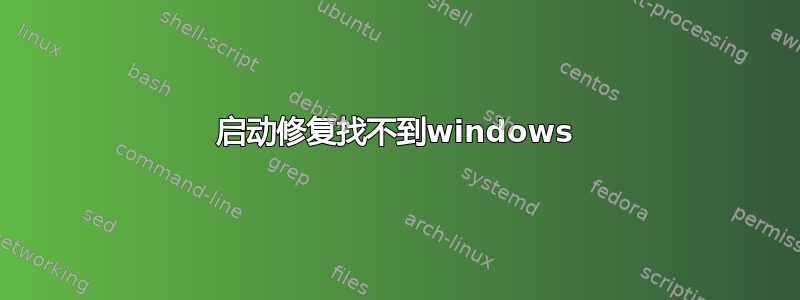
我运行的是 Linux Mint 17.2 和 Windows 7。今天,我在启动 Win 时收到一条错误消息:“BootMgr 丢失。”我运行了 Windows 安装介质上提供的常见系统修复任务。这似乎已经解决了它。但后来 Mint 从 grub 菜单中消失了。所以我从实时媒体启动并安装并运行启动修复。它说一切都很顺利 - 而且,从我从这个日志中可以看出,它找到了 Windows - 但在 grub 菜单中我只找到了 Mint。
有什么建议么?
运行“update-grub”时,我得到
Generating grub configuration file ...
Found linux image: /boot/vmlinuz-3.16.0-38-generic
Found initrd image: /boot/initrd.img-3.16.0-38-generic
Found linux image: /boot/vmlinuz-3.13.0-67-generic
Found initrd image: /boot/initrd.img-3.13.0-67-generic
No volume groups found
done
答案1
在设法通过包含 WIndows 的 USB 安装程序启动到 Windows 后,我运行 bcdedit 并注意到它正在使用 USB 的 Bootmgr 文件来启动 Windows 的本地安装。我将其复制到 C:\,运行 update-grub,现在它可以工作了。
不知道 bootmgr 最初是如何消失的


