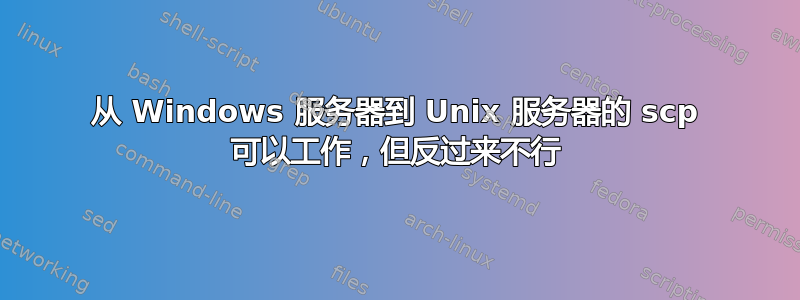
我在 Windows Server 机器上安装了 OpenSSH 以使用 SSH。为了测试这一点,我从 Windows 服务器运行了此命令。
scp test.txt [email protected]:/path
成功了,我可以通过 putty 在 unix 上看到该文件。但是,如果我在 unix 服务器上运行此命令:
scp index.txt [email protected]:/path
它不起作用。它挂了很长时间,最终我得到:
ssh: connect to host windowserver.company.com port 22: Connection timed out
lost connection
答案1
- 确保您的防火墙已打开配置的端口。
- 确保服务器正在监听配置的端口。例如,如果您的服务器配置为监听端口 22,请运行
netstat -ano | findstr ":22" - 如果适用,请确保子网之间的任何防火墙都允许流量。
- 微软的 OpenSSH 文档非常好。具体来说,请查看此处的步骤:https://docs.microsoft.com/en-us/windows-server/administration/openssh/openssh_install_firstuse#start-and-configure-openssh-server


