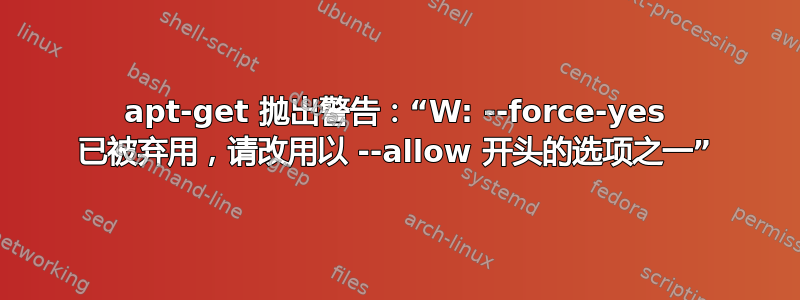
我在 Circle CI “机器”执行器上运行 Ubuntu 20.04。今天我看到:
sudo apt-get install -y pkg1 pkg2
抛出此警告:
W: --force-yes is deprecated, use one of the options starting with --allow instead
我没有使用“--force-yes”。这从何而来?即使
sudo apt-get update
引发同样的警告。
答案1
今天我看到:
sudo apt-get install -y pkg1 pkg2抛出此警告:
W: --force-yes is deprecated, use one of the options starting with --allow instead
apt-get至少可以用三种方式提供论据:
- 使用其特定的 CLI 参数,例如
apt-get --force-yes; - 使用
-o带有配置项的 CLI 参数,例如apt-get -o "APT::Get::force-yes=true";或 - 使用其配置文件,例如:
在APT { Get { force-yes "true"; }; };/etc/apt/apt.conf。
如果你没有看到apt-get调用中指定的设置参数,你可能需要检查/etc/apt/apt.conf、/etc/apt/apt.conf.d/*或apt-get任何其他配置文件来源。
请--force-yes注意危险的您可能希望从apt-get配置文件中删除此选项。
答案2
第一个答案是正确的,但我不明白应该用什么来代替--force-yes。在我的代码中,它是:
--allow-change-held-packages
这是从下面关于同一问题的评论中摘录的Ubuntu 18 命令 apt-get dist-upgrade -qq --force-yes 已弃用 - 超级用户。
经过测试,警告“W:--force-yes 已弃用,请使用以 --allow 开头的选项之一”消失了。如果这没有帮助,请检查链接中的其他--allow-...字符串。


