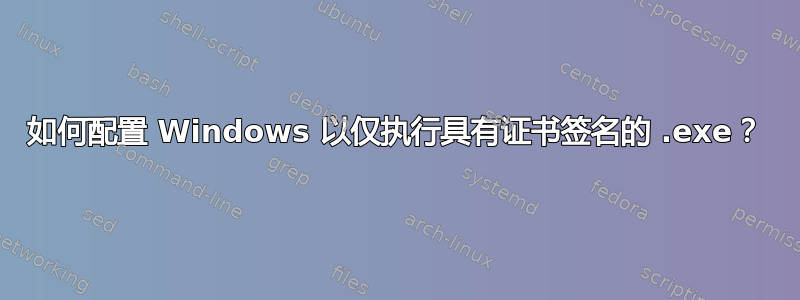
我只想运行(在某台装有 Windows 10 的计算机上)那些由安装在该计算机上的证书签名的 exe 文件(可以是来自 CA 的证书或我自己的测试证书)。
我已经尝试过这个解决方案(以及许多其他解决方案): 如何配置 Windows 不执行被篡改的二进制文件?
但它们都没有解决我的问题。
我编写了两个“HelloWorld”应用程序(带证书签名和不带证书签名)。但我尝试过的所有解决方案都允许运行这两个应用程序。
如何配置 Windows10 以仅执行具有证书签名的 .exe?
有AppLocker配置:
<AppLockerPolicy Version="1">
<RuleCollection Type="Appx" EnforcementMode="NotConfigured" />
<RuleCollection Type="Dll" EnforcementMode="NotConfigured" />
<RuleCollection Type="Exe" EnforcementMode="Enabled">
<FilePathRule Id="921cc481-6e17-4653-8f75-050b80acca20" Name="(Default Rule) All files located in the Program Files folder" Description="Allows members of the Everyone group to run applications that are located in the Program Files folder." UserOrGroupSid="S-1-1-0" Action="Allow">
<Conditions>
<FilePathCondition Path="%PROGRAMFILES%\*" />
</Conditions>
</FilePathRule>
<FilePathRule Id="a61c8b2c-a319-4cd0-9690-d2177cad7b51" Name="(Default Rule) All files located in the Windows folder" Description="Allows members of the Everyone group to run applications that are located in the Windows folder." UserOrGroupSid="S-1-1-0" Action="Allow">
<Conditions>
<FilePathCondition Path="%WINDIR%\*" />
</Conditions>
</FilePathRule>
<FilePublisherRule Id="d5c14ef6-5a5e-4863-aa49-a9ebbcab1afc" Name="Only run executables that are signed" Description="" UserOrGroupSid="S-1-1-0" Action="Allow">
<Conditions>
<FilePublisherCondition PublisherName="*" ProductName="*" BinaryName="*">
<BinaryVersionRange LowSection="*" HighSection="*" />
</FilePublisherCondition>
</Conditions>
</FilePublisherRule>
</RuleCollection>
<RuleCollection Type="Msi" EnforcementMode="NotConfigured" />
<RuleCollection Type="Script" EnforcementMode="NotConfigured" />
</AppLockerPolicy>


