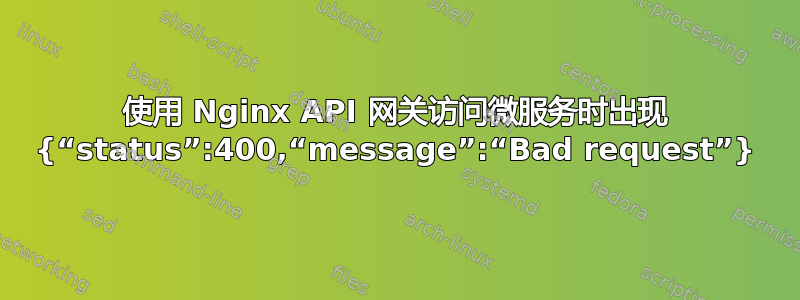
你好,我正在尝试通过 Nginx API 网关使用 api:我有这个 url:example.com/api/nodeapp。在我的设置中,我有一个在 .com 上对外公开的 Ingress 控制器,它接受请求执行 oauth 并重定向到内部 nginx pod(在私有集群中公开为 Cluster IP 服务)这个内部 nginx pod 将重新路由到目标微服务 pod(也在同一私有集群中公开为 Cluster IP 服务)。目标:我浏览 url 作为 example.com/api/nodeapp ---> Ingress 将执行 oauth 并将请求重定向到 Nginx(这很正常)Nginx 接受我的请求并将我重定向到目标 nodeapp 微服务(出现错误 400)我的代码片段:
入口文件
spec:
rules:
- host: example.com
http:
paths:
- path: /api/nodeapp
backend:
serviceName: nginx-internal-service
servicePort: 80
- path: /api/tea
backend:
serviceName: nginx-internal-service
servicePort: 80
Nginx配置文件
user nginx;
worker_processes auto;
error_log /var/log/nginx/error.log debug;
pid /var/run/nginx.pid;
events {
worker_connections 1024;
}
http {
include /etc/nginx/mime.types;
default_type application/octet-stream;
log_format main '$remote_addr - $remote_user [$time_local] "$request" '
'$status $body_bytes_sent "$http_referer" '
'"$http_user_agent" "$http_x_forwarded_for"';
access_log /var/log/nginx/access.log main;
sendfile on;
#tcp_nopush on;
keepalive_timeout 65;
#gzip on;
include /etc/nginx/api_gateway.conf;
include /etc/nginx/conf.d/*.conf;
}
api_gateway.conf
include api_backends.conf;
#include api_keys.conf;
server {
access_log /var/log/nginx/api_access.log main; # Each API may also log to a separate file
listen 80; # TLS config goes here (for production use)
server_name example.com;
# TLS config
#ssl_certificate /etc/ssl/certs/api.example.com.crt;
#ssl_certificate_key /etc/ssl/private/api.example.com.key;
#ssl_session_cache shared:SSL:10m;
#ssl_session_timeout 5m;
#ssl_ciphers HIGH:!aNULL:!MD5;
#ssl_protocols TLSv1.2 TLSv1.3;
# Invalid resource
location / {
rewrite ^ https://$host$request_uri permanent;
}
# API definitions, one per file
include api_conf.d/*.conf;
# Error responses
error_page 404 = @400; # Invalid paths are treated as bad requests
location @400 {
return 400 '{"status":400,"message":"Bad request"}\n';
}
proxy_intercept_errors on; # Do not send backend errors to the client
include errors_json.conf; # API client friendly JSON error responses
default_type application/json; # If no content-type then assume JSON
}
nodeapi_simple.conf
# Node API
#
location /api/ {
# Policy configuration here (authentication, rate limiting, logging, more...)
#
access_log /var/log/nginx/nodeapp_api.log main;
# URI routing
#
location /api/tea {
proxy_pass http://tea;
}
location /api/nodeapp {
proxy_pass http://nodeapp;
}
return 404; # Catch-all
}
# vim: syntax=nginx
api_backend.conf
upstream nodeapp {
zone nodeapp 64k;
server nodeapp IP:8000;
}
upstream tea {
zone tea 64k;
server Tea app IP:80;
}
# vim: syntax=nginx
我在这里主要关注的是运行 example.com/api/nodeapp,但它无法运行,尽管我已经在 localhost 上测试过 nodeapp,它运行良好。同样奇怪的是,这个 tea 应用程序只是一个基于文本的示例应用程序,当我在浏览器中输入 URL example.com/api/tea 时,它运行了[[1]: https://i.stack.imgur.com/3fP3k.png][1]s,如下图所示:
以下是我的日志[1]:https://i.stack.imgur.com/jssnb.png][1] 我已经在这个错误上呆了 3 天了,因此请求大家尽快帮我解决这个问题


