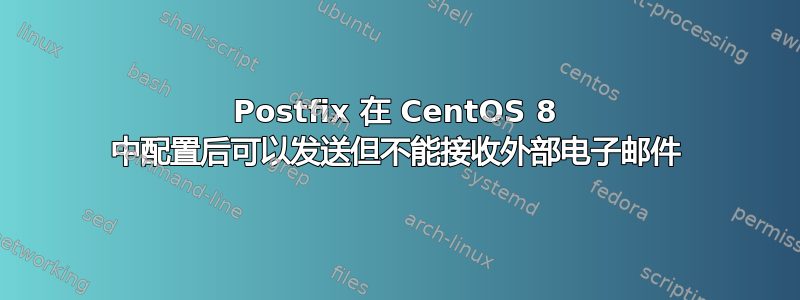
我有两个问题,我认为它们有些关联。首先,我可以在 Roundcube 和 Horde 中接收来自本地服务器中域的电子邮件,但不能在 Thunderbird 或 Mac Mail 中接收。其次,我无法在任何地方接收外部电子邮件,这是我担心的主要问题。当我发送消息时,屏幕上会闪烁,提示消息正在发送,并且没有收到任何错误消息。但是,收件人没有收到电子邮件。这是我在原始 /etc/postfix/main.cf 末尾添加的代码:
myhostname = mail.charlotsa.com
mydomain = charlotsa.com
myorigin = $mydomain
home_mailbox = mail/
mynetworks = 24.197.10.0/24, 127.0.0.0/8
inet_interfaces = $myhostname, localhost
mydestination = $myhostname, localhost.$mydomain, localhost, $mydomain
smtpd_sasl_type = dovecot
smtpd_sasl_path = private/auth
smtpd_sasl_local_domain =
smtpd_sasl_security_options = noanonymous
broken_sasl_auth_clients = yes
smtpd_sasl_auth_enable = yes
smtpd_recipient_restrictions = permit_sasl_authenticated,permit_mynetworks,reje$
smtp_tls_security_level = may
smtpd_tls_security_level = may
smtp_tls_note_starttls_offer = yes
smtpd_tls_loglevel = 1
smtpd_tls_key_file = /etc/letsencrypt/live/mail.charlotsa.com/privkey.pem
smtpd_tls_cert_file = /etc/letsencrypt/live/mail.charlotsa.com/fullchain.pem
smtpd_tls_received_header = yes
smtpd_tls_session_cache_timeout = 3600s
tls_random_source = dev:/dev/urandom
我对原始“/etc/postfix/main.cf”文件仅做了另外两处更改。首先,我注释掉了 SSL 路径,因为我已经有了电子邮件服务器的证书,我将其添加到文件底部。其次,我将以下代码添加到文件的别名部分:
virtual_alias_maps = hash:/etc/postfix/virtual
virtual_alias_domains = hash:/etc/postfix/virtual_domains
但是我还没有尝试其他域名,因为我想先解决这个问题。当我使用命令“netstat -plnt |grep :25”测试端口 25 时,结果如下:
(Not all processes could be identified, non-owned process info
will not be shown, you would have to be root to see it all.)
tcp 0 0 24.197.10.18:25 0.0.0.0:* LISTEN -
tcp 0 0 127.0.0.1:25 0.0.0.0:* LISTEN -
tcp6 0 0 ::1:25 :::* LISTEN -
这是我在 Thunderbird 中的配置: Thunderbird 电子邮件配置
最后,我在“/var/named”中设置了我的 DNS 名称服务器,它指向我的 IP。我相信,一旦我能够接收外部电子邮件,Thunderbird 和 Mac Mail 的问题将不再是问题。如果有人能帮助我,我将不胜感激。提前非常感谢。
答案1
我找到了答案。我所做的就是注释掉以下行
mynetworks = 24.197.10.0/24, 127.0.0.0/8
并更改inet_interfaces为all。


