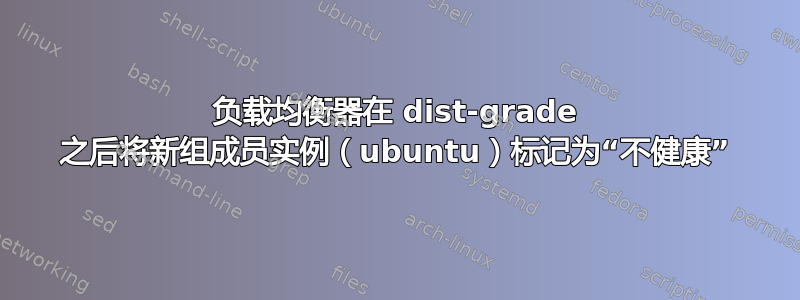
我有一些虚拟机(用作网络服务器)实例组在我的 GCloud 上。
像往常一样,我更新了apt dist-upgrade我的“vm-source-image”,创建了一个新的模板并将其添加到我的组。
使用此模板的新成员永远不会收到来自负载均衡器的任何实际工作请求,并且它已启动并运行但失业。
临时补丁
我只做部分更新(安全的) 经过:
sudo unattended-upgrade -d
以下是造成问题的剩余软件包的列表:
# apt list --upgradable
cloud-init/bionic-updates 21.3-1-g6803368d-0ubuntu1~18.04.4 all [upgradable from: 21.2-3-g899bfaa9-0ubuntu2~18.04.1]
dnsmasq-base/bionic-updates 2.79-1ubuntu0.5 amd64 [upgradable from: 2.79-1ubuntu0.4]
gce-compute-image-packages/bionic-updates 20210629.00-0ubuntu1~18.04.0 all [upgradable from: 20201222.00-0ubuntu2~18.04.0]
google-compute-engine/bionic-updates 20210629.00-0ubuntu1~18.04.0 all [upgradable from: 20201222.00-0ubuntu2~18.04.0]
google-compute-engine-oslogin/bionic-updates 20210728.00-0ubuntu1~18.04.0 amd64 [upgradable from: 20210429.00-0ubuntu1~18.04.0]
google-guest-agent/bionic-updates 20210629.00-0ubuntu1~18.04.1 amd64 [upgradable from: 20210414.00-0ubuntu1~18.04.0]
libgnutls30/bionic-updates 3.5.18-1ubuntu1.5 amd64 [upgradable from: 3.5.18-1ubuntu1.4]
libnetplan0/bionic-updates 0.99-0ubuntu3~18.04.5 amd64 [upgradable from: 0.99-0ubuntu3~18.04.4]
libpcre2-8-0/bionic 10.39-1+ubuntu18.04.1+deb.sury.org+1 amd64 [upgradable from: 10.36-2+ubuntu18.04.1+deb.sury.org+2]
netplan.io/bionic-updates 0.99-0ubuntu3~18.04.5 amd64 [upgradable from: 0.99-0ubuntu3~18.04.4]
nplan/bionic-updates 0.99-0ubuntu3~18.04.5 all [upgradable from: 0.99-0ubuntu3~18.04.4]
snapd/bionic-updates 2.51.1+18.04 amd64 [upgradable from: 2.49.2+18.04]
ubuntu-advantage-tools/bionic-updates 27.3~18.04.1 amd64 [upgradable from: 27.2.2~18.04.1]
真正的解决方案
由于我的机器上没有“自定义”包,并且该问题的根源来自系统更新,因此除了通过这篇文章指出问题之外,我看不到其他解决方案。
当然,我正在监控新的更新,希望这个软件包的新版本能够解决问题,但可能没有更好的选择吗?
更多信息
- 该组是“内部 TCP 负载均衡器”的后端。
- 负载均衡器的前端 IP 地址是10.0.0.116
- 旧的(和工作的)成员 IP 地址是10.0.0.48 (查看日志)
- 新成员(失业者)的 IP 地址是10.0.0.54 (查看日志)
- 负载均衡器有一个简单的 HTTP 健康检查,称为HTTPHC1。
- 实例组有另一个简单的 HTTP 健康检查,称为HTTPHC2。
将旧成员(和正在工作的成员)的访问日志与新成员的访问日志进行比较:
旧虚拟机成员的日志
35.191.1.148 "/" - - - [04/Nov/2021:10:34:59 +0000] 10.0.0.48 "GET /?id=HTTPHC2 HTTP/1.1" 200 612 "-" "GoogleHC/1.0"
35.191.1.144 "/" - - - [04/Nov/2021:10:35:00 +0000] 10.0.0.48 "GET /?id=HTTPHC2 HTTP/1.1" 200 612 "-" "GoogleHC/1.0"
35.191.1.154 "/" - - - [04/Nov/2021:10:35:00 +0000] 10.0.0.48 "GET /?id=HTTPHC2 HTTP/1.1" 200 612 "-" "GoogleHC/1.0"
35.191.1.147 "/" - - - [04/Nov/2021:10:35:01 +0000] 10.0.0.48 "GET /?id=HTTPHC1 HTTP/1.1" 200 612 "-" "GoogleHC/1.0"
35.191.1.145 "/" - - - [04/Nov/2021:10:35:01 +0000] 10.0.0.48 "GET /?id=HTTPHC1 HTTP/1.1" 200 612 "-" "GoogleHC/1.0"
35.191.1.151 "/" - - - [04/Nov/2021:10:35:02 +0000] 10.0.0.48 "GET /?id=HTTPHC1 HTTP/1.1" 200 612 "-" "GoogleHC/1.0"
35.191.1.153 "/" - - - [04/Nov/2021:10:35:02 +0000] 10.0.0.48 "GET /?id=HTTPHC1 HTTP/1.1" 200 612 "-" "GoogleHC/1.0"
新虚拟机成员的日志
35.191.1.152 "/" - - - [04/Nov/2021:10:31:01 +0000] 10.0.0.54 "GET /?id=HTTPHC2 HTTP/1.1" 200 612 "-" "GoogleHC/1.0"
35.191.1.154 "/" - - - [04/Nov/2021:10:31:02 +0000] 10.0.0.54 "GET /?id=HTTPHC2 HTTP/1.1" 200 612 "-" "GoogleHC/1.0"
35.191.1.148 "/" - - - [04/Nov/2021:10:31:02 +0000] 10.0.0.54 "GET /?id=HTTPHC2 HTTP/1.1" 200 612 "-" "GoogleHC/1.0"
差异表明缺少HTTPHC1。
因此,新的设备不响应负载均衡器(HTTPHC1)的健康检查,也不接收请求,这就是问题所在。
添加 tcpdump
之间HTTPHC1健康检查员和失业会员:
# tcpdump -n host 35.191.1.151
tcpdump: verbose output suppressed, use -v or -vv for full protocol decode
listening on ens4, link-type EN10MB (Ethernet), capture size 262144 bytes
11:30:35.109469 IP 35.191.1.151.61838 > 10.0.0.116.80: Flags [S], win 65535, options [mss 1420,sackOK,TS ecr 0,nop,wscale 8], length 0
11:30:36.119470 IP 35.191.1.151.61838 > 10.0.0.116.80: Flags [S], win 65535, options [mss 1420,sackOK,TS ecr 0,nop,wscale 8], length 0
11:30:38.167436 IP 35.191.1.151.61838 > 10.0.0.116.80: Flags [S], win 65535, options [mss 1420,sackOK,TS ecr 0,nop,wscale 8], length 0
11:30:40.110784 IP 35.191.1.151.59900 > 10.0.0.116.80: Flags [S], win 65535, options [mss 1420,sackOK,TS ecr 0,nop,wscale 8], length 0
11:30:41.111176 IP 35.191.1.151.59900 > 10.0.0.116.80: Flags [S], win 65535, options [mss 1420,sackOK,TS ecr 0,nop,wscale 8], length 0
11:30:43.159164 IP 35.191.1.151.59900 > 10.0.0.116.80: Flags [S], win 65535, options [mss 1420,sackOK,TS ecr 0,nop,wscale 8], length 0
11:30:45.112162 IP 35.191.1.151.36064 > 10.0.0.116.80: Flags [S], win 65535, options [mss 1420,sackOK,TS ecr 0,nop,wscale 8], length 0
请注意目标是负载均衡器前端 IP:10.0.0.116,当然它们只是同步数据包。
之间HTTPHC2健康检查员和失业会员:
# tcpdump -n host 35.191.1.148
tcpdump: verbose output suppressed, use -v or -vv for full protocol decode
listening on ens4, link-type EN10MB (Ethernet), capture size 262144 bytes
10:46:12.475724 IP 35.191.1.148.64638 > 10.0.0.54.80: Flags [S], win 65535, options [mss 1420,sackOK,TS ecr 0,nop,wscale 8], length 0
10:46:12.475788 IP 10.0.0.54.80 > 35.191.1.148.64638: Flags [S.], win 64768, options [mss 1420,sackOK,TS,nop,wscale 7], length 0
10:46:12.476239 IP 35.191.1.148.64638 > 10.0.0.54.80: Flags [.], ack 1, win 256, options [nop,nop,TS], length 0
10:46:12.476239 IP 35.191.1.148.64638 > 10.0.0.54.80: Flags [P.], seq 1:117, ack 1, win 256, options [nop,nop,TS], length 116: HTTP: GET /?id=HTTPHC2 HTTP/1.1
10:46:12.476301 IP 10.0.0.54.80 > 35.191.1.148.64638: Flags [.], ack 117, win 506, options [nop,nop,TS], length 0
10:46:12.476546 IP 10.0.0.54.80 > 35.191.1.148.64638: Flags [P.], seq 1:867, ack 117, win 506, options [nop,nop,TS], length 866: HTTP: HTTP/1.1 200 OK
10:46:12.476659 IP 35.191.1.148.64638 > 10.0.0.54.80: Flags [.], ack 867, win 267, options [nop,nop,TS], length 0
10:46:12.476679 IP 35.191.1.148.64638 > 10.0.0.54.80: Flags [F.], seq 117, ack 867, win 267, options [nop,nop,TS], length 0
10:46:12.476707 IP 10.0.0.54.80 > 35.191.1.148.64638: Flags [F.], seq 867, ack 118, win 506, options [nop,nop,TS], length 0
10:46:12.476879 IP 35.191.1.148.64638 > 10.0.0.54.80: Flags [.], ack 868, win 267, options [nop,nop,TS], length 0
这里一切都很好。
添加 2021-11-16
经过一番研究,我发现当地的表中,毫不奇怪地看到这是前端负载均衡器的 IP 地址,在tcpdump!中可见为 DST 主机。
这是正在工作的机器:
# ip route show dev ens4 table local
local 10.0.0.48 proto kernel scope host src 10.0.0.48
local 10.0.0.116 proto 66 scope host
# uname -r
5.4.0-1056-gcp
这是已完全更新的机器:
# ip route show dev ens4 table local
local 10.0.0.54 proto kernel scope host src 10.0.0.54
# uname -r
5.4.0-1057-gcp
添加 2021-11-20
现在它已成为一个已知问题:[云网络] 潜在服务问题:正在调查
Google Cloud Global TCP 代理负载均衡器可能无法通过配置了 34.111.0.0/17 范围内 IP 的转发规则来处理流量。针对该 IP 范围的永久修复正在进行中
答案1
经过检测,cloud-init才是根本原因。
根据这个评论,disable_network_activation: true应进行设置以避免与
google-guest-agent服务冲突。
解决方案是在配置中添加设置cloud-init。
cat > /etc/cloud/cloud.cfg.d/99-disable-network-activation.cfg <<EOF
# Disable network activation to prevent \`cloud-init\` from making network
# changes that conflict with \`google-guest-agent\`.
# See: https://github.com/canonical/cloud-init/pull/1048
disable_network_activation: true
EOF
该文件存在于官方图像中ubuntu-1804-bionic-v20211103。
添加此文件后,即可google-guest-agent正常运行。
答案2
我有一台运行 Ubuntu 18.04.5 的机器,运行后遇到了同样的问题apt dist-upgrade,也升级了google-guest-agent 20210629.00-0ubuntu1~18.04.1(可从以下位置升级20210414.00-0ubuntu1~18.04.0:)。
升级后发现google-guest-agent无法运行。当我/usr/bin/google_guest_agent手动执行时,问题解决。
仍然不知道为什么google-guest-agent不自动运行。



