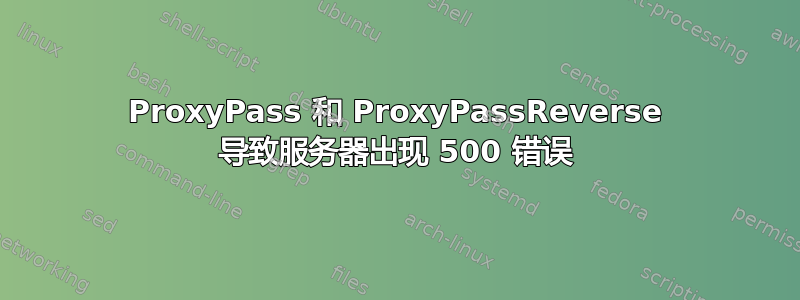
我们有以下内容:
- WordPress 静态网站位于
https://www.domain1.com。 - React/Django Web 应用程序
https://www.domain2.com具有三个主要 URI://admin/api
我们希望它们看起来像是同一个域名https://www.domain1.com。有人告诉我这可以通过设置反向代理在 Apache Web 服务器上https://www.domain1.com。因此,我们必须将 的当前版本迁移/到https://www.domain2.com或/portal,/dashboard这没有问题。
应该发生的情况是,如果有指向 的链接https://www.domain1.com/portal/*,它将提供https://www.domain2.com/portal/*,但在浏览器中仍会显示https://www.domain1.com/portal/*。因此,即使它来自其他域,它对用户来说看起来也是同一个网站。
无论如何,我尝试通过在顶部添加以下内容来修改.htaccessfor :https://www.domain1.com/
ProxyPass "/portal" "https://www.domain2.com/portal"
ProxyPassReverse "/portal" "https://www.domain2.com/portal"
# or just
ProxyPass "/portal" "https://www.domain2.com/"
ProxyPassReverse "/portal" "https://www.domain2.com/"
这会导致500整个 WordPress 网站出现错误。
以下是全部内容.htaccess:
ProxyPass "/portal" "https://www.domain2.com/portal"
ProxyPassReverse "/portal" "https://www.domain2.com/portal"
# BEGIN WpFastestCache
# Modified Time: 09-09-21 9:26:57
<IfModule mod_rewrite.c>
RewriteEngine On
RewriteBase /
RewriteCond %{HTTPS} =on
RewriteCond %{HTTP_HOST} ^www.domain1.com
# Start WPFC Exclude
# End WPFC Exclude
# Start_WPFC_Exclude_Admin_Cookie
RewriteCond %{HTTP:Cookie} !wordpress_logged_in_[^\=]+\[email protected]
RewriteCond %{HTTP:Cookie} !wordpress_logged_in_[^\=]+\=ad,om
# End_WPFC_Exclude_Admin_Cookie
RewriteCond %{HTTP_HOST} ^www.domain1.com
RewriteCond %{HTTP_USER_AGENT} !(facebookexternalhit|WP_FASTEST_CACHE_CSS_VALIDATOR|Twitterbot|LinkedInBot|WhatsApp|Mediatoolkitbot)
RewriteCond %{HTTP_USER_AGENT} !(WP\sFastest\sCache\sPreload(\siPhone\sMobile)?\s*Bot)
RewriteCond %{REQUEST_METHOD} !POST
RewriteCond %{REQUEST_URI} !(\/){2}$
RewriteCond %{REQUEST_URI} ![^\/]+\/$
RewriteCond %{QUERY_STRING} !.+
RewriteCond %{HTTP:Cookie} !comment_author_
RewriteCond %{HTTP:Cookie} !safirmobilswitcher=mobil
RewriteCond %{HTTP:Profile} !^[a-z0-9\"]+ [NC]
RewriteCond %{DOCUMENT_ROOT}/wp-content/cache/all/$1/index.html -f [or]
RewriteCond /nfs/c09/h02/mnt/135490/domains/domain1.com/html/wp-content/cache/all/$1/index.html -f
RewriteRule ^(.*) "/wp-content/cache/all/$1/index.html" [L]
</IfModule>
<FilesMatch "index\.(html|htm)$">
AddDefaultCharset UTF-8
<ifModule mod_headers.c>
FileETag None
Header unset ETag
Header set Cache-Control "max-age=0, no-cache, no-store, must-revalidate"
Header set Pragma "no-cache"
Header set Expires "Mon, 29 Oct 1923 20:30:00 GMT"
</ifModule>
</FilesMatch>
# END WpFastestCache
# BEGIN GzipWpFastestCache
<IfModule mod_deflate.c>
AddType x-font/woff .woff
AddType x-font/ttf .ttf
AddOutputFilterByType DEFLATE image/svg+xml
AddOutputFilterByType DEFLATE text/plain
AddOutputFilterByType DEFLATE text/html
AddOutputFilterByType DEFLATE text/xml
AddOutputFilterByType DEFLATE text/css
AddOutputFilterByType DEFLATE text/javascript
AddOutputFilterByType DEFLATE application/xml
AddOutputFilterByType DEFLATE application/xhtml+xml
AddOutputFilterByType DEFLATE application/rss+xml
AddOutputFilterByType DEFLATE application/javascript
AddOutputFilterByType DEFLATE application/x-javascript
AddOutputFilterByType DEFLATE application/x-font-ttf
AddOutputFilterByType DEFLATE x-font/ttf
AddOutputFilterByType DEFLATE application/vnd.ms-fontobject
AddOutputFilterByType DEFLATE font/opentype font/ttf font/eot font/otf
</IfModule>
# END GzipWpFastestCache
# BEGIN LBCWpFastestCache
<FilesMatch "\.(webm|ogg|mp4|ico|pdf|flv|avif|jpg|jpeg|png|gif|webp|js|css|swf|x-html|css|xml|js|woff|woff2|otf|ttf|svg|eot)(\.gz)?$">
<IfModule mod_expires.c>
AddType application/font-woff2 .woff2
AddType application/x-font-opentype .otf
ExpiresActive On
ExpiresDefault A0
ExpiresByType video/webm A10368000
ExpiresByType video/ogg A10368000
ExpiresByType video/mp4 A10368000
ExpiresByType image/avif A10368000
ExpiresByType image/webp A10368000
ExpiresByType image/gif A10368000
ExpiresByType image/png A10368000
ExpiresByType image/jpg A10368000
ExpiresByType image/jpeg A10368000
ExpiresByType image/ico A10368000
ExpiresByType image/svg+xml A10368000
ExpiresByType text/css A10368000
ExpiresByType text/javascript A10368000
ExpiresByType application/javascript A10368000
ExpiresByType application/x-javascript A10368000
ExpiresByType application/font-woff2 A10368000
ExpiresByType application/x-font-opentype A10368000
ExpiresByType application/x-font-truetype A10368000
</IfModule>
<IfModule mod_headers.c>
Header set Expires "max-age=A10368000, public"
Header unset ETag
Header set Connection keep-alive
FileETag None
</IfModule>
</FilesMatch>
# END LBCWpFastestCache
# Redirect permanent / https://www.domain1.com
RewriteEngine On
RewriteCond %{HTTPS} !=on
RewriteRule ^(.*)$ https://%{HTTP_HOST}%{REQUEST_URI} [L,R=301]
# BEGIN WordPress
RewriteEngine On
RewriteRule .* - [E=HTTP_AUTHORIZATION:%{HTTP:Authorization}]
RewriteBase /
RewriteRule ^index\.php$ - [L]
RewriteCond %{REQUEST_FILENAME} !-f
RewriteCond %{REQUEST_FILENAME} !-d
RewriteRule . /index.php [L]
# END WordPress
我到底把什么事情搞砸了?
答案1
ProxyPass不允许放在 .htaccess 文件中。您需要将其直接放在 Apache 配置中。
上下文:服务器配置、虚拟主机、目录


