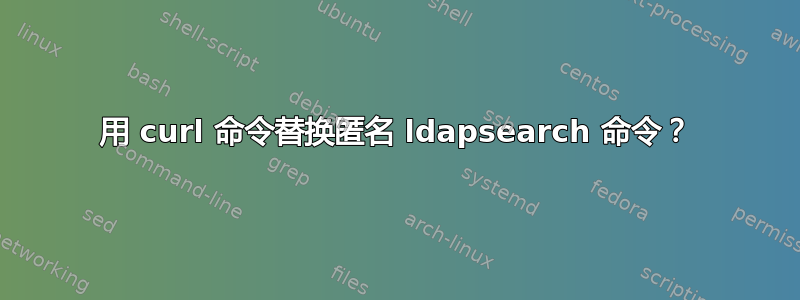
我有这个ldapsearch用于匿名连接到内部 ldap 服务器的工作命令:
$ ldapsearch -h my.host -p 389 -x -LLL -s base -b "" namingContexts
dn:
namingContexts: DC=org,DC=sample
现在我想使用 curl 列出相同的内容:
$ curl -v "ldap://my.host:389/dc=org,dc=sample namingContexts"
* Trying ...
* Connected to my.host (....) port 389 (#0)
* LDAP remote: search failed Success 000004DC: LdapErr: DSID-0C090A5C, comment: In order to perform this operation a successful bind must be completed on the connection., data 0, v4563
* Closing connection 0
curl: (39) LDAP remote: search failed Success 000004DC: LdapErr: DSID-0C090A5C, comment: In order to perform this operation a successful bind must be completed on the connection., data 0, v4563
所以我连接到了服务器,但是我如何列出命名上下文 没有使用 curl 提供凭证/匿名。


