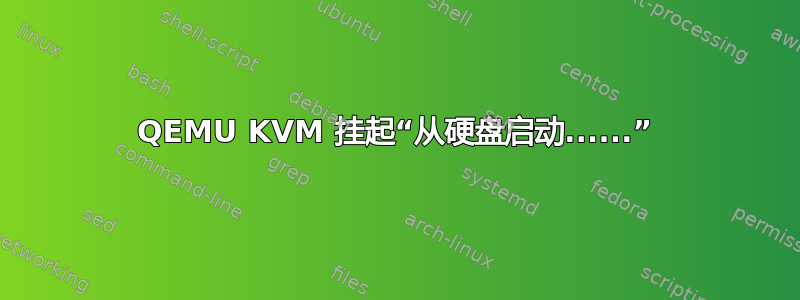
Ubuntu 20.04 服务器(无 GUI)作为主机
几位客人工作正常,每人都有自己的LV
我为名为“测试”的虚拟机创建了 LV,类似于工作客户机
对 LV 进行分区:一个 ext4 可启动分区,一个交换分区
根系统 rsync-d 到可启动分区。
使用 virt-install 创建了一个新的 VM,如下所示:
virt-install --name=test
--memory 2000
--vcpus 2
--disk path=/dev/vg-main/test,bus=virtio,cache=none,format=raw
--network="bridge=br0,model=virtio"
--graphics vnc,port=5905
--noautoconsole
--import
--os-type=generic
当我启动虚拟机时,它会挂起,如下所示:
SeaBIOS (version 1.13.0-1ubuntu1.1)
Machine UUID <uuid of xml file>
iPXE (http://ipxe.org) 00:03.0 CA00 PCI2.10 PnP+7CF8C880+7CECC880 CA00
Booting from Hard Disk...
文件系统可挂载且完整:
root@virtual3:~/test# losetup /dev/loop7 /dev/vg-main/test
root@virtual3:~/test# kpartx -av /dev/loop7
add map loop7p1 (253:11): 0 95614977 linear 7:7 3999744
add map loop7p2 (253:12): 0 5238784 linear 7:7 99616768
root@virtual3:~/test# mount /dev/mapper/loop7p1 /mnt
root@virtual3:~/test# ls /mnt
backup build etc initrd lib mnt root srv usr vmlinuz.old
bin cdrom from initrd.img lost+found opt run sys var
boot dev home initrd.img.old media proc sbin tmp vmlinuz
fdisk /dev/vg-main/test 的输出如下所示:
Disk /dev/vg-main/test: 50 GiB, 53687091200 bytes, 104857600 sectors
Units: sectors of 1 * 512 = 512 bytes
Sector size (logical/physical): 512 bytes / 512 bytes
I/O size (minimum/optimal): 512 bytes / 512 bytes
Disklabel type: gpt
Disk identifier: 02EA0DD2-3166-495C-9E0F-37DDEFD15786
Device Start End Sectors Size Type
/dev/vg-main/test1 3999744 99614720 95614977 45.6G Linux filesystem
/dev/vg-main/test2 99616768 104855551 5238784 2.5G Linux swap
我已将该 .xml 文件与其他有效的 .xml 文件进行了比较,但没有发现任何明显的问题。
<disk type='block' device='disk'>
<driver name='qemu' type='raw' cache='none' io='native'/>
<source dev='/dev/vg-main/test'/>
<target dev='vda' bus='virtio'/>
<address type='pci' domain='0x0000' bus='0x00' slot='0x05' function='0x0'/>
</disk>
我在日志中看不到任何错误消息。我想我一定错过了一个重要的步骤。。。任何帮助都非常感谢。
答案1
您正在使用默认的旧式 BIOS 启动 GPT 磁盘,这不起作用。请尝试附加--machine q35 --boot uefi到virt-install
答案2
我也遇到了类似的问题——屏幕卡住了
但我用下面的方法构建它
iPXE(http://ipxe.org) 00:03.0 CA00 PCI2.10 PnP+7CF8C880+7CECC880 CA00
从硬盘启动...
sudo virt-builder ubuntu-20.04 --update --install build-essential --root-password file:pwdfile
--firstboot-command 'useradd -m -p "" rjones ; chage -d 0 rjones'
-o ./ub.img


