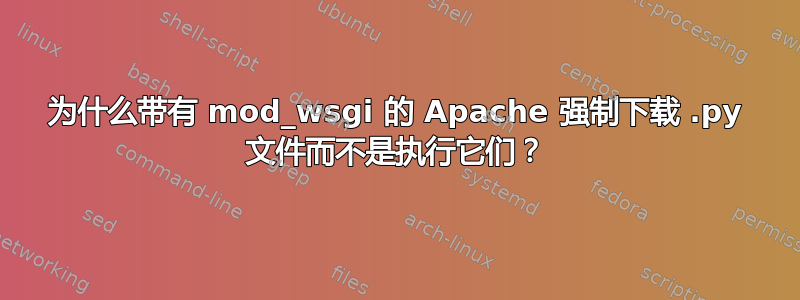
为什么带有 mod_wsgi 的 Apache 强制下载 .py 文件而不是执行它们?
我正在尝试运行 Django,但遇到的第一个问题是 .py 文件无法执行。
我正在关注这里的文档https://docs.djangoproject.com/en/4.0/howto/deployment/wsgi/modwsgi/
- 我正在运行 Ubuntu 20.04.3 LTS
- libapache2-mod-wsgi-py3 已安装并启用
apachectl configtest语法正确- 所有文件均归
www-data:www-data - .py 文件是
chmod +x /var/log/apache2/access.log是空的
/var/log/apache2/error.log包含:
Apache/2.4.41 (Ubuntu) mod_fcgid/2.3.9 OpenSSL/1.1.1k mod_wsgi/4.6.8 Python/3.8 已配置 - 恢复正常操作
根目录中的 .htaccess 文件有
RewriteEngine on
ServerSignature Off
/var/www/html/example.com/public_html 的目录如下:
这是我所看到的;单击 .py 文件会强制下载它。
/etc/apache2/sites-available/default-ssl.conf:
<IfModule mod_ssl.c>
<VirtualHost _default_:443>
ServerAdmin webmaster@localhost
DocumentRoot /var/www/html
ErrorLog ${APACHE_LOG_DIR}/error.log
CustomLog ${APACHE_LOG_DIR}/access.log combined
SSLEngine on
SSLCertificateFile /etc/ssl/certs/ssl-cert-snakeoil.pem
SSLCertificateKeyFile /etc/ssl/private/ssl-cert-snakeoil.key
<FilesMatch "\.(cgi|shtml|phtml|php)$">
SSLOptions +StdEnvVars
</FilesMatch>
<Directory /usr/lib/cgi-bin>
SSLOptions +StdEnvVars
</Directory>
Alias /static /var/www/html/example.com/public_html/contact/static
Alias /media /var/www/html/example.com/public_html/contact/media
<Directory /var/www/html/example.com/public_html/contact/static>
Require all granted
</Directory>
<Directory /var/www/html/example.com/public_html/contact/media>
Require all granted
</Directory>
WSGIScriptAlias / /var/www/html/example.com/public_html/contact/contact/wsgi.py
WSGIDaemonProcess example.com python-home=/var/www/html/example.com/public_html/contact
WSGIProcessGroup example.com
WSGISocketPrefix run/wsgi
<Directory /var/www/html/example.com/public_html/contact/contact>
<Files wsgi.py>
Require all grantd
</Files>
</Directory>
<Directory /var/www/html/example.com/public_html>
AllowOverride None
Order allow,deny
Allow from all
Options +ExecCGI
AddHandler cgi-script .py
</Directory>
</VirtualHost>
</IfModule>
# vim: syntax=apache ts=4 sw=4 sts=4 sr noet
/etc/apache2/sites-available/000-default.conf
<VirtualHost *:80>
ServerAdmin webmaster@localhost
DocumentRoot /var/www/html
ErrorLog ${APACHE_LOG_DIR}/error.log
CustomLog ${APACHE_LOG_DIR}/access.log combined
# Allow .htaccess files
<Directory /var/www/html>
Options Indexes FollowSymLinks MultiViews
AllowOverride All
Require all granted
</Directory>
Alias /static /var/www/html/example.com/public_html/contact/static
Alias /media /var/www/html/example.com/public_html/contact/media
<Directory /var/www/html/example.com/public_html/contact/static>
Require all granted
</Directory>
<Directory /var/www/html/example.com/public_html/contact/media>
Require all granted
</Directory>
WSGIScriptAlias / /var/www/html/example.com/public_html/contact/contact/wsgi.py
WSGIDaemonProcess example.com python-home=/var/www/html/example.com/public_html/contact
WSGIProcessGroup example.com
WSGISocketPrefix run/wsgi
<Directory /var/www/html/example.com/public_html/contact/contact>
<Files wsgi.py>
Require all granted
</Files>
</Directory>
<Directory /var/www/html/example.com/public_html>
AllowOverride None
Order allow,deny
Allow from all
Options +ExecCGI
AddHandler cgi-script .py
</Directory>
</VirtualHost>
# vim: syntax=apache ts=4 sw=4 sts=4 sr noet
答案1
WSGIScriptAlias没有提供用于单击和查看 Python 服务的方法,您应该使用 Python 定义的路由(路径)来访问您的应用程序。打开.py文件链接可能会通过静态文件服务而不是 WSGI。
因为你将 WSGI 应用程序挂载在根目录,尝试打开 /而不是/contact看看它是否有效。




