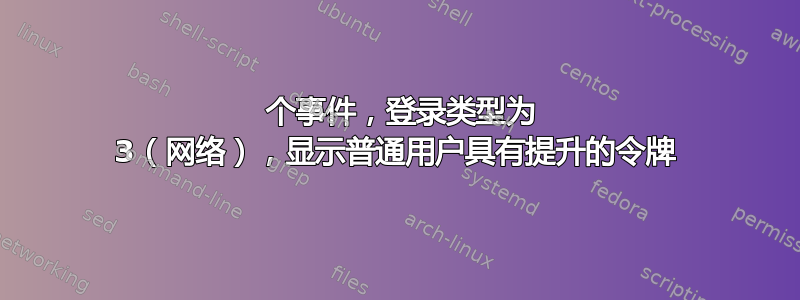
有点奇怪,我希望有人可以解释一下。
设置场景:
- 这些是标准用户
- 他们没有任何机器上的本地管理员
- 他们没有任何特殊的域成员资格或权利
- DC 是文件服务器,有 2 个,我们在两者上都看到这些日志。
- 这里的总体目标是能够将所有非系统提升的令牌审核为可疑的。
对于没有管理员权限的用户,我在域控制器上看到了以下事件,因此(据我所知)不应获得提升的令牌。在本地计算机上查看时,我没有看到任何提升的令牌登录,但我通常(也许总是,不能肯定)看到新进程的创建,进程各不相同,到目前为止,我看到了 Chrome 和 C:\Windows\System32\taskhostw.exe。我想我还看到它与 gpupdate 运行相关。
我的问题是:
- 为什么一个看似位于相关机器本地的新进程会启动网络身份验证?
- 我可以想到很多原因但似乎并不是绝对必要的。
- 为什么这些进程的网络连接会请求提升的令牌?
- 当所有文档都说他们不应该被授予提升的令牌时,他们是如何被授予提升的令牌的?
- 当用户能够获得类型 1 令牌时,为什么/如何启动新流程。
以下是相关详细信息,但如果您想要更多,请告诉我:
来自 DC 的事件 4625
An account was successfully logged on.
Subject:
Security ID: S-1-0-0
Account Name: -
Account Domain: -
Logon ID: 0x0
Logon Information:
Logon Type: 3
Restricted Admin Mode: -
Virtual Account: No
Elevated Token: Yes
Impersonation Level: Delegation
New Logon:
Security ID: S-1-5-21-2694983979-2918899769-1333944616-3622
Account Name: TestUser
Account Domain: LAN.CONTOSO.COM
Logon ID: 0xCE02D4F1
Linked Logon ID: 0x0
Network Account Name: -
Network Account Domain: -
Logon GUID: {1FB466DC-C6B8-19AD-313B-F65024F43969}
Process Information:
Process ID: 0x0
Process Name: -
Network Information:
Workstation Name: -
Source Network Address: 192.168.2.5
Source Port: 54805
Detailed Authentication Information:
Logon Process: Kerberos
Authentication Package: Kerberos
Transited Services: -
Package Name (NTLM only): -
Key Length: 0
This event is generated when a logon session is created. It is generated on the computer that was accessed.
The subject fields indicate the account on the local system which requested the logon. This is most commonly a service such as the Server service, or a local process such as Winlogon.exe or Services.exe.
The logon type field indicates the kind of logon that occurred. The most common types are 2 (interactive) and 3 (network).
The New Logon fields indicate the account for whom the new logon was created, i.e. the account that was logged on.
The network fields indicate where a remote logon request originated. Workstation name is not always available and may be left blank in some cases.
The impersonation level field indicates the extent to which a process in the logon session can impersonate.
The authentication information fields provide detailed information about this specific logon request.
- Logon GUID is a unique identifier that can be used to correlate this event with a KDC event.
- Transited services indicate which intermediate services have participated in this logon request.
- Package name indicates which sub-protocol was used among the NTLM protocols.
- Key length indicates the length of the generated session key. This will be 0 if no session key was requested.
来自客户端的事件 4688
令牌提升类型:%%1936 = 类型 1 完整令牌
A new process has been created.
Creator Subject:
Security ID: S-1-5-18
Account Name: UK-LAPTOP-004$
Account Domain: CONTOSO
Logon ID: 0x3E7
Target Subject:
Security ID: S-1-5-21-2694983979-2918899769-1333944616-3622
Account Name: TestUser
Account Domain: CONTOSO
Logon ID: 0x7237F8F0
Process Information:
New Process ID: 0x502c
New Process Name: C:\Windows\System32\taskhostw.exe
Token Elevation Type: %%1936 - Type 1 Full Token
Mandatory Label: S-1-16-8192
Creator Process ID: 0xbf8
Creator Process Name: C:\Windows\System32\svchost.exe
Process Command Line:
Token Elevation Type indicates the type of token that was assigned to the new process in accordance with User Account Control policy.
Type 1 is a full token with no privileges removed or groups disabled. A full token is only used if User Account Control is disabled or if the user is the built-in Administrator account or a service account.
Type 2 is an elevated token with no privileges removed or groups disabled. An elevated token is used when User Account Control is enabled and the user chooses to start the program using Run as administrator. An elevated token is also used when an application is configured to always require administrative privilege or to always require maximum privilege, and the user is a member of the Administrators group.
Type 3 is a limited token with administrative privileges removed and administrative groups disabled. The limited token is used when User Account Control is enabled, the application does not require administrative privilege, and the user does not choose to start the program using Run as administrator.
来源
4624:https://docs.microsoft.com/en-us/windows/security/threat-protection/auditing/event-4624
4688:https://docs.microsoft.com/en-us/windows/security/threat-protection/auditing/event-4688
答案1
这个问题,不确定您是否仍然需要帮助,但我会在客户端上安装 sysmon 并设置一些适当的 sysmon 规则,以更好地了解发生了什么。
这是一个很好的 GitHub 项目,我推荐安装 sysmon
https://github.com/simeononsecurity/Automate-Sysmon
然后,Sysmon 会将进程、网络、账户等方面发生的事情记录到事件查看器源中。有关更多详细信息,请参阅规则。https://github.com/simeononsecurity/Automate-Sysmon/blob/main/Files/sysmonconfig-export.xml


