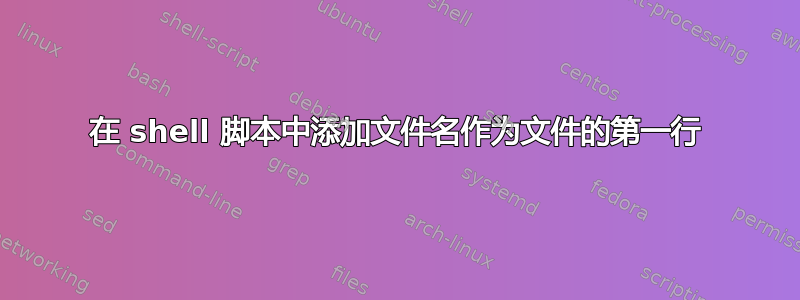
您好,提前致谢。
我需要获取一个文件,插入文件名作为文件的第一行,然后移动到不同的名称。这就是皱纹。我需要以 格式获取最旧的文件ORIGFILE_YYYYMMDD.TXT并将其另存为NEWFILE.TXT.对于此示例,假设文件名是ORIGFILE_20151117.TXT
- 抓取最旧的文件 (
ls -tr ORIGFILE*.txt) - 添加
ORIGFILE_20151117.TXT为文件的第一行 - 重命名/移动
ORIGFILE_20151117.TXT到NEWFILE.TXT
答案1
好吧,让我们将其分解为简单的步骤:
#!/bin/bash
# First, let's get that file's name:
FILE=$(ls -rt ORIGFILE*.txt | tail -n1)
if [[ 0 -ne $? ]]; then
echo "Unable to locate matching file. Aborting." 1>&2
exit 1
fi
# Now, create a new file containing the file's name:
echo "$FILE" > NEWFILE.TXT
# And append the contents of the old file into the new:
cat "$FILE" >> NEWFILE.TXT
# Finally, get rid of the old file: (uncomment if you're sure)
# rm "$FILE"
答案2
这就能解决问题:
f=$(ls -1tr ORIGFILE*.txt | head -1); echo $f | cat - $f > NEWFILE.txt && rm $f


