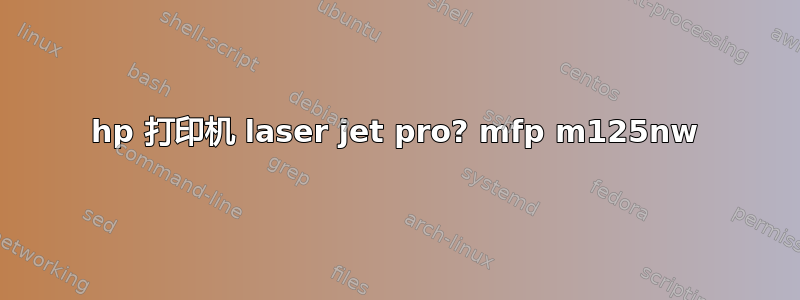
当我运行该程序时,hp-setup我得到了以下输出:
HP Linux Imaging and Printing System (ver. 3.16.3)
Printer/Fax Setup Utility ver. 9.0
Copyright (c) 2001-15 HP Development Company, LP
This software comes with ABSOLUTELY NO WARRANTY.
This is free software, and you are welcome to distribute it
under certain conditions. See COPYING file for more details.
error: HPLIP is not installed properly or is installed without graphical support. Please reinstall HPLIP
warning: Qt/PyQt 4 initialization failed.
error: hp-setup requires GUI support (try running with --qt3). Also, try using interactive (-i) mode.
我该如何修复这个错误?
答案1
Hp 打印机需要qt4安装,因此安装时请使用:
sudo apt install python-qt4
然后再次运行hp-setup。
答案2
在 Ubuntu 17.04,HPLip 3.16.11 中,我需要:
sudo apt-get install python-qt4 python3-pip
pip3 install pyqt5
此后,HP-Setup 会以图形模式运行


