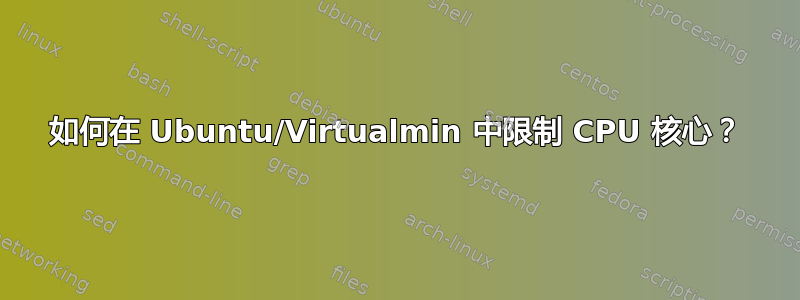
系统信息
操作系统类型和版本
*Ubuntu Linux 20.04.4
Virtualmin 版本 6.17-3*
我是我的服务器和所有虚拟服务器的唯一所有者。我想限制服务器使用的资源。目前,我通过编辑 limits.conf 文件来设置内存使用量,如下所示 -
oneofmyuser 硬 memlock 1024
现在我对示例代码中的 CPU 选项感到困惑 -
#Where:
#<domain> can be:
# - a user name
# - a group name, with @group syntax
# - the wildcard *, for default entry
# - the wildcard %, can be also used with %group syntax,
# for maxlogin limit
# - NOTE: group and wildcard limits are not applied to root.
# To apply a limit to the root user, <domain> must be
# the literal username root.
#
#<type> can have the two values:
# - "soft" for enforcing the soft limits
# - "hard" for enforcing hard limits
#
#<item> can be one of the following:
# - core - limits the core file size (KB)
# - data - max data size (KB)
# - fsize - maximum filesize (KB)
# - memlock - max locked-in-memory address space (KB)
# - nofile - max number of open file descriptors
# - rss - max resident set size (KB)
# - stack - max stack size (KB)
# - cpu - max CPU time (MIN)
# - nproc - max number of processes
# - as - address space limit (KB)
# - maxlogins - max number of logins for this user
# - maxsyslogins - max number of logins on the system
# - priority - the priority to run user process with
# - locks - max number of file locks the user can hold
# - sigpending - max number of pending signals
# - msgqueue - max memory used by POSIX message queues (bytes)
# - nice - max nice priority allowed to raise to values: [-20, 19]
# - rtprio - max realtime priority
# - chroot - change root to directory (Debian-specific)
我如何限制我的用户仅使用 1 或 2 个核心?有核心值,但应该以 KB 为单位?我想限制为例如 2 个核心?那么多少 KB?对于 CPU 也是如此?对于具有普通 wordpress 站点的普通服务器,这些选项的理想值是什么?
答案1
在 Linux 上,你可以使用 将进程固定到某个 CPU taskset。(请参阅man taskset)。(另请参阅https://unix.stackexchange.com/questions/425065/linux-how-to-know-which-processes-are-pinned-to-which-core)
您还可以使用cpulimit(参见man cpulimit),它使用控制组来设置 CPU 使用限制,其中 100 相当于一个 CPU。
要使用其中任何一个,您必须找出为用户启动了哪个进程,然后附加上述命令。我不熟悉 Virtualmin,但它是开源的,我怀疑您可以通过 grepping 源代码相当轻松地找出它在哪里启动这些进程。
CPU 时间limits.conf是以分钟为单位的 CPU 时间,如时间列中所示,top因此它仅衡量允许进程独占运行的时间长度。
limits.conf 中的“core”值(请参阅man limits.conf)是指核心转储文件的大小,当进程崩溃时,您可以启用该转储以进行调试。
其背景是,Linux 的设计初衷恰恰相反——将任务分散到各个 CPU 上——而且它在这方面做得非常好。在多核机器上合理地将任务限制到单个 CPU 上的唯一原因是要以完美的时间安排做某事——或者说是时间攻击。
其他选项是将操作系统锁定到引导加载程序的某些核心,或者您可以模拟单个 CPU 或运行固定到某些 CPU 的容器。


