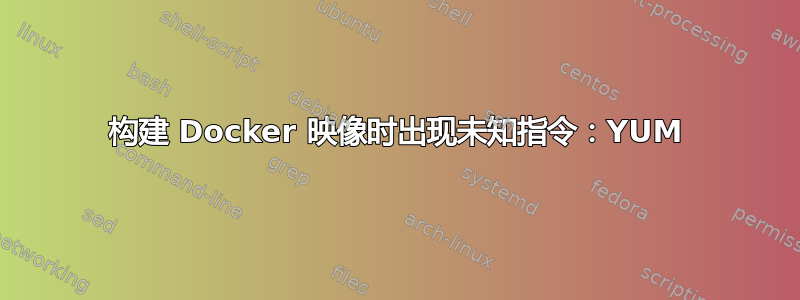
我的Docker文件:
FROM remote-host
COPY ./conf/nginx.repo /etc/yum.repos.d/nginx.repo
RUN
yum -y install nginx-1.12.2 openssl --enablerepo=nginx &&
yum -y install https://centos7.iuscommunity.org/ius-release.rpm &&
yum -y install https://dl.iuscommunity.org/pub/ius/stable/CentOS/7/x86_64/ius-release -1.0-14.ius.centos7.noarch.rpm &&
yum -y install
php71u-fpm
php71u-cli
php71u-mysqlnd
php71u-soap
php71u-xml
php71u-zip
php71u-json
php71u-mcrypt
php71u-mbstring
php71u-zip
php71u-gd
--enablerepo=ius && yum clean all
EXPOSE 80 443
VOLUME /war/www/html /var/log/nginx /var/log/php-fpm /var/lib/php-fpm
COPY ./conf/nginx.conf /etc/nginx/conf.d/default.conf
COPY ./bin/start.sh /start.sh
RUN chmod +x /start.sh'
我正在尝试通过运行 docker 文件来创建图像并安装 PHP 包。
但是在运行 Docker-compose 时出现以下错误:
Building remote_host
Sending build context to Docker daemon 5.632kB
Step 1/8 : FROM centos
---> 5d0da3dc9764
Step 2/8 : RUN yum -y install openssh-server
---> Using cache
---> f35cb2e631df
Step 3/8 : RUN useradd remote_user && echo "remote_user:1234" | chpasswd && mkdir /home/remote_user/.ssh && chmod 700 /home/remote_user/.ssh
---> Using cache
---> cd43cbb20a17
Step 4/8 : COPY remote-key.pub /home/remote_user/.ssh/authorized_keys
---> Using cache
---> 265df27dac01
Step 5/8 : RUN chown remote_user:remote_user -R /home/remote_user/.ssh/ && chmod 700 /home/remote_user/.ssh/authorized_keys
---> Using cache
---> ede2d6bc1ca1
Step 6/8 : RUN ssh-keygen -A
---> Using cache
---> d2285793a0a0
Step 7/8 : RUN yum -y install mysql
---> Using cache
---> 5e32bcb6c255
Step 8/8 : CMD /usr/sbin/sshd -D
---> Using cache
---> 96a4c1781a8f
Successfully built 96a4c1781a8f
Successfully tagged remote-host:latest
Building web
Sending build context to Docker daemon 8.192kB
Error response from daemon: dockerfile parse error line 6: unknown instruction: YUM
ERROR: Service 'web' failed to build : Build failed
答案1
您的 中有语法错误Dockerfile。您不能在 中将命令放在多行中,Dockerfile除非转义行尾。也就是说,您不能这样写:
RUN
yum -y install nginx-1.12.2 openssl --enablerepo=nginx &&
yum -y install https://centos7.iuscommunity.org/ius-release.rpm
但你可以这样写:
RUN yum -y install nginx-1.12.2 openssl --enablerepo=nginx && yum -y install https://centos7.iuscommunity.org/ius-release.rpm
或者你可以这样写:
RUN \
yum -y install nginx-1.12.2 openssl --enablerepo=nginx && \
yum -y install https://centos7.iuscommunity.org/ius-release.rpm
在这里,我们使用\字符来转义行尾,从而允许我们将命令分布在多个物理行上Dockerfile。
因此您的第一个RUN命令可能看起来应该是这样的:
RUN \
yum -y install nginx-1.12.2 openssl --enablerepo=nginx && \
yum -y install https://centos7.iuscommunity.org/ius-release.rpm && \
yum -y install https://dl.iuscommunity.org/pub/ius/stable/CentOS/7/x86_64/ius-release -1.0-14.ius.centos7.noarch.rpm && \
yum -y install \
php71u-fpm \
php71u-cli \
php71u-mysqlnd \
php71u-soap \
php71u-xml \
php71u-zip \
php71u-json \
php71u-mcrypt \
php71u-mbstring \
php71u-zip \
php71u-gd \
--enablerepo=ius && yum clean all


