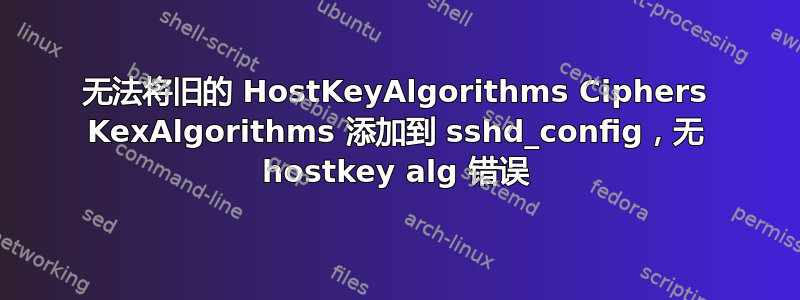
我有 2 个 Linux 系统,一个是 CentOS 6,一个是 Fedora 35
CentOS 6 的 openssh 太旧,Fedora 35 sshd 服务器拒绝连接。我想将旧的 HostKeyAlgorithms Ciphers KexAlgorithms 重新添加到 Fedora 35 的 sshd_config
我添加的内容如下
# Add old client support
Ciphers +aes128-cbc
MACs +hmac-sha1
HostKeyAlgorithms +ssh-dss
KexAlgorithms +diffie-hellman-group1-sha1
两边都有
ssh -Q Ciphers
3des-cbc
aes128-cbc
aes192-cbc
aes256-cbc
aes128-ctr
aes192-ctr
aes256-ctr
[email protected]
[email protected]
[email protected]
[hans@fedora ssh]$ ssh -Q MACs
hmac-sha1
hmac-sha1-96
hmac-sha2-256
hmac-sha2-512
hmac-md5
hmac-md5-96
[email protected]
[email protected]
[email protected]
[email protected]
[email protected]
[email protected]
[email protected]
[email protected]
[email protected]
[email protected]
[hans@fedora ssh]$ ssh -Q HostKeyAlgorithms
ssh-ed25519
[email protected]
[email protected]
[email protected]
ssh-rsa
rsa-sha2-256
rsa-sha2-512
ssh-dss
ecdsa-sha2-nistp256
ecdsa-sha2-nistp384
ecdsa-sha2-nistp521
[email protected]
[email protected]
[email protected]
[email protected]
[email protected]
[email protected]
[email protected]
[email protected]
[email protected]
[email protected]
[hans@fedora ssh]$
[hans@fedora ssh]$ ssh -Q KexAlgorithms
diffie-hellman-group1-sha1
diffie-hellman-group14-sha1
diffie-hellman-group14-sha256
diffie-hellman-group16-sha512
diffie-hellman-group18-sha512
diffie-hellman-group-exchange-sha1
diffie-hellman-group-exchange-sha256
ecdh-sha2-nistp256
ecdh-sha2-nistp384
ecdh-sha2-nistp521
curve25519-sha256
[email protected]
[email protected]
重启后/重新启动 sshd
sudo sshd -T | grep -i HostKeyAlgorithms
hostkeyalgorithms ecdsa-sha2-nistp256,[email protected],[email protected],[email protected],ecdsa-sha2-nistp384,[email protected],ecdsa-sha2-nistp521,[email protected],ssh-ed25519,[email protected],[email protected],[email protected],rsa-sha2-256,[email protected],rsa-sha2-512,[email protected]
sudo sshd -T | grep -i kexalgorithms
gssapikexalgorithms gss-curve25519-sha256-,gss-nistp256-sha256-,gss-group14-sha256-,gss-group16-sha512-
kexalgorithms curve25519-sha256,[email protected],ecdh-sha2-nistp256,ecdh-sha2-nistp384,ecdh-sha2-nistp521,diffie-hellman-group-exchange-sha256,diffie-hellman-group14-sha256,diffie-hellman-group16-sha512,diffie-hellman-group18-sha512
sudo sshd -T | grep -i cipher
ciphers [email protected],[email protected],aes256-ctr,[email protected],aes128-ctr
在 CentOS6 上它仍然给我这个错误,就像配置文件从未改变一样。
ssh -vv 192.168.1.6
OpenSSH_5.3p1, OpenSSL 1.0.1e-fips 11 Feb 2013
debug1: Reading configuration data /etc/ssh/ssh_config
debug1: Applying options for *
debug2: ssh_connect: needpriv 0
debug1: Connecting to 192.168.1.6 [192.168.1.6] port 22.
debug1: Connection established.
debug1: identity file /home/hans/.ssh/identity type -1
debug1: identity file /home/hans/.ssh/identity-cert type -1
debug1: identity file /home/hans/.ssh/id_rsa type -1
debug1: identity file /home/hans/.ssh/id_rsa-cert type -1
debug1: identity file /home/hans/.ssh/id_dsa type -1
debug1: identity file /home/hans/.ssh/id_dsa-cert type -1
debug1: identity file /home/hans/.ssh/id_ecdsa type -1
debug1: identity file /home/hans/.ssh/id_ecdsa-cert type -1
debug1: Remote protocol version 2.0, remote software version OpenSSH_8.7
debug1: match: OpenSSH_8.7 pat OpenSSH*
debug1: Enabling compatibility mode for protocol 2.0
debug1: Local version string SSH-2.0-OpenSSH_5.3
debug2: fd 3 setting O_NONBLOCK
debug1: SSH2_MSG_KEXINIT sent
debug1: SSH2_MSG_KEXINIT received
debug2: kex_parse_kexinit: diffie-hellman-group-exchange-sha256,diffie-hellman-group-exchange-sha1,diffie-hellman-group14-sha1,diffie-hellman-group1-sha1
debug2: kex_parse_kexinit: [email protected],[email protected],[email protected],[email protected],ssh-rsa,ssh-dss
debug2: kex_parse_kexinit: aes128-ctr,aes192-ctr,aes256-ctr,aes128-cbc,3des-cbc,blowfish-cbc,cast128-cbc,aes192-cbc,aes256-cbc,[email protected]
debug2: kex_parse_kexinit: aes128-ctr,aes192-ctr,aes256-ctr,aes128-cbc,3des-cbc,blowfish-cbc,cast128-cbc,aes192-cbc,aes256-cbc,[email protected]
debug2: kex_parse_kexinit: hmac-sha1,[email protected],hmac-sha2-256,hmac-sha2-512,hmac-ripemd160,[email protected],hmac-sha1-96
debug2: kex_parse_kexinit: hmac-sha1,[email protected],hmac-sha2-256,hmac-sha2-512,hmac-ripemd160,[email protected],hmac-sha1-96
debug2: kex_parse_kexinit: none,[email protected],zlib
debug2: kex_parse_kexinit: none,[email protected],zlib
debug2: kex_parse_kexinit:
debug2: kex_parse_kexinit:
debug2: kex_parse_kexinit: first_kex_follows 0
debug2: kex_parse_kexinit: reserved 0
debug2: kex_parse_kexinit: curve25519-sha256,[email protected],ecdh-sha2-nistp256,ecdh-sha2-nistp384,ecdh-sha2-nistp521,diffie-hellman-group-exchange-sha256,diffie-hellman-group14-sha256,diffie-hellman-group16-sha512,diffie-hellman-group18-sha512
debug2: kex_parse_kexinit: rsa-sha2-512,rsa-sha2-256,ecdsa-sha2-nistp256,ssh-ed25519
debug2: kex_parse_kexinit: [email protected],[email protected],aes256-ctr,[email protected],aes128-ctr
debug2: kex_parse_kexinit: [email protected],[email protected],aes256-ctr,[email protected],aes128-ctr
debug2: kex_parse_kexinit: [email protected],[email protected],[email protected],[email protected],hmac-sha2-256,hmac-sha1,[email protected],hmac-sha2-512
debug2: kex_parse_kexinit: [email protected],[email protected],[email protected],[email protected],hmac-sha2-256,hmac-sha1,[email protected],hmac-sha2-512
debug2: kex_parse_kexinit: none,[email protected]
debug2: kex_parse_kexinit: none,[email protected]
debug2: kex_parse_kexinit:
debug2: kex_parse_kexinit:
debug2: kex_parse_kexinit: first_kex_follows 0
debug2: kex_parse_kexinit: reserved 0
debug2: mac_setup: found hmac-sha1
debug1: kex: server->client aes128-ctr hmac-sha1 none
debug2: mac_setup: found hmac-sha1
debug1: kex: client->server aes128-ctr hmac-sha1 none
no hostkey alg
答案1
我在另一个主题上发现了这一点,所以基本上 sshd_config 被 /etc/crypto-policies/back-ends/opensshserver.config 覆盖
我只需注释掉该文件中的所有内容并添加以下行即可解决问题
Ciphers +aes128-cbc
MACs +hmac-sha1
KexAlgorithms +diffie-hellman-group1-sha1
HostKeyAlgorithms +ssh-dss,ssh-rsa
PubkeyAcceptedAlgorithms +ssh-dss,ssh-rsa


