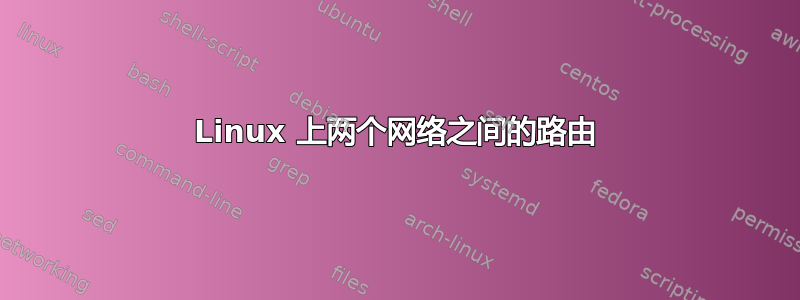
我的系统拓扑:
在具有 2 个以太网端口(eth0、eth1)的 ubuntu 机器上,我已连接另一台 ubuntu 机器作为客户端和一个 OCRCamera(也是客户端)。
要求是主 ubuntu 机器将是 DHCP 服务器和路由器,这样 ubuntu 客户端和摄像头都将从主 ubuntu 机器获取 IP 地址。ubuntu 客户端和摄像头需要能够相互 ping/ssh。
使用 nmcli 命令和“/etc/dnsmasq.d/X”中的配置文件,我在主 ubuntu 机器上以共享模式配置了 eth0 和 eth1:
“/etc/dnsmasq.d/XXX”配置文件:
no-resolv
port=53
bogus-priv
strict-order
expand-hosts
domain=wombat.pixellot.com
# Set Listen address
listen-address=192.168.101.1
dhcp-range=set:group1,192.168.101.10,192.168.101.100,24h
dhcp-option=tag:group1,option:router,192.168.101.1
dhcp-option=tag:group1,option:dns-server,192.168.101.1
dhcp-option=tag:group1,option:netmask,255.255.255.0
listen-address=192.168.102.1
dhcp-range=set:group2,192.168.102.10,192.168.102.100,24h
dhcp-option=tag:group2,option:router,192.168.102.1
dhcp-option=tag:group2,option:dns-server,192.168.102.1
dhcp-option=tag:group2,option:netmask,255.255.255.0
nmcli 命令:
sudo nmcli connection add type ethernet ifname eth0 ipv4.method shared con-name EthCon0
sudo nmcli connection add type ethernet ifname eth1 ipv4.method shared con-name EthCon1
sudo nmcli connection modify EthCon0 ipv4.addresses 169.254.101.1/24
sudo nmcli connection modify EthCon1 ipv4.addresses 169.254.101.2/24
sudo nmcli connection up EthCon0
sudo nmcli connection up EthCon1
主 ubuntu 机器上的 ifconfig 如下所示:
eth0: flags=4163<UP,BROADCAST,RUNNING,MULTICAST> mtu 1500
inet 192.168.101.1 netmask 255.255.255.0 broadcast 192.168.101.255
inet6 fe80::c706:5a57:f51d:a8b0 prefixlen 64 scopeid 0x20<link>
ether 48:b0:2d:3b:6d:0b txqueuelen 1000 (Ethernet)
RX packets 76802 bytes 6700303 (6.7 MB)
RX errors 0 dropped 8 overruns 0 frame 0
TX packets 73153 bytes 7426646 (7.4 MB)
TX errors 0 dropped 0 overruns 0 carrier 0 collisions 0
device interrupt 37
eth1: flags=4163<UP,BROADCAST,RUNNING,MULTICAST> mtu 1500
inet 192.168.102.1 netmask 255.255.255.0 broadcast 192.168.102.255
inet6 fe80::cf74:51de:1317:fe42 prefixlen 64 scopeid 0x20<link>
ether ae:aa:82:3c:08:6c txqueuelen 1000 (Ethernet)
RX packets 41 bytes 4289 (4.2 KB)
RX errors 0 dropped 0 overruns 0 frame 0
TX packets 187 bytes 29743 (29.7 KB)
TX errors 0 dropped 0 overruns 0 carrier 0 collisions 0
ubuntu 客户端和分别连接到 eth0 和 eth1 的摄像头都获得了一个 ip 地址,并且可以 ping 通:
pixellot@wombat:~$ sudo ping 192.168.101.98
PING 192.168.101.98 (192.168.101.98) 56(84) bytes of data.
64 bytes from 192.168.101.98: icmp_seq=1 ttl=64 time=0.581 ms
64 bytes from 192.168.101.98: icmp_seq=2 ttl=64 time=0.569 ms
pixellot@wombat:~$ sudo ping 192.168.102.32
PING 192.168.102.32 (192.168.102.32) 56(84) bytes of data.
64 bytes from 192.168.102.32: icmp_seq=1 ttl=64 time=0.451 ms
64 bytes from 192.168.102.32: icmp_seq=2 ttl=64 time=0.508 ms
但是,当我尝试从 ubuntu 客户端 ping 到摄像头时,它不起作用:
yvesh@yvesh-XPS-15-9510:~$ ping 192.168.102.32
PING 192.168.102.32 (192.168.102.32) 56(84) bytes of data.
From 192.168.101.98 icmp_seq=1 Destination Host Unreachable
From 192.168.101.98 icmp_seq=2 Destination Host Unreachable
我怎样才能让两个客户端相互通信?有没有解决这个问题的路由解决方案?(不是 ssh 隧道)我尝试了很多方法,但我被困住了,无法进一步开发 :-( 请帮忙!<3


