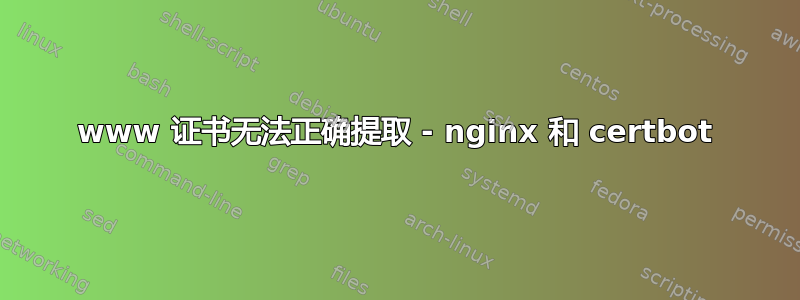
我正在使用带有 nginx 和 certbot 的 docker 堆栈。我的域名托管在 google domains 上。
我希望域名仅可通过 example.tld 访问:
- 将所有 http 重定向到 https
- 将 www 重定向到非 www
这是我的 nginx 配置:
server {
listen 80;
listen [::]:80;
access_log off;
error_log off;
server_name example.tld www.example.tld;
return 301 https://example.tld$request_uri;
}
server {
listen 443 ssl http2;
listen [::]:443 ssl http2;
access_log off;
error_log off;
server_name www.example.tld;
return 301 https://example.tld$request_uri;
}
server {
listen 443 ssl http2;
listen [::]:443 ssl http2;
server_name example.tld;
root /var/www/example.tld;
index index.html index.htm index.php;
location / {
try_files $uri $uri/ /index.php?/$request_uri;
}
location ~* ^/(assets|files|robots\.txt) { }
location ~ \.php$ {
include fastcgi-php.conf;
fastcgi_pass phpfpm:9000;
}
location ~ /\.ht {
deny all;
}
ssl_certificate /etc/letsencrypt/live/example.tld/fullchain.pem;
ssl_certificate_key /etc/letsencrypt/live/example.tld/privkey.pem;
include /etc/letsencrypt/options-ssl-nginx.conf;
ssl_dhparam /etc/letsencrypt/ssl-dhparams.pem;
add_header Strict-Transport-Security "max-age=31536000; includeSubDomains" always;
}
我成功创建了证书
certbot certonly --preferred-challenges=dns --cert-name example.tld -d example.tld,www.example.tld
- http://example.tld>https://example.tld☑️
- https://example.tld☑️
- http://www.example.tld❌
- https://www.example.tld❌
当我打开 www 网址时,Safari 告诉我Safari can't open the page "http(s)://www.example.tld" because Safari can't establish a secure connection to the server "www.example.tld"
但有效的是:
curl -iL http://www.example.tld/
HTTP/1.1 301 Moved Permanently
Server: nginx
Date: Sat, 11 Jun 2022 11:17:05 GMT
Content-Type: text/html
Content-Length: 162
Connection: keep-alive
Location: https://example.tld/
X-Frame-Options: SAMEORIGIN
HTTP/2 200
不起作用的是:
curl -iL https://example.tld/
curl: (60) SSL: no alternative certificate subject name matches target host name 'www.example.tld'
curl failed to verify the legitimacy of the server and therefore could not
establish a secure connection to it. To learn more about this situation and
how to fix it, please visit the web page mentioned above.
example.tld 和www.example.tld已设置。
答案1
这是错误的,它不应该起作用。Nginx 应该在错误日志中抱怨这个虚拟主机的配置不完整:
server {
listen 443 ssl http2;
listen [::]:443 ssl http2;
access_log off;
error_log off;
server_name www.example.tld;
return 301 https://example.tld$request_uri;
}
任何 SSL 虚拟主机都需要有证书。即使它所做的只是重定向到某个地方。因为它只有在建立安全连接后才会发出重定向。
server {
listen 443 ssl http2;
listen [::]:443 ssl http2;
access_log off;
error_log off;
server_name www.example.tld;
return 301 https://example.tld$request_uri;
ssl_certificate /etc/letsencrypt/live/example.tld/fullchain.pem;
ssl_certificate_key /etc/letsencrypt/live/example.tld/privkey.pem;
include /etc/letsencrypt/options-ssl-nginx.conf;
ssl_dhparam /etc/letsencrypt/ssl-dhparams.pem;
add_header Strict-Transport-Security "max-age=31536000 includeSubDomains" always;
}
类似这样。但证书也应该是有效的;您可以创建一个同时具有example.tld和www.example.tld作为有效名称的证书(通过将它们都放入subjectAlternativeName字段中),当您一次性创建证书并在其中指定多个域时,Let's Encrypt 会执行此操作:
certbot --nginx -d example.tld -d www.example.tld


