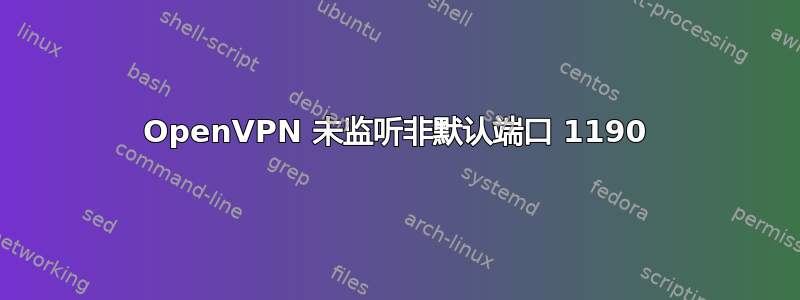
我正在尝试在服务器上设置 OpenVPN,但无法使其工作。我已更改默认端口(主要是为了绕过可能的 VPN 阻止),但无法连接到服务器。
openvpnas@ip-xxx-xx-xx-xx:~$ sudo netstat -uapn | grep openvpn
udp 0 0 0.0.0.0:1190 0.0.0.0:* 1455/openvpn-openss
另一个输出
openvpnas@ip-xxx-xx-xx-xx:~$ netstat -atnp
(Not all processes could be identified, non-owned process info
will not be shown, you would have to be root to see it all.)
Active Internet connections (servers and established)
Proto Recv-Q Send-Q Local Address Foreign Address State PID/Program name
tcp 0 0 0.0.0.0:443 0.0.0.0:* LISTEN -
tcp 0 0 127.0.0.1:904 0.0.0.0:* LISTEN -
tcp 0 0 127.0.0.1:905 0.0.0.0:* LISTEN -
tcp 0 0 127.0.0.1:906 0.0.0.0:* LISTEN -
tcp 0 0 127.0.0.1:907 0.0.0.0:* LISTEN -
tcp 0 0 127.0.0.1:908 0.0.0.0:* LISTEN -
tcp 0 0 127.0.0.1:909 0.0.0.0:* LISTEN -
tcp 0 0 0.0.0.0:943 0.0.0.0:* LISTEN -
tcp 0 0 127.0.0.53:53 0.0.0.0:* LISTEN -
tcp 0 0 0.0.0.0:22 0.0.0.0:* LISTEN -
tcp 0 0 172.31.42.30:22 xx.xx.xxx.xx:52882 ESTABLISHED -
tcp 0 0 127.0.0.1:42390 127.0.0.1:908 TIME_WAIT -
tcp 0 150 xxx.xx.xx.xx:34884 xxx.xxx.xx.xx:443 ESTABLISHED -
tcp6 0 0 :::22 :::* LISTEN -
从我的本地机器,连接超时。
(base) ➜ dir nc -v x.xx.xx.xx 1190
nc: connect to x.xx.xx.xx port 1190 (tcp) failed: Connection timed out
为了解决这个问题,我尝试运行以下命令,但没有成功:
sudo iptables -A INPUT -m state --state NEW -m tcp -p tcp --dport 1190 -j ACCEPT
当在 Linux 上使用 OpenVPN 客户端连接时,我得到以下信息:
2022-06-13 17:49:00 WARNING: --ns-cert-type is DEPRECATED. Use --remote-cert-tls instead.
2022-06-13 17:49:00 Outgoing Control Channel Authentication: Using 160 bit message hash 'SHA1' for HMAC authentication
2022-06-13 17:49:00 Incoming Control Channel Authentication: Using 160 bit message hash 'SHA1' for HMAC authentication
2022-06-13 17:49:00 TCP/UDP: Preserving recently used remote address: [AF_INET]x.xx.xx.xx:1190
2022-06-13 17:49:00 Socket Buffers: R=[212992->212992] S=[212992->212992]
2022-06-13 17:49:00 UDP link local: (not bound)
2022-06-13 17:49:00 UDP link remote: [AF_INET]x.xx.xx.xx:1190
2022-06-13 17:49:04 Server poll timeout, restarting
2022-06-13 17:49:04 SIGUSR1[soft,server_poll] received, process restarting
2022-06-13 17:49:04 WARNING: --ns-cert-type is DEPRECATED. Use --remote-cert-tls instead.
2022-06-13 17:49:04 Outgoing Control Channel Authentication: Using 160 bit message hash 'SHA1' for HMAC authentication
2022-06-13 17:49:04 Incoming Control Channel Authentication: Using 160 bit message hash 'SHA1' for HMAC authentication
2022-06-13 17:49:04 TCP/UDP: Preserving recently used remote address: [AF_INET]x.xx.xx.xx:1190
2022-06-13 17:49:04 Socket Buffers: R=[212992->212992] S=[212992->212992]
2022-06-13 17:49:04 UDP link local: (not bound)
2022-06-13 17:49:04 UDP link remote: [AF_INET]x.xx.xx.xx:1190
任何有关故障排除和修复的帮助都将不胜感激。
答案1
这里有几件事。
- 您的帖子中的第一个代码块显示 OpenVPN 正在监听 UDP。
- 第二个代码块显示 TCP。
nc尝试连接到 TCP 端口 1190,而不是 UDP 端口 1190。- 您的
iptables规则再次显示 TCP;而不是 UDP。
OpenVPN 默认使用 UDP,有充分理由。
UDP 还意味着您无法像使用 TCP 那样轻松地检查连接性;很难区分防火墙默默丢弃数据包和服务默默丢弃未知输入。
使用 OpenVPN 客户端(而不是 NC)进行测试。解决 TCP 与 UDP 的问题。


