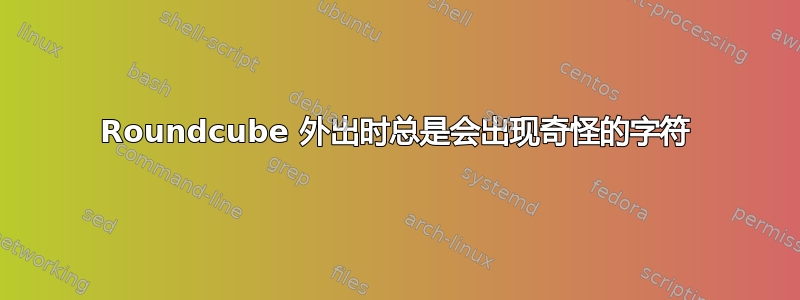
我已经尝试解决这个问题一个星期了,但没有成功。
每当我尝试在 Roundcube 中创建外出办公消息时,我都会登录 Webmail,然后转到“设置”页面,然后单击“外出办公”菜单。

请注意,保存时它总是像这样存储在文件中sievefilter.sieve:
# Sieve Filter^M
^M
require ["vacation"];^M
# rule:[Out of Office]^M
if true^M
{^M
vacation :addresses "[email protected]" :subject "Out of office" text:^M
Hi,
My apologies, I'm out of office until next Sunday. I'll reply to your email once I'm online.
Regards,
Someone^M
.^M
;^M
}^M
^M仅供参考,每条线路上总会有一个额外的。
我逐行追踪了源代码,但找不到任何可能的根本原因。
对发生什么事有任何线索吗?


